Global allowlists and blocklists
When in the global view, Managed Service Provider (MSP) admin users with sufficient permissions can access global allowlists and blocklists for EDR, Email Security, and Endpoint Security.
When you add a rule to a global allowlist or blocklist:
Coro automatically applies the rule to the channel workspace and all descendant workspaces.
Coro displays the rule in all descendant workspaces, but admin users cannot edit or remove it.
Admin users can add additional rules in descendant workspaces, as long as they do not duplicate existing global rules.
If you add a duplicate rule, Coro displays an error message:
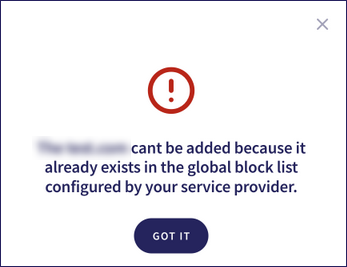
Accessing global allowlists and blocklists
To access global allowlists and blocklists:
Select Global view > Global Settings:
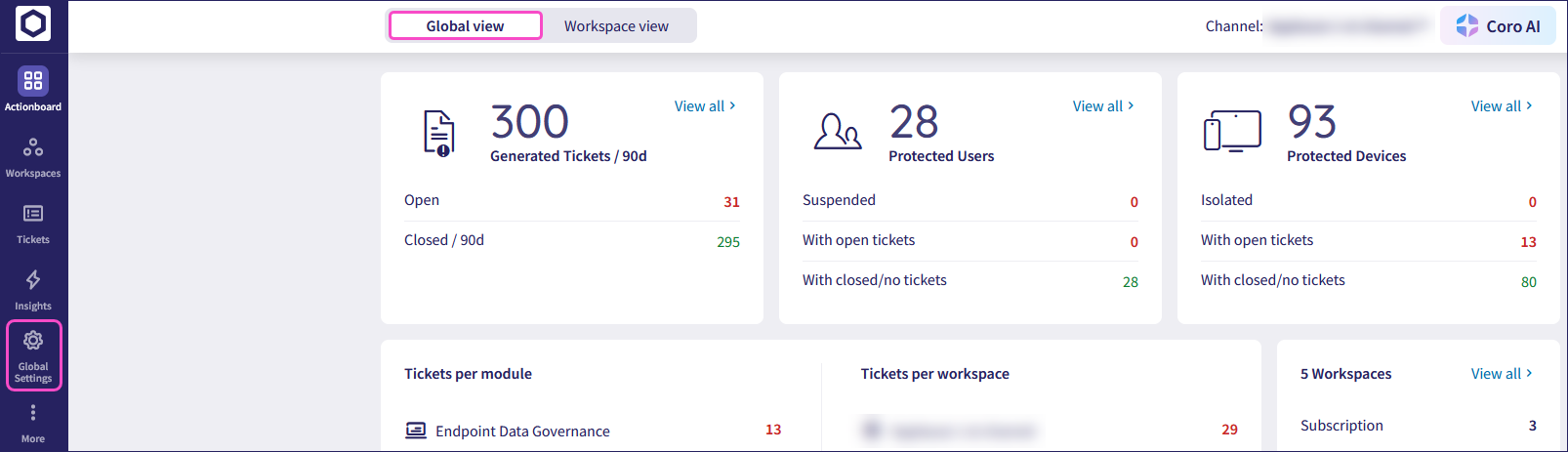
Select Allow/Block Global Lists:

Coro displays the Allow/Block Global Lists page:
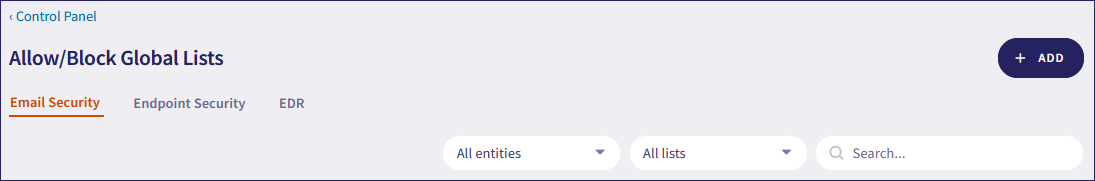
Use the Email Security, Endpoint Security, and EDR tabs to create and manage global allowlist and blocklist rules.
For related details and actions, see: