Global Coro Insights
When in the global view, Managed Service Provider (MSP) admin users with sufficient permissions can access the global Coro Insights page.
The global Coro Insights page highlights aggregated security activity for a selected date range across your organization's parent and descendant workspaces. For other details and actions, see Coro Insights.
Accessing global Coro Insights
To access global Coro Insights:
Select Global view:

From the sidebar, select Insights.
Coro displays the global Coro Insights page:
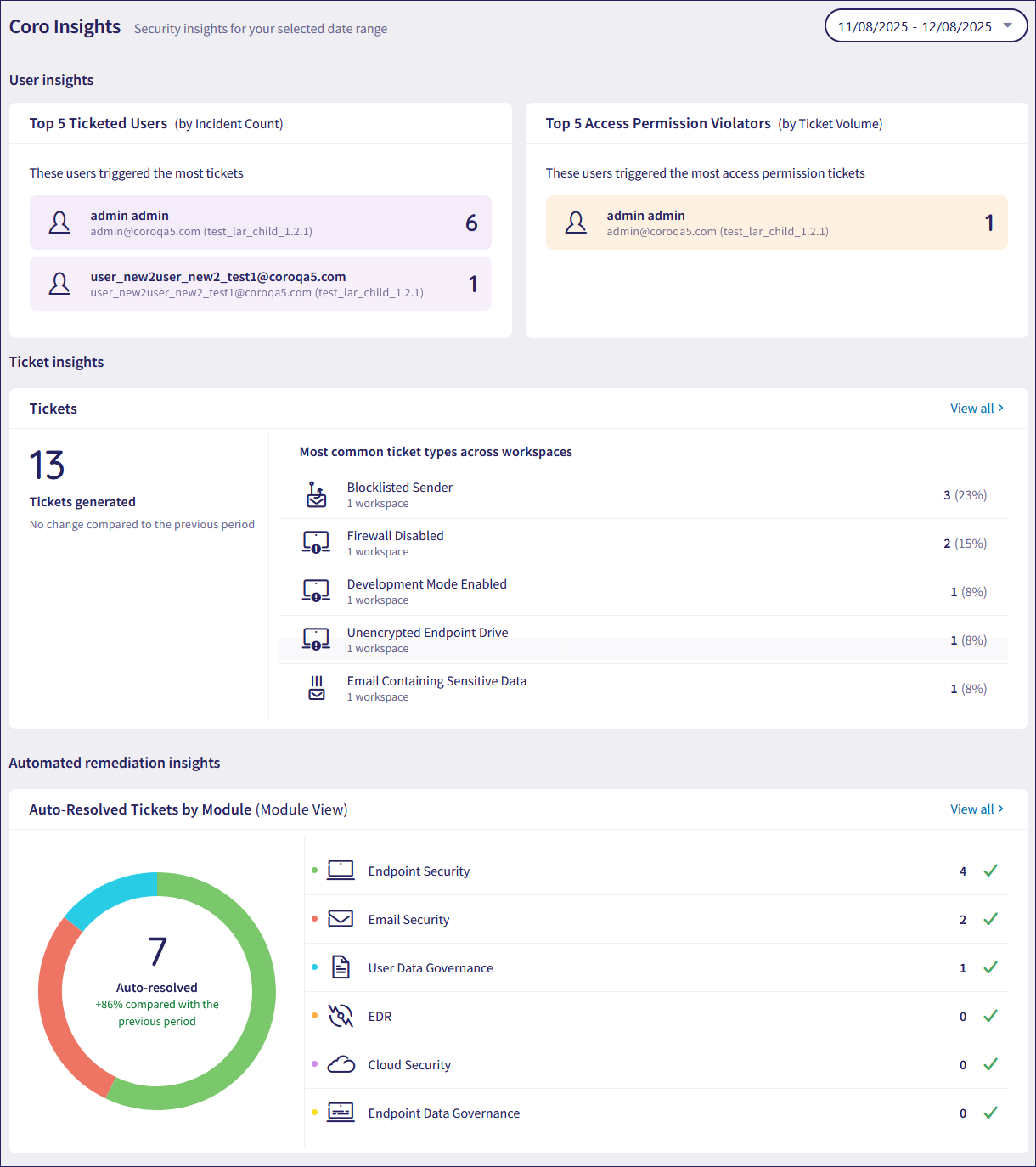
For more information, see Using Coro Insights.