User Data Governance
Coro monitors and detects violations of sharing and access to sensitive data by an organization's users, in cloud storage and via email. Users in Coro are categorized as:
- protected : Added individually or as part of a user group for active protection within the Coro console.
- protectable : Exists in the user directory of protected applications but are not explicitly declared for protection in the Coro console.
To learn more about adding users for protection, see users and groups.
The User Data Governance dashboard panel displays current ticket activity summaries for all protected users:
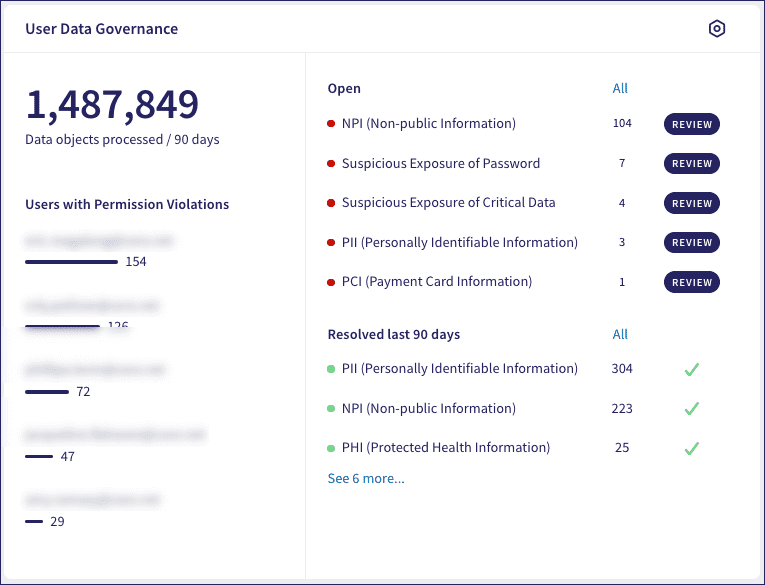
note
Select the icon in the top-right of the panel to access the User Data Governance configuration page.
The left pane shows:
- The total number of data objects processed for data loss prevention (DLP), such as files and folders over the last 90 days.
- A list of top permission violators, including users who shared flagged data items externally.
The right pane shows:
- The number of currently open User Data Governance tickets, listed by category.
- Tickets that have been resolved in the last 90 days, listed by category.
- Review buttons to view and respond to open tickets of a specific category.
- All links to enable you to view all tickets of the specified type.
See also: