Activity Log
The Activity Log displays all actions performed by the admin user and is available for every Coro workspace.
View the Activity Log by signing into the Coro console and selecting the Activity Logs option in the Control Panel:
![]()
Coro displays the Activity Log:
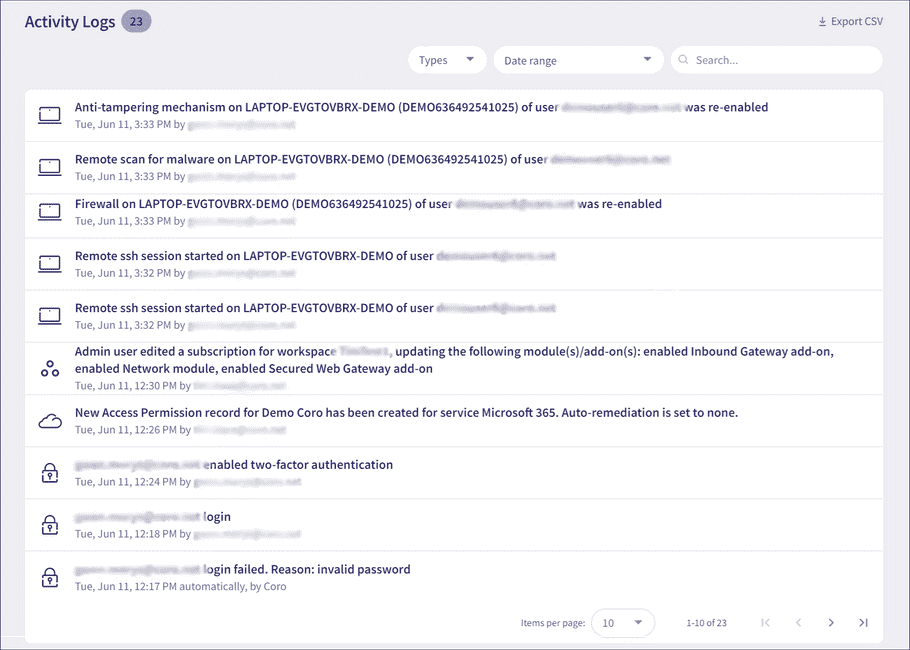
note
Some Activity Log entries provide an Undo button, if such an action is available. Select this button to revert the operation mentioned in the entry comment. This does not remove the original Activity Log entry.
Export CSV
Select this action to save the Activity Log to a comma-separated value (CSV) file. Coro presents a message confirming that the export to CSV file is in progress and that it will be available at the Activity Log page later. The CSV file has the following fields:
- Date - the date when the Activity Log record was created
- Admin - the user who performed the activity
- Event - the Activity Log record message
note
Activity log CSV exports are limited to a maximum time period of 90 days.