Protected users
The Protected Users page provides a complete list of the protected users in your workspace.
Important
Managed Service Provider (MSP) admin users with sufficient permissions can also use the global protected users page to view and manage protected users across parent (channel) and child workspaces.
To access the Protected Users page, sign in to the Coro console and select Views > Protected Users from the sidebar:
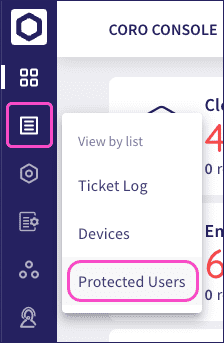
The Protected Users page appears:
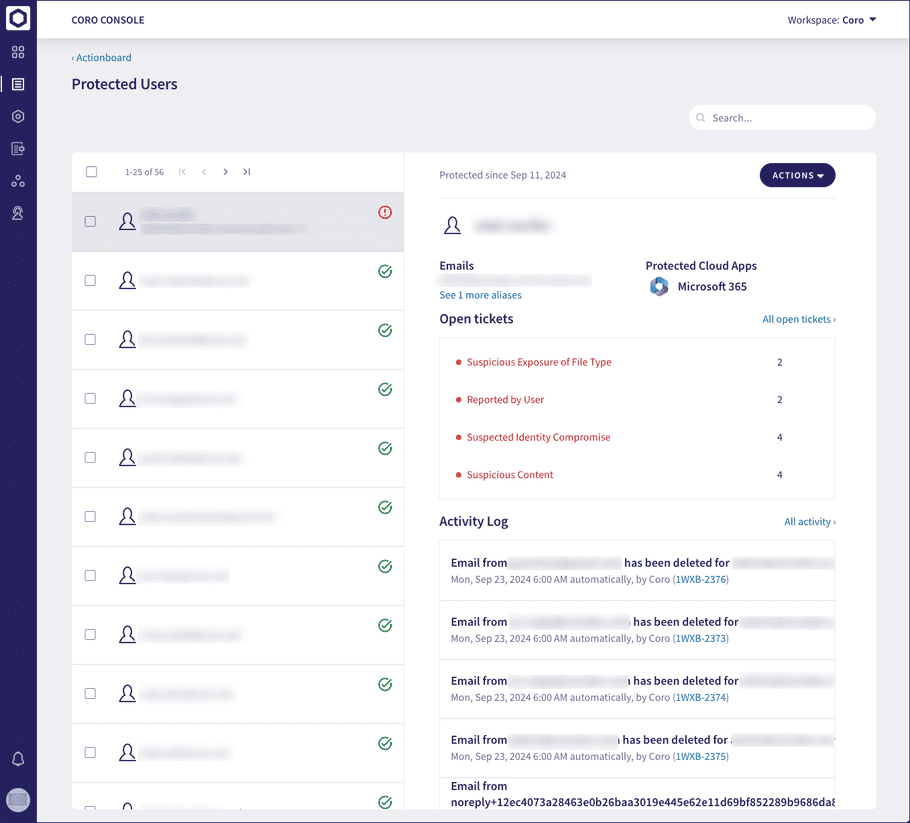
On this page, you can:
- View the full list of users, with indicators showing whether a user has outstanding unresolved tickets.
- Find users matching a specified search string.
-
Select a specific user to show more details, including:
- Their email address and any aliases.
- The cloud application within which they are protected.
- Open tickets connected with this user.
- An activity log summary filtered to show only those events involving this user.
- Perform Actions on a user.
User actions
Coro provides the following Actions on the currently selected user:
| Action | Description |
|---|---|
| Close all tickets | Close all open tickets associated with this user. |
| Request user to sign into all cloud apps | Send a request to the user for them to sign-in to their cloud applications, triggering the authentication process to confirm the user's identity. |
| Suspend user from all cloud apps | Send an instruction to all relevant connected cloud applications to suspend the user account. |