Connecting and disconnecting your Microsoft 365 app
This article describes how to connect your Microsoft 365 application for Coro protection.
Prerequisites
Before you begin, make sure you have the following prerequisites:
- A minimum subscription of Microsoft 365 "Business Basic"
- Full administrator access for your Microsoft subscription
Connecting to Coro
To connect Microsoft 365 for Coro protection:
- Sign in to the Coro console .
-
From the sidebar, select
 to access the
Control Panel
.
to access the
Control Panel
.
-
Select
Cloud Applications
:
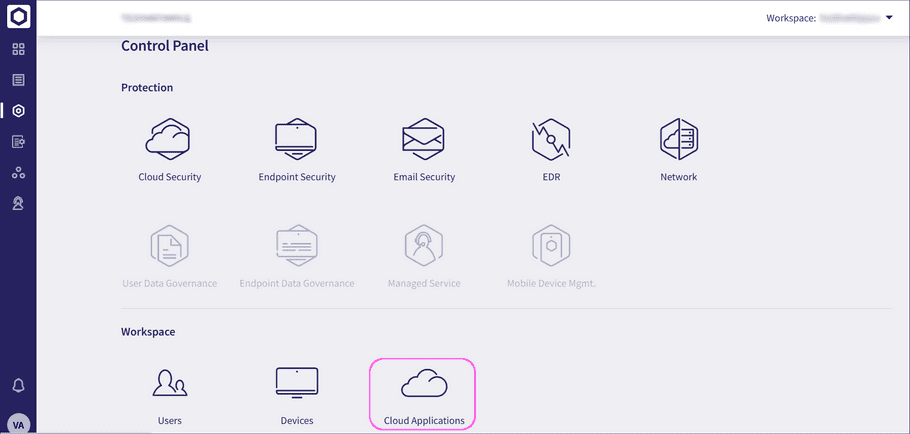
-
On the
Cloud Applications
page, select
Microsoft 365
, or select
+ CONNECT
at the top:
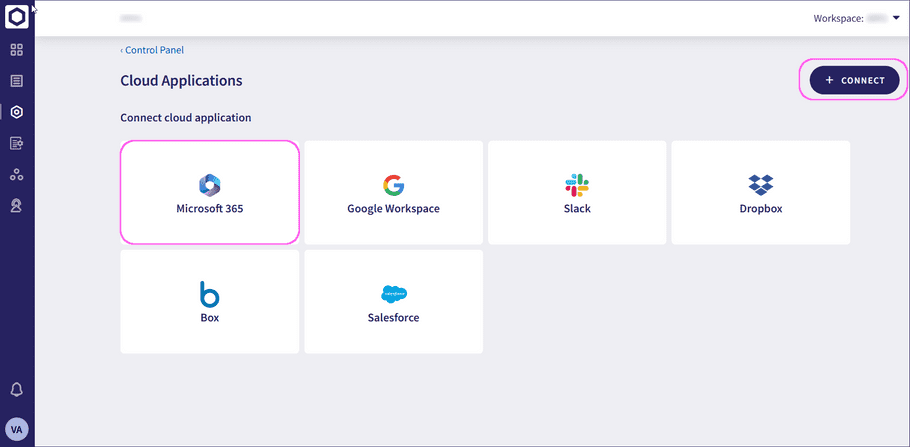
attention
If you have no connected applications, Coro shows a banner page instead:
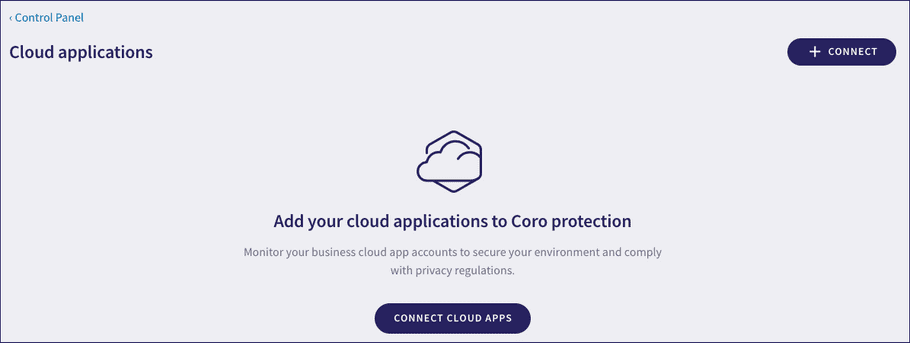
In this scenario, select CONNECT CLOUD APPS or + CONNECT to start the process. Then, select Microsoft 365 from the application selection dialog that follows.
-
In
Step 1
of the
Connect to Microsoft 365
dialog, select
CONNECT
:
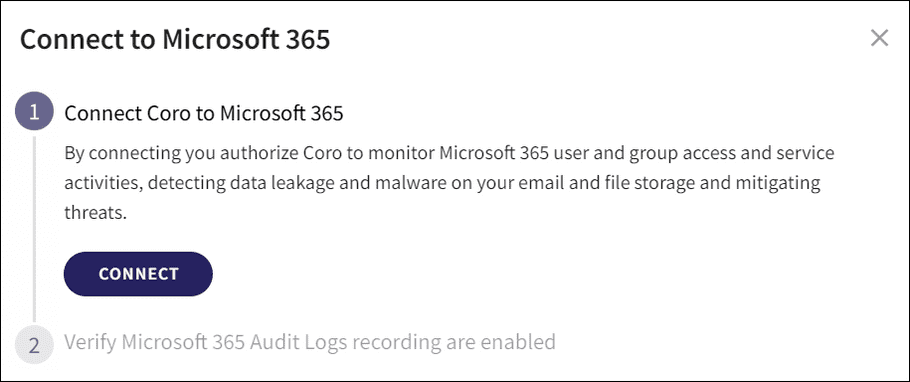
-
In the Microsoft
Sign in to your account
dialog, select the account you want to use:
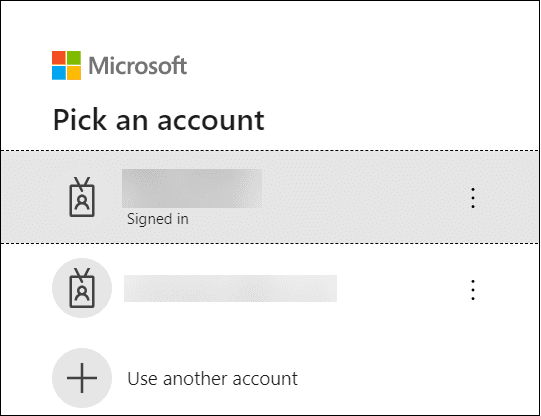
-
Microsoft requires you to accept Coro's request for permission to access your Microsoft 365 service. Select
Accept
to agree and continue:
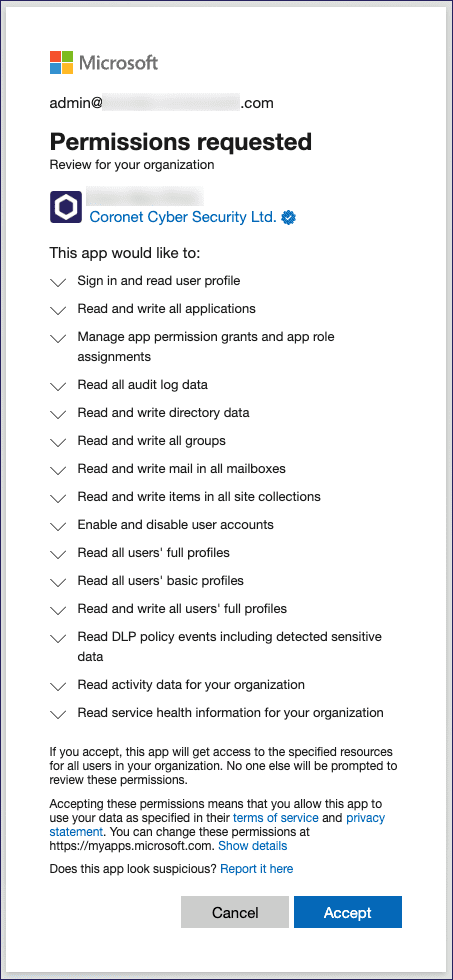
-
In
Step 2
of the
Connect to Microsoft 365
dialog, Coro asks you to verify that Microsoft 365 audit log recording is enabled:
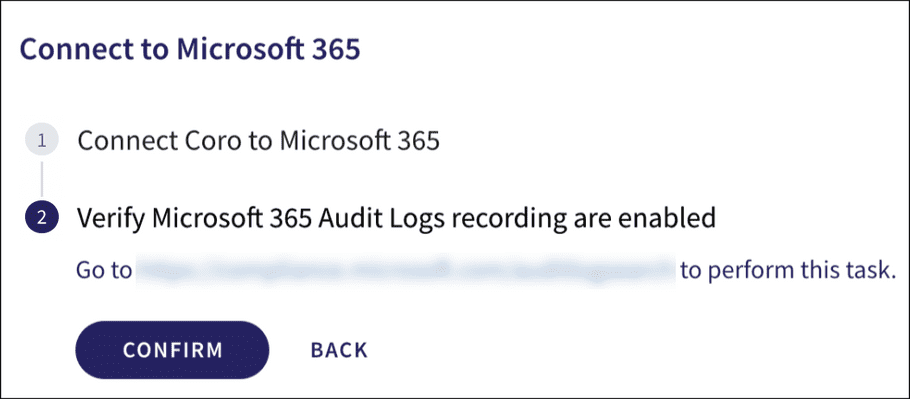
To verify your audit log recording status, go to https://purview.microsoft.com/audit/auditsearch.
-
In the Microsoft Purview portal, select
Start recording user and admin activity
to enable audit log recording:
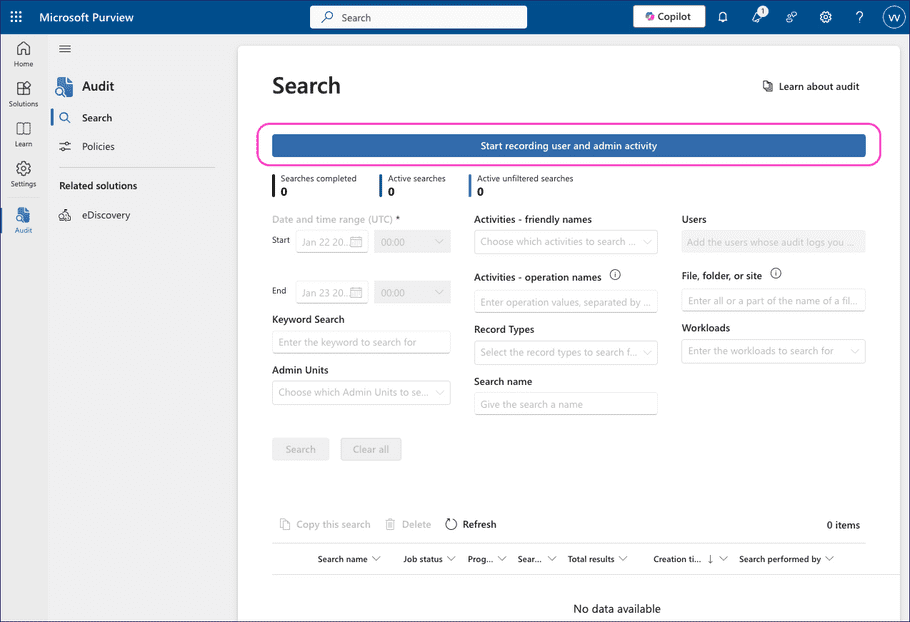
note
If audit log recording is already enabled, Start recording user and admin activity is disabled.
- Return to the Coro console and select CONFIRM .
Microsoft 365 is now connected to Coro and shown as Connected:
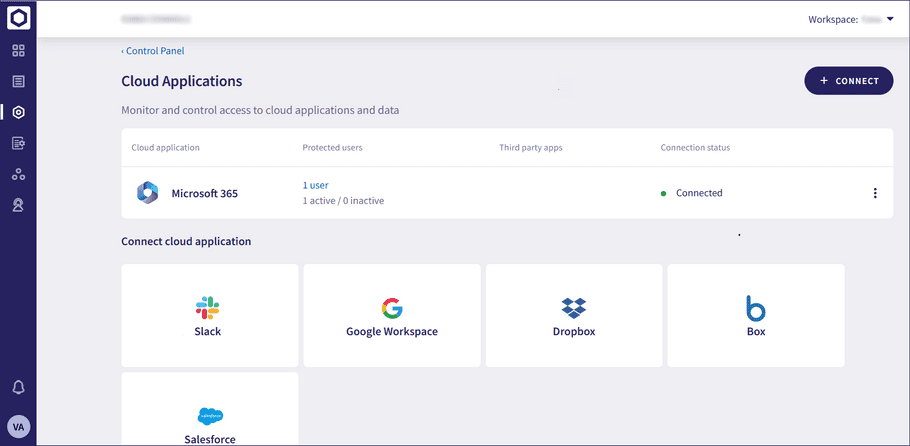
Securing a connection
The status of a connection appears in Connection status. A status of Connected (not secure) indicates that Coro requires you to grant one or more permissions to connect.
Important
In new releases, Coro sometimes adds functionality that requires additional new permissions from a cloud application. This can cause a previously-connected application to appear with a status of Connected (not secure). In this scenario, be assured that your existing protection is not compromised, and that a full Connected status can be reinstated by following the procedure shown here to grant the additional permissions.
Select the status link to display the Last heartbeat, which is when Coro last checked the cloud application, and the current permissions.
To secure a connection to Microsoft 365:
-
For the cloud application that has a status of
Connected (not secure)
, select the status:
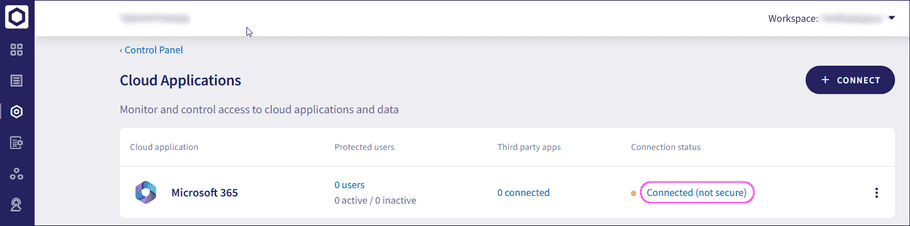
-
In the
Microsoft 365 connection status
dialog, select
GRANT PERMISSIONS
:
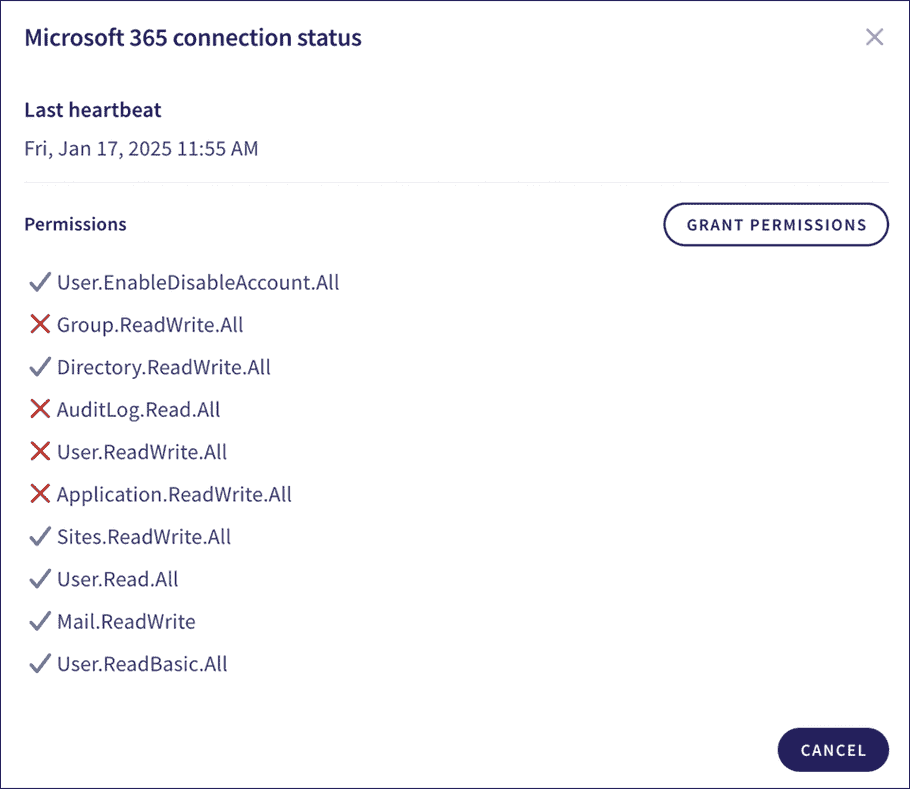
- Sign into the application to accept the permissions.
-
The
Microsoft 365 connection status
dialog displays the new permissions:

note
The changes take effect at the next heartbeat.
Disconnecting your Microsoft 365 account
To disconnect Microsoft 365 from Coro protection:
- Sign in to the Coro console .
-
From the sidebar, select
 to access the
Control Panel
.
to access the
Control Panel
.
-
Select
Cloud Applications
:
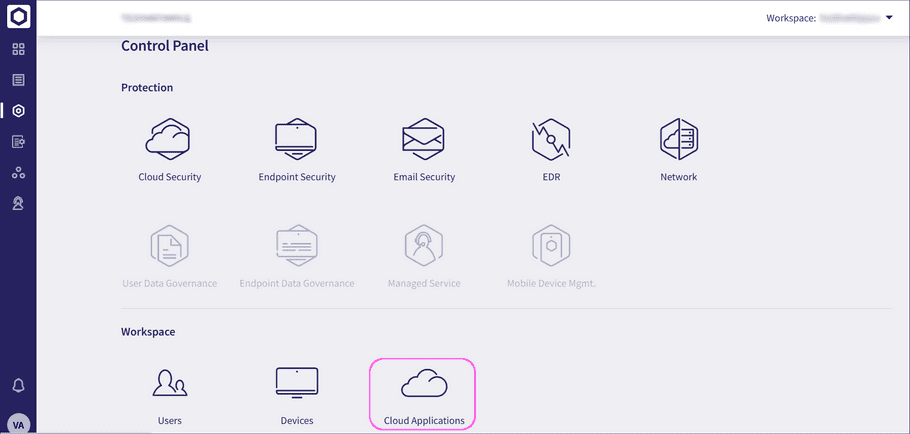
-
From the three-dot menu adjacent to
Microsoft 365
, select
Disconnect
:
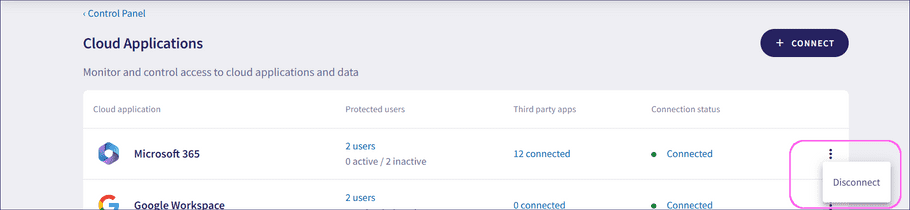
- In the Microsoft 365 connection status dialog, select YES, DISCONNECT .
Microsoft 365 is now disconnected from Coro protection.