Changing the VPN encryption strength
The Coro VPN offers two encryption strengths:
- AES-128: Faster, enterprise-grade security.
- AES-256: Slower, military-grade security.
By default, a VPN has an encryption strength of AES-128. Admin users can change the encryption strength from the VPN section of the virtual office in the Network module.
note
Changing the encryption strength disconnects your VPN for a few minutes. Coro recommends making this change during non-business hours.
To change the encryption strength:
- Sign in to the Coro console .
-
Go to
Control Panel > Network > Settings
:
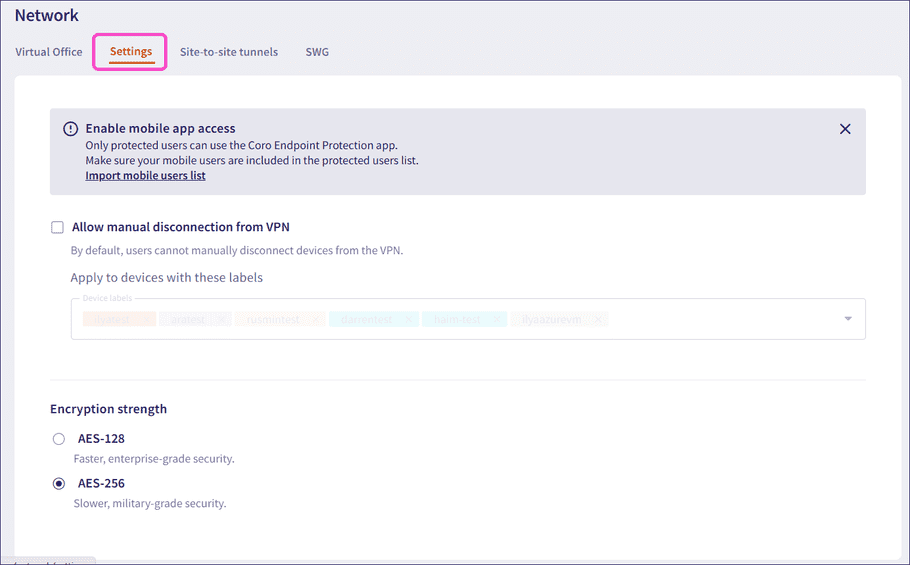
-
Select the desired encryption strength:
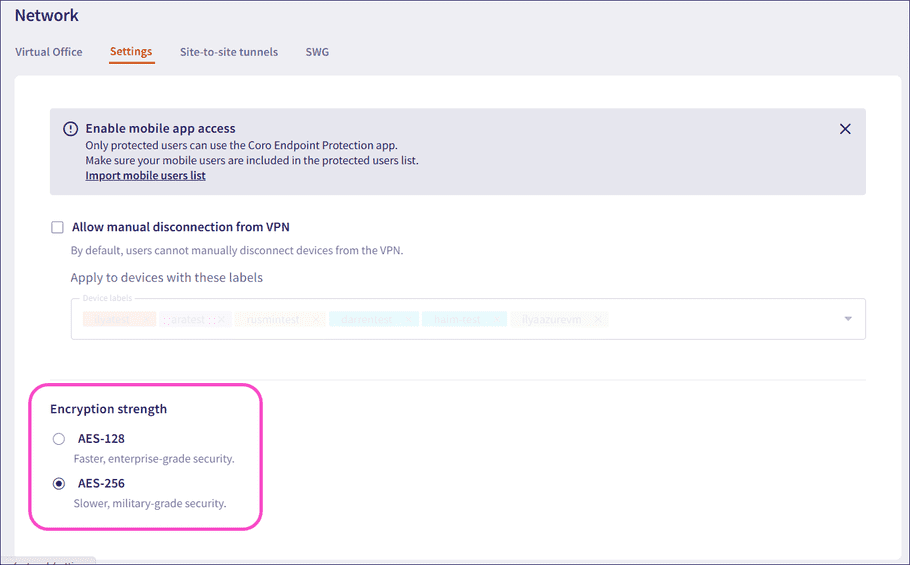
-
Select
YES, CHANGE
in the confirmation dialog:
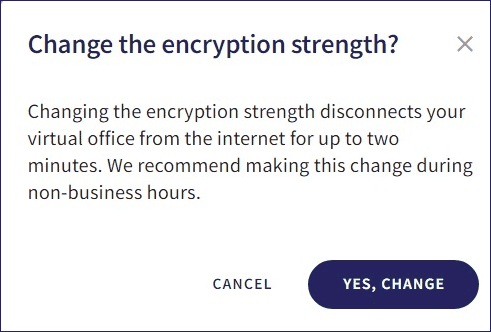
The encryption strength is changed.