Activating the Network module
Before beginning to use Coro Network, you need to activate the module. Activation includes selecting a region for your virtual office. Selecting a region in closer proximity to your physical location enhances speed and efficiency.
Selecting a region can only be done during the setup process. To change the region after setup, contact Coro support.
To activate Coro Network:
- Sign in to the Coro console .
-
From the sidebar, select
 to access the
Control Panel
.
to access the
Control Panel
.
-
Select
Network
:
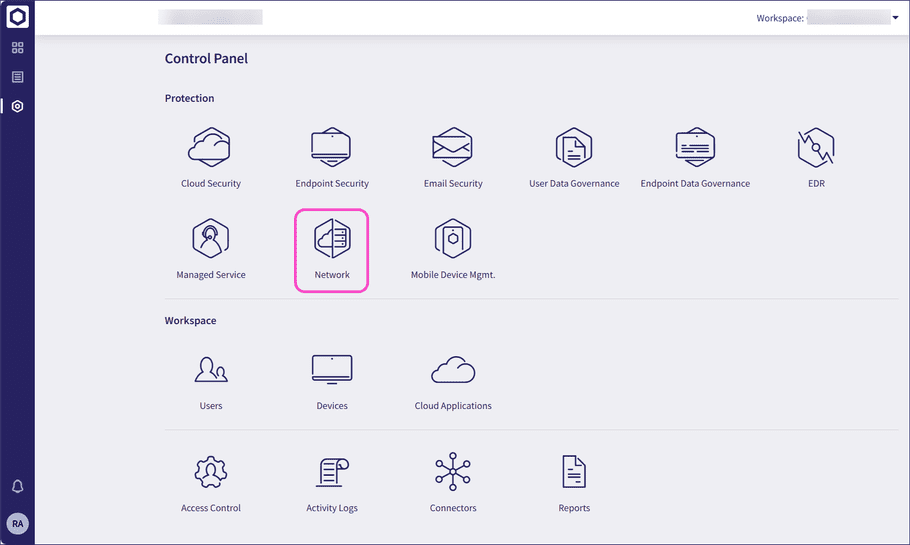
-
Select a region for your global VPN routing, then select
SAVE
:
note
Region selection is a one-time process during set up. To change your region after setup, contact Coro support.
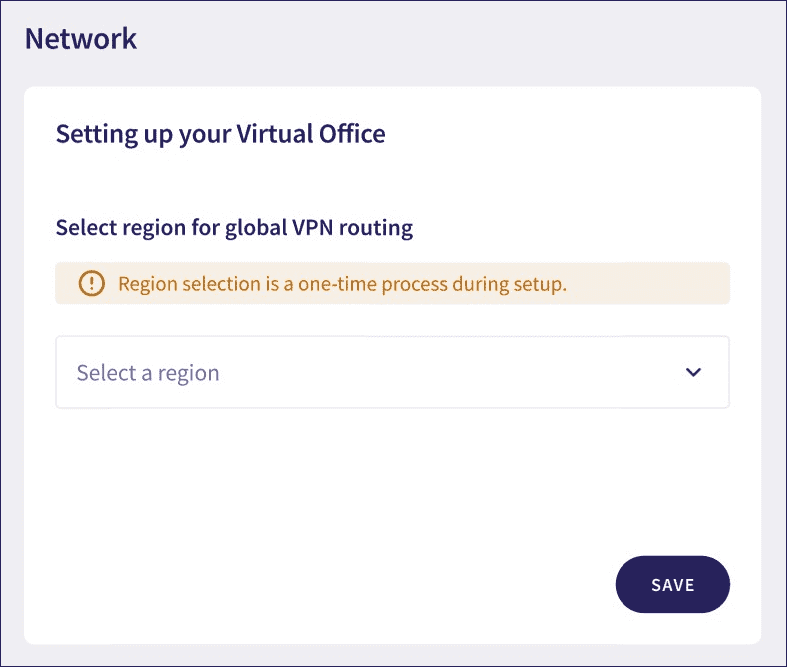
-
Type APPROVE in the text box and select
CONFIRM
:
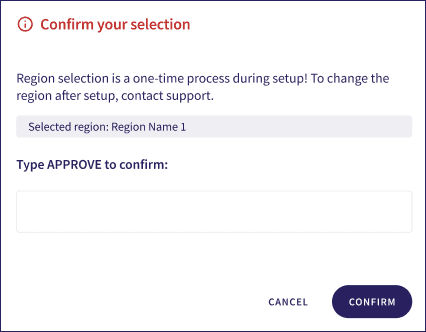
Your virtual office is being set up. This can take a few minutes.