Agent deployment
Administrators can manage endpoint agent deployment from the Coro Console. Choose from all current Windows and macOS agent versions, with the option to show only stable releases or all (stable and beta) releases.
The console also provides the ability to download specific agent installer packages, or to provide your end users a usable download URL where they can obtain the software themselves.
To view all agent versions, navigate to Control Panel > Devices and select the Agent Deployment tab:
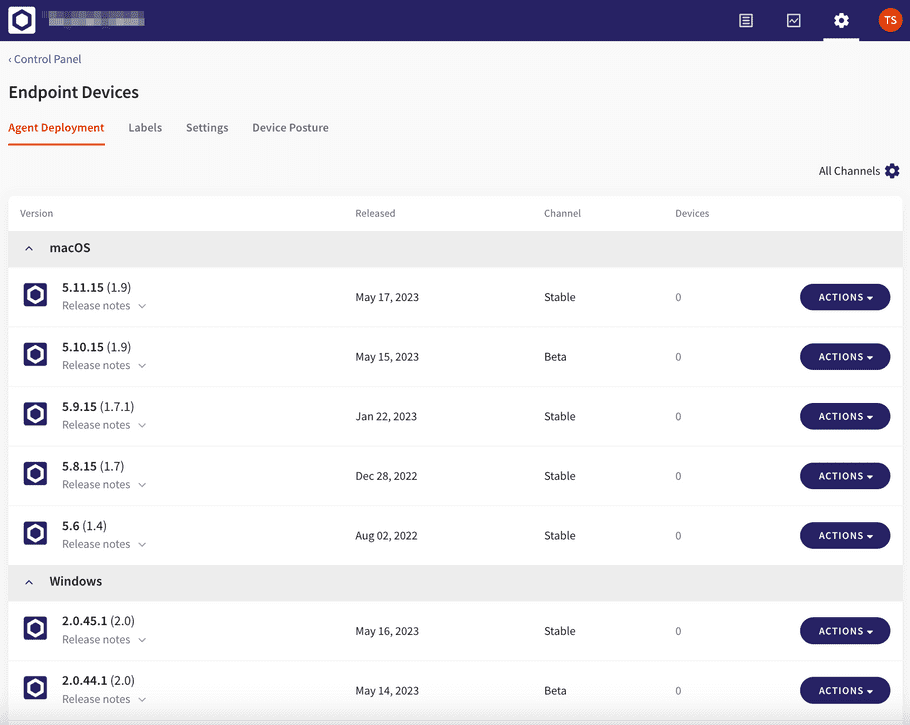
The Agent Deployment tab displays available agent versions for both Windows and macOS endpoints, including the following information:
- Channel : indicates whether the version is stable or in beta.
- Devices : the number of devices on which the version is currently deployed.
- A link to the release notes describing the unique updates for that version.
Endpoint configuration
Select the gear icon in the Agent Deployment tab to filter on stable release channels or all release channels:
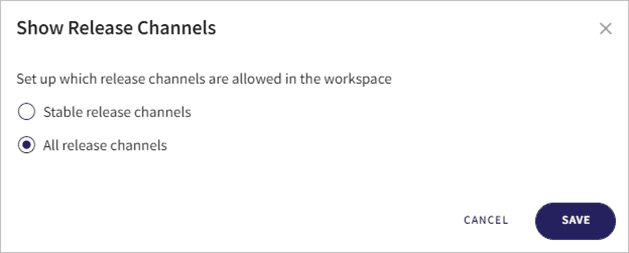
The Actions menu for each version enables you to:
- Download Coro Agent installation software, typically used for mass-deployment of the Coro Agent.
- Get the URL of the Agent software, typically to share with specific end users, such that they can install the Agent directly onto their devices.
To have Coro notify users of forthcoming Coro Agent updates, enable the relevant option.