Configuring notifications
Coro can email you summaries of your workspace activities, or when certain events occur. To choose the granularity of your email notifications:
Sign in to the Coro console, select User Profile from the sidebar (an avatar, typically set to your initials), and then select Account:
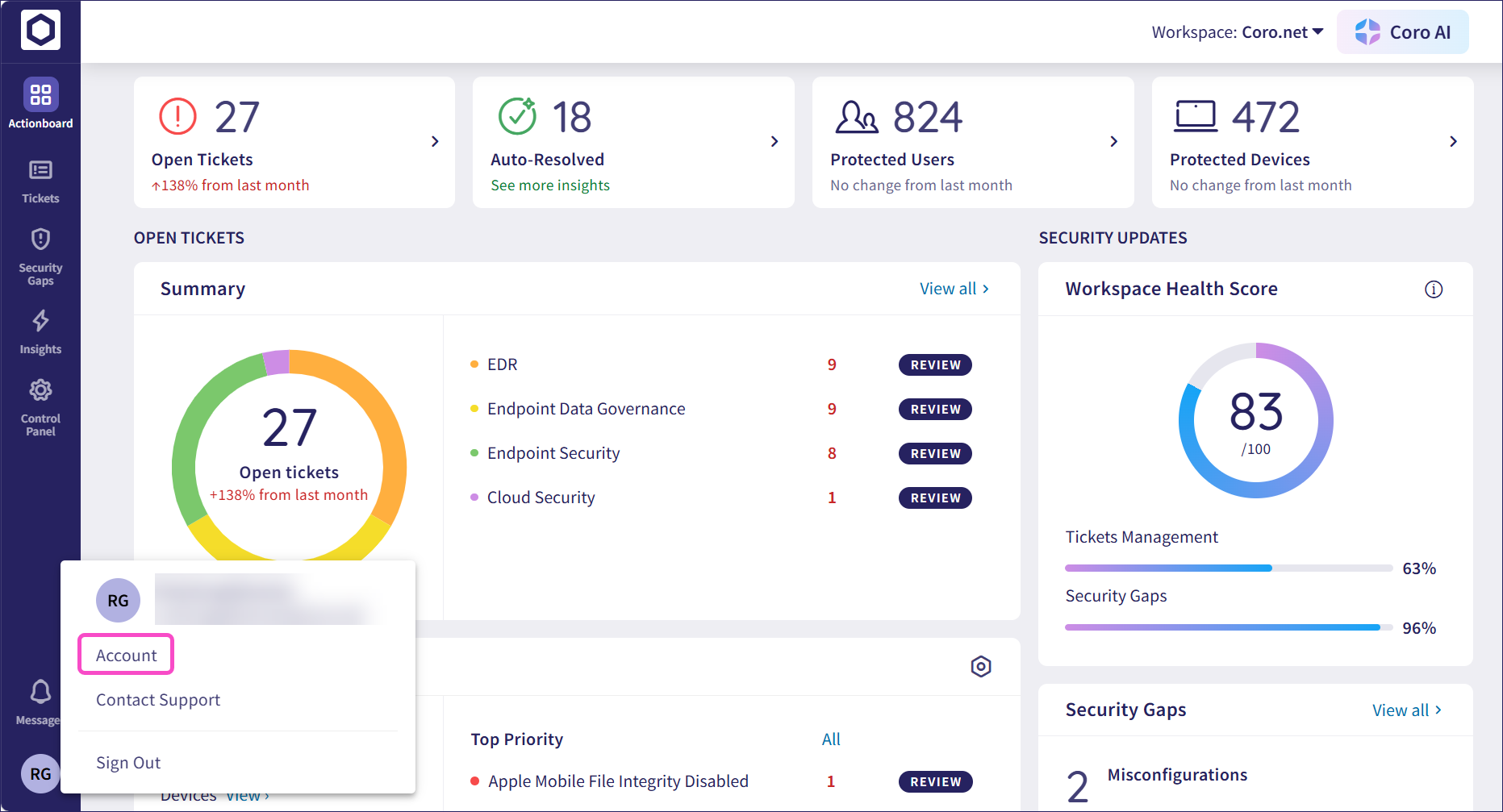
Select the Notifications tab:
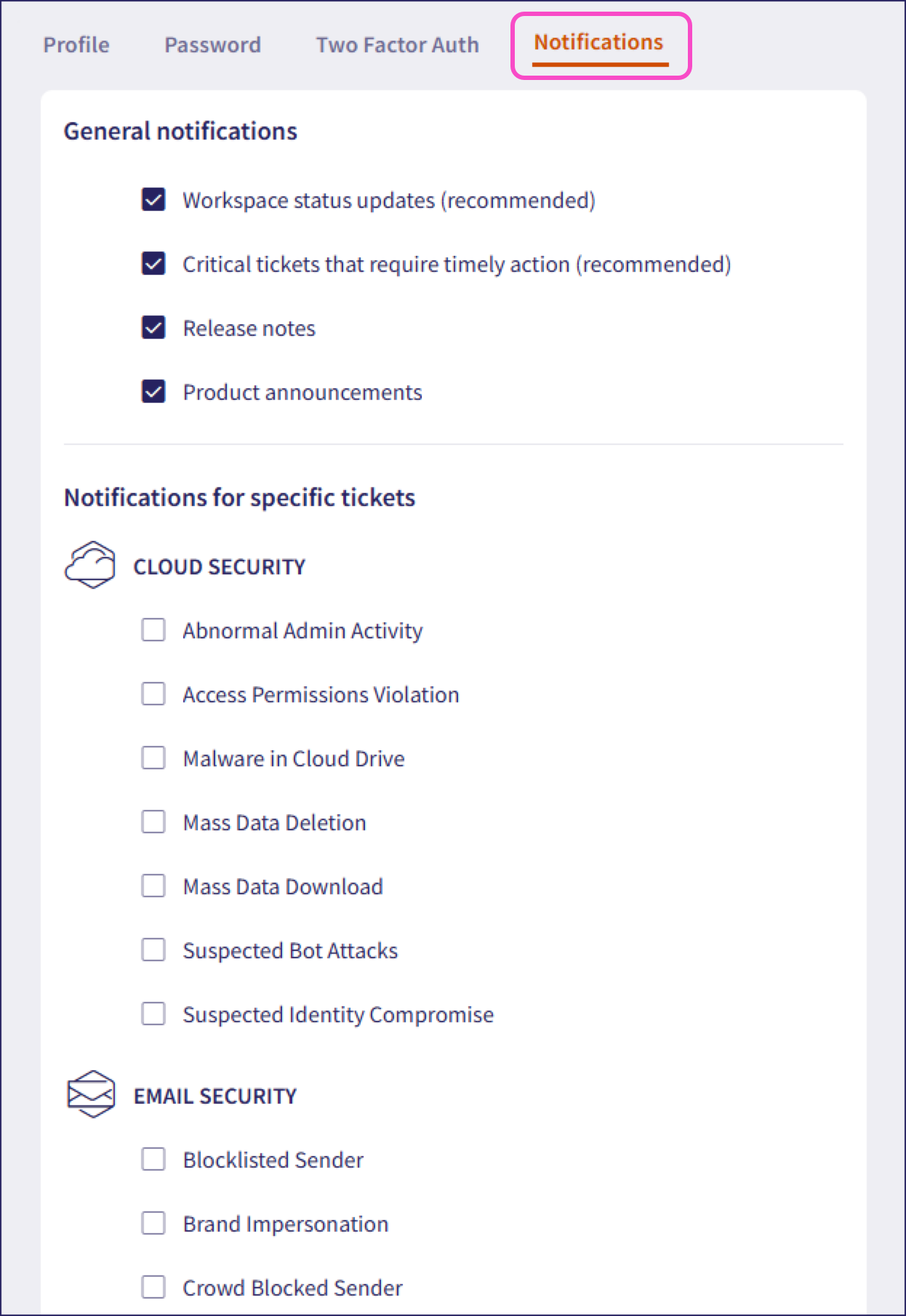
To learn more about the User Profile page, see User Profile settings.
From General notifications, select the following:
Workspace status updates (recommended) - Receive daily and weekly summaries on workspace activity, including key ticket statistics, to stay updated on overall workspace activity and recent events.
Critical tickets that require timely action (recommended) - Receive notifications for tickets that Coro identifies as needing urgent attention.
Release notes - Receive emails about release notes, which highlight the latest changes and new features in Coro products.
Product announcements - Receive emails about product announcements.
From Notifications for specific tickets, select the tickets for which you want to receive notifications when they occur. Coro shows a list of identified ticket types grouped by protection component. Enable or disable notifications for each type using the checkboxes provided.
To learn more about ticket types, see Using the ticket log.