Endpoint Data Governance
To alert organizations to possible data breaches, Coro can scan for and identify potential violations related to storage of sensitive data on endpoint device drives. Violations revealed by a scan are reported to the workspace in Endpoint Data Governance tickets.
Coro does not actively monitor for data governance violations in endpoint drives. An Admin user must initiate a scan on a protected device to reveal potential policy violations.
A summary of your Endpoint Data Governance coverage is shown in the Endpoint Data Governance dashboard panel:
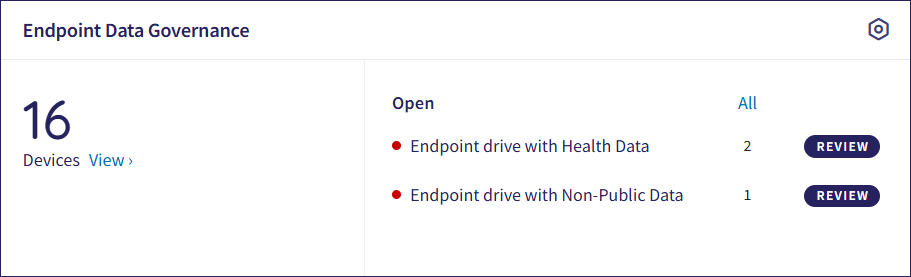
Select the icon in the top-right of the panel to access the Endpoint Data Governance configuration page.
The left pane shows the number of protected devices and a View button to access a detailed view of the activity for all devices.
The right pane shows:
The number of currently open data violation tickets, listed by information type (PII, PCI, PHI, and NPI).
Review buttons to view and respond to open tickets of a specific type.
All links to enable you to view all tickets of the specified type.
See also: