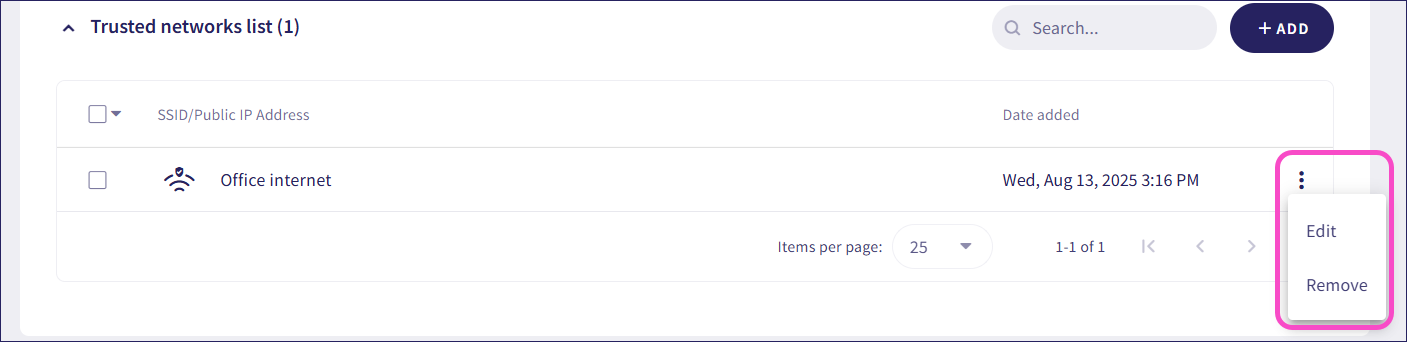Trusted networks
Coro automatically disconnects a device from the VPN or ZTNA when it connects to a trusted network. This improves performance and reduces routing conflicts.
Coro supports trusted networks on macOS, Windows, Android, and iOS.
Adding trusted networks
To add trusted networks:
Go to Control Panel > Network > Settings:
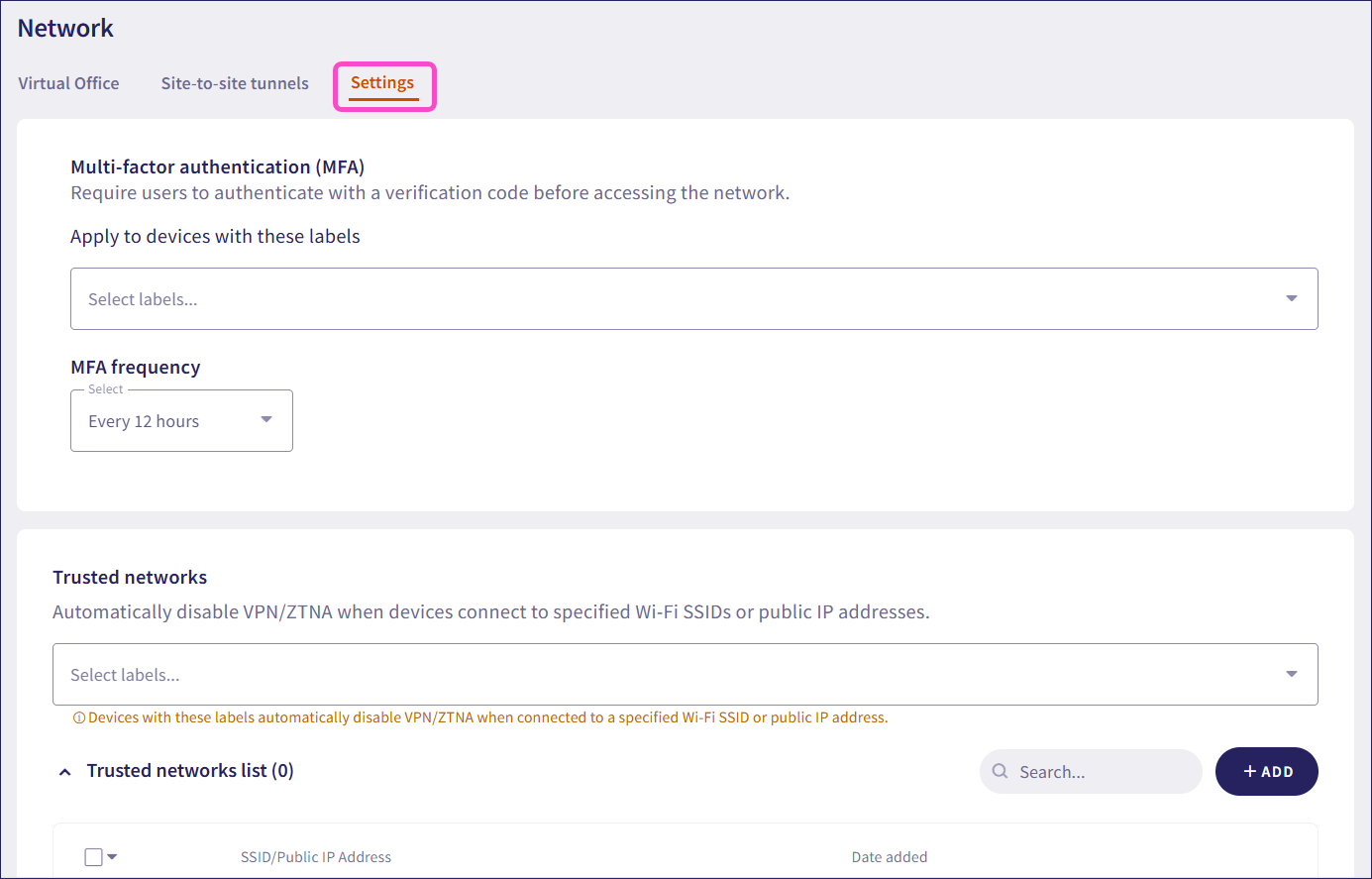
Select +ADD in the Trusted networks section:
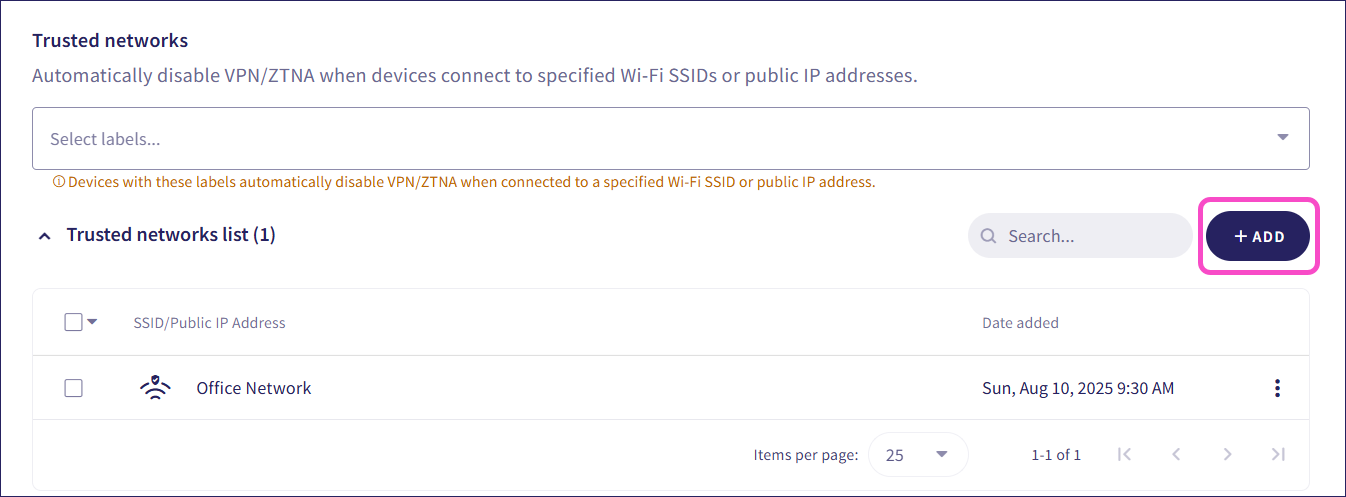
Enter an SSID or public IP address, and then select ADD:
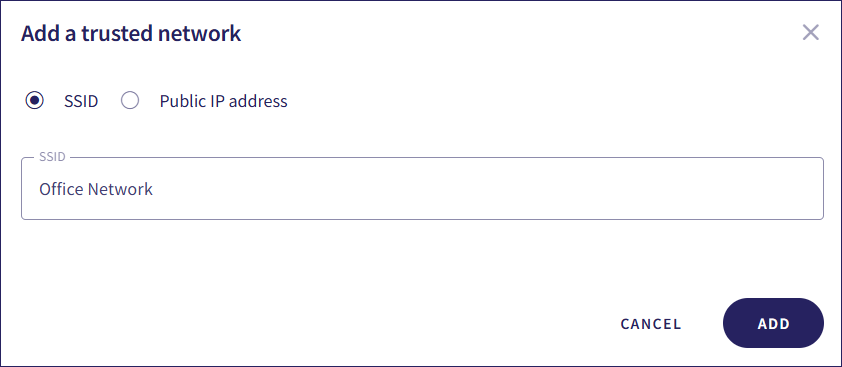
Assign your trusted networks to device labels:
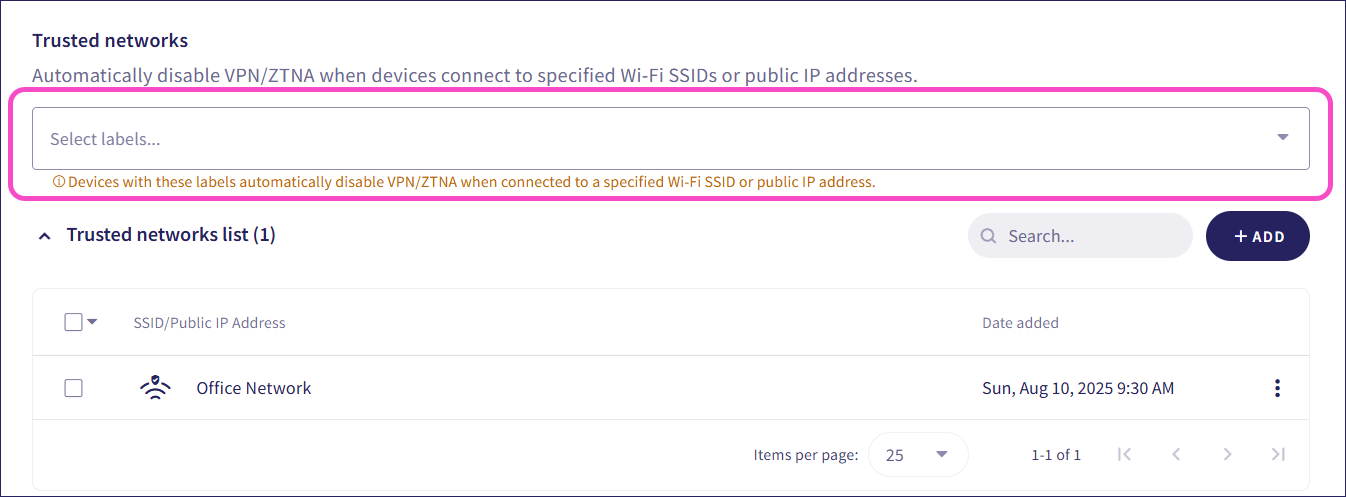
Managing trusted networks
From the three-dot menu next to a trusted network, you can:
Edit the SSID or public IP address
Remove the trusted network