Introducing the Network module
Coro's Network module enables organizations to create a secure virtual office that protects against external and internal attacks. It is available on MacOS, Windows, iOS, and Android devices. Coro Network focuses on the security of your computer networks and the data that is transmitted between them. Key components include virtual private networks (VPNs), access control (who can and cannot access certain resources from various networks), and data encryption.
You must install the Coro Agent or Coro Endpoint Protection app on your devices for the Network module to function. For more information on the Agent, see Coro Agent. For more information on the app, see Coro Endpoint Protection app.
To learn more about the Network module, use the following links:
- Virtual office
- VPN
- ZTNA
- Site-to-site tunnels
- Multi-factor authentication (MFA)
- Trusted networks
- Encryption strength
Access the Network module from the Control Panel:
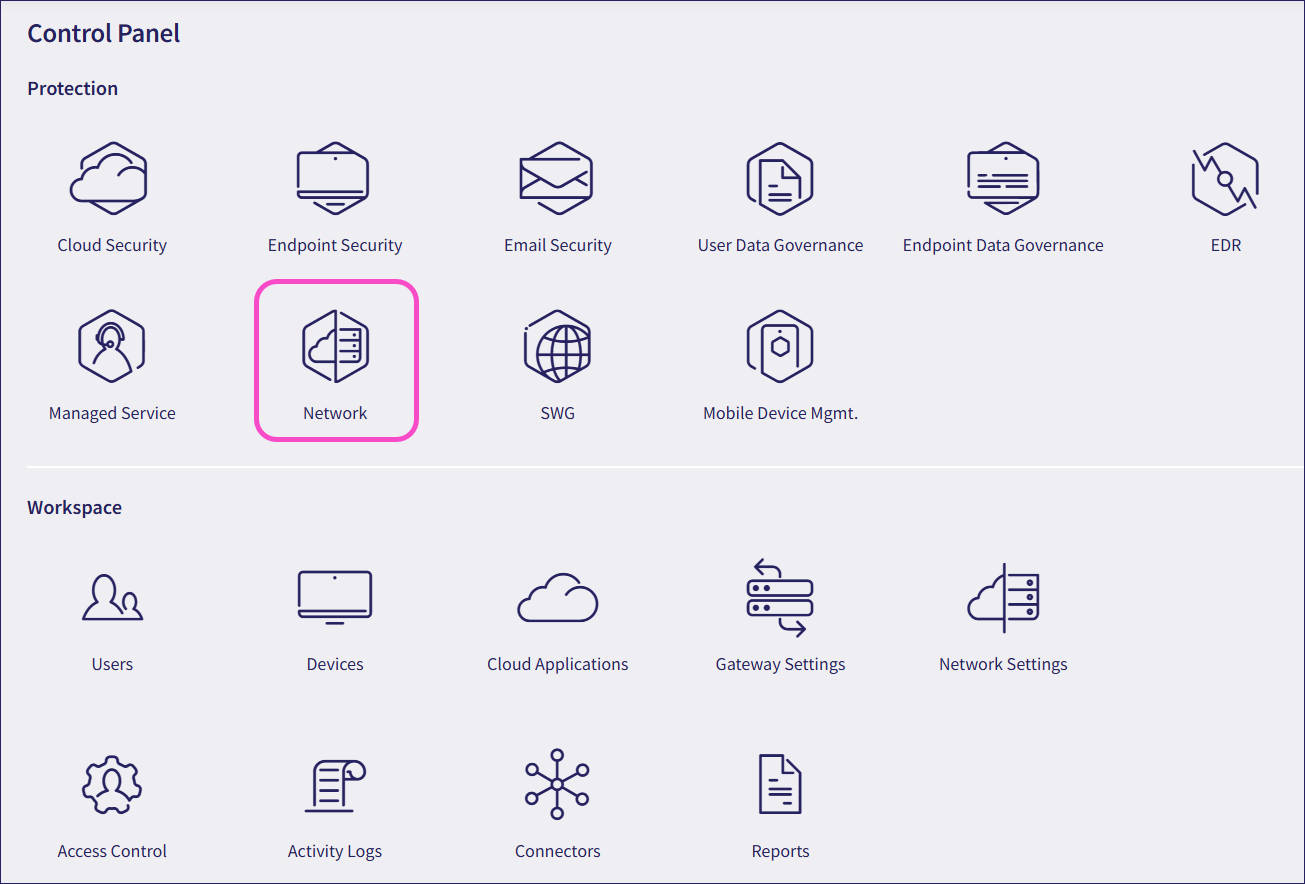
After you select the Network or SWG module for the first time, begin the activation process.