Coro’s Secure Web Gateway (SWG) module enables DNS filtering for devices in your network. From the SWG page, admin users can activate domain name system (DNS) filtering, create allowlists and blocklists, and add custom domain records. DNS filtering allows admin users to restrict or allow access to specific domains, as well as groups or categories of domains. For example, an admin user may block access to suspected malware sites, or enforce company policy by blocking access to gambling sites or social networks.
SWG and DNS filtering are available on macOS, Windows, iOS, and Android.
To learn more about the SWG module, use the following links:
To access SWG:
From the sidebar, select Control Panel:
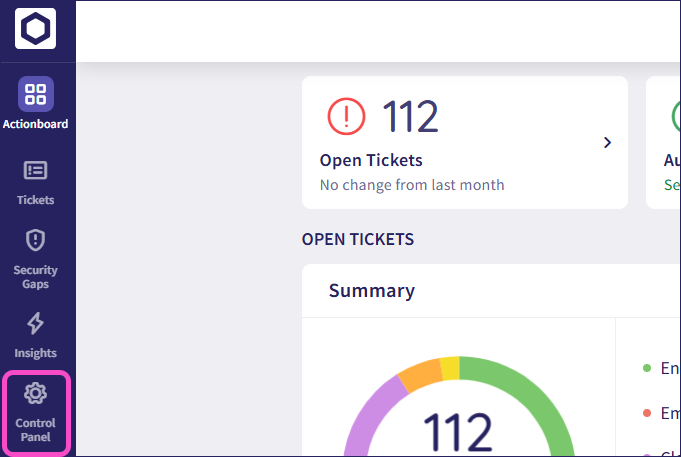
Select SWG:
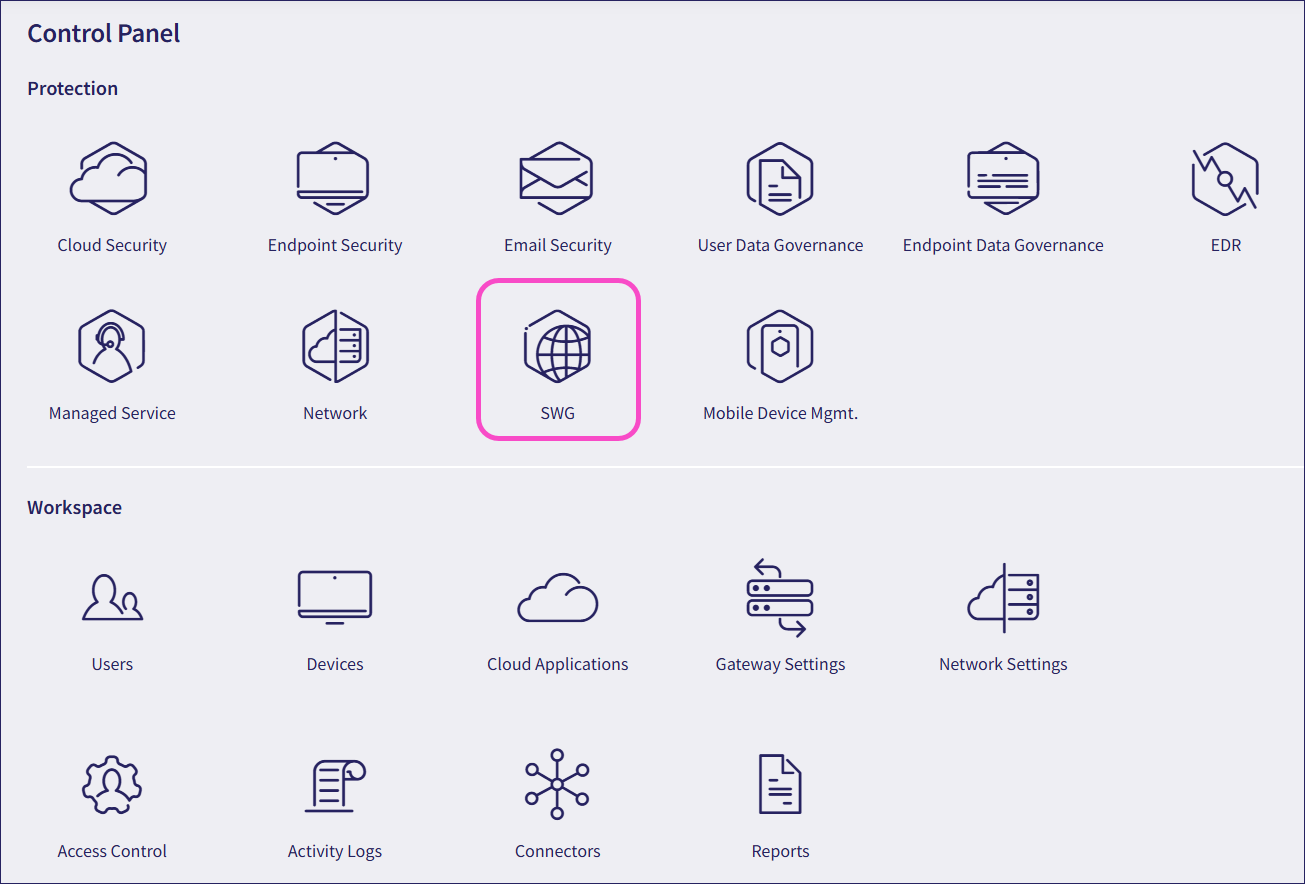
Coro displays the SWG page.
After you select the SWG or Network module for the first time, begin the activation process.