Introducing Coro Insights
The Coro Insights dashboard provides a customizable overview of security activity for a selected date range, highlighting trends, activity patterns, and key findings across active modules.
Managed Service Provider (MSP) admin users with sufficient permissions can also access the global Coro Insights page to view and monitor insights across parent and descendant workspaces.
Use Coro Insights to:
Identify protected users with repeated or high-volume security incidents.
Monitor ticket volume and types, with trends compared to the preceding period of the same length, including a trend indicator.
Track how many tickets Coro resolved automatically across active modules, including a trend indicator.
Investigate security incidents by drilling down into related tickets from each summary.
Identify domains associated with suspicious email activity, including trend indicators.
Access filtered views from the Ticket Log.
Accessing Coro Insights
To access Coro Insights:
From the sidebar, select Insights:

Alternatively, from the Actionboard, select the Auto-Resolved panel:

Coro displays the Coro Insights page:
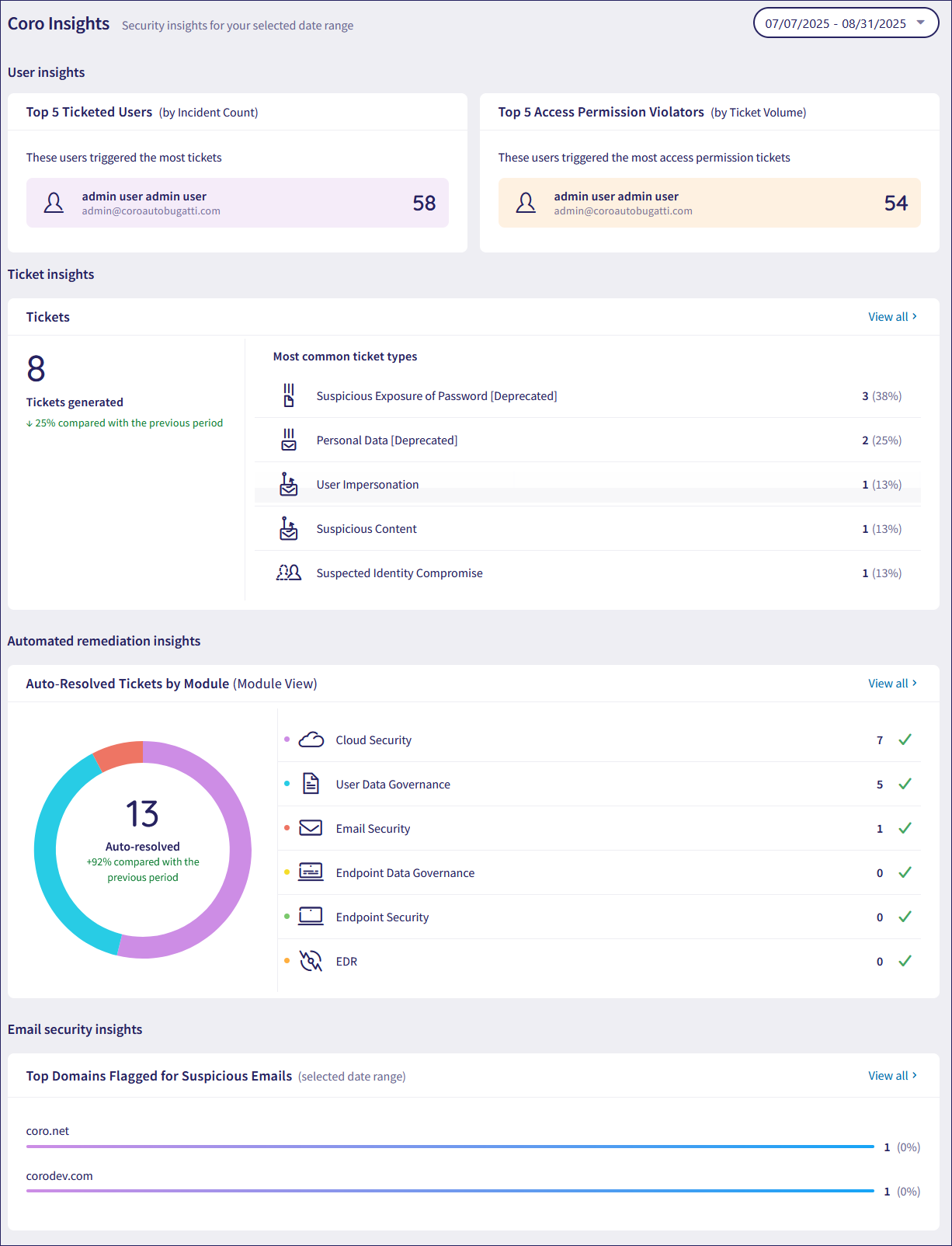
Coro displays data in each section only when the corresponding module is active and sufficient ticket data is available.
For more information, see Using Coro Insights.