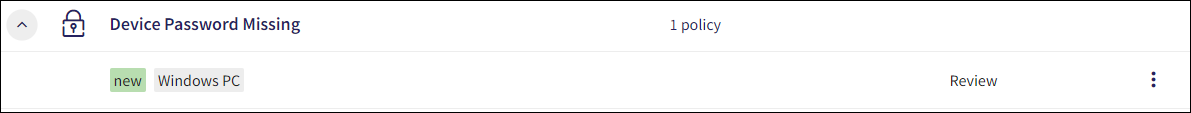Device Password Missing
A device password is a security feature implemented on both Windows and macOS devices to enhance the protection of data and sensitive information stored on the device. Enforcing a device password ensures that unauthorized users cannot gain easy access to a device.
Creating a new Device Password Missing policy
To create a new Device Password Missing policy:
From Device Posture, select + ADD:

Select Add to Windows or Add to macOS.
Coro displays the Add new device policy dialog.
Select Device Password Missing from the Select policy type dropdown:
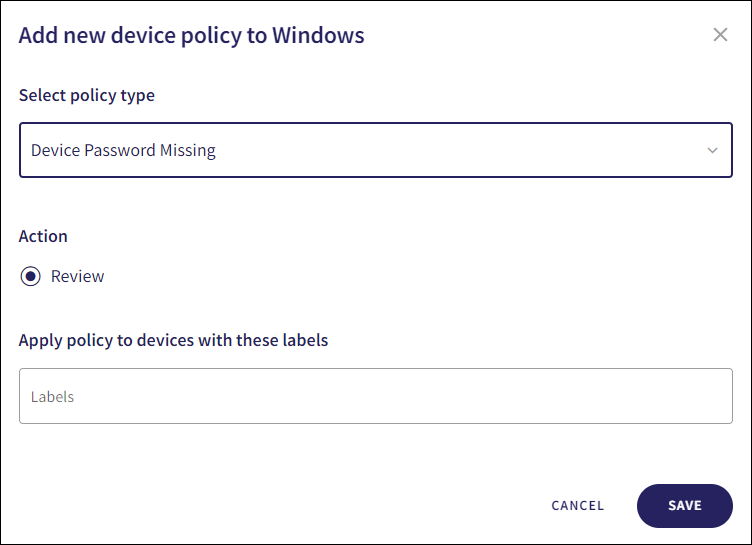
Select the policy Action:
- Review: Coro does not perform auto-remediation. It creates a review ticket that remains open for 10 days before closing automatically. During this time, Coro adds any newly detected affected devices to the ticket. Admin users can close the ticket manually at any time.
If the policy violation reoccurs after a ticket is closed, Coro automatically creates a new ticket.
Enter label names (predefined or custom) to the Labels field listed under Apply policy to devices with these labels to apply the new policy to specific groups of devices.
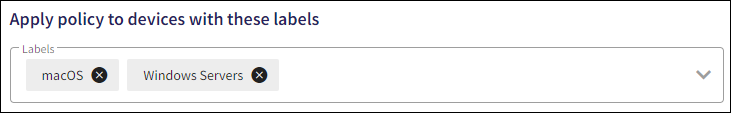
Select SAVE.
Coro creates the policy with the configured settings.
When a password is missing on a device, a Device Password Missing ticket type is created.
Select the dropdown next to Device Password Missing on the Device Posture tab to view the policy. See Device posture configuration overview.
Coro displays the following policy details:
Device labels applicable to the policy.
The action(s) applicable to the policy, for example, Review.