Uninstalling the Coro Agent
To uninstall the Coro Agent, follow the instructions for your device operating system:
Uninstalling Linux devices
note
All commands that modify system files or perform administrative actions must be run with root privileges using sudo.
note
For all commands, replace <workspace_id> with your Coro workspace ID.
To uninstall the Coro Agent from your Linux device:
-
Access the terminal and go to the directory where the installer saved the Agent installation file during the
Agent installation
procedure:
cd /var/csa/Alternatively, re-download the Agent installation file and then go to the directory where the Agent installation file is located.
-
Make the installation file executable:
chmod +x CoroInstaller_<workspace_id>.run -
Run the installation file with root privileges to uninstall the Agent:
sudo ./CoroInstaller_<workspace_id>.run -unote
The terminal might prompt you for your password, depending on your device’s sudo configuration.
Linux uninstalls the Agent.
-
Verify that the Agent is uninstalled:
systemctl status coro-agent
The terminal displays confirmation the Agent is uninstalled:
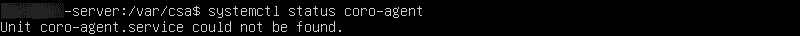
Uninstalling macOS devices
To uninstall the Coro Agent from your macOS device:
- Obtain the Coro Uninstallation tool for macOS devices. Contact Coro Support for details.
-
Run
CoroUninstaller.dmgand follow the instructions provided. The uninstaller handles closure of the application and removal from your system automatically. - Reboot your device.
Uninstalling Windows devices
To uninstall the Coro Agent from your Windows device:
- Enable Allow Agent uninstallation for your workspace.
- On your Windows device, open the Settings app.
-
Select
Apps > Installed Apps
(Windows 11) or
Apps > Apps & features
(Windows 10).
note
For older Windows devices, use Control Panel > Programs > Uninstall a program.
- Locate Coro within the installed apps list.
- Select Coro and choose Uninstall from the menu to remove it.
note
Remember to disable Allow Agent uninstallation for your workspace after all devices have been uninstalled.
Using the Coro uninstall script
Coro also provides the following PowerShell uninstall script to enable organizations to remove the Coro Agent from their Windows devices either individually or through Remote Monitoring and Management (RMM) tools:
Expand for more details
########################
# IMPORTANT #
# This script requires elevated privileges (Run PowerShell as Admin) to work.
# If you are deploying it via GPO or any other RMM, they will already run it in elevated mode, unless specifically configured otherwise.
# However, if you run it locally as a user, you must make sure your PowerShell instance is elevated (Run PowerShell as Admin), otherwise the script will fail.
# This script can be used both locally and with GPO or any other RMM that support PowerShell. However, some specific RMMs only support limited PowerShell commands, so this script might not work on these. In this case, please contact Coro support for help.
##########################################################
#### BYPASS SWITCH #######################################
##########################################################
#This script will always attempt to uninstall Coro using native methods (MSI package) and will only resort to a manual uninstall if the native methods fail
#However, in some specific scenarios, it might be required to skip the native method and instruct the script to directly execute a manual uninstall (for example, when we need to uninstall Coro version 2.0.42.1 if it fails to update to the latest version)
#For those cases, set the value of the variable below to $true. This will instruct the script to skip native uninstall methods and immediately proceed with the manual uninstall.
#The script will still check for Tamper Protection status because if it is enabled, we can only uninstall Coro in Safe Mode.
#If that's the case, simply run the script in Safe Mode (with or without the switch below as it is not triggering in Safe Mode), and it will uninstall Coro manually.
$skipNativeUninstall = $false #Use only when asked to do so by Support: set this variable to $true to skip native uninstall methods.
###########################################################
##### NO NEED TO AMEND ANYTHING ELSE BELOW THIS LINE ######
###########################################################
#Checking for elevated permissions
$isElevated = [Security.Principal.WindowsPrincipal]::new([Security.Principal.WindowsIdentity]::GetCurrent()).IsInRole([Security.Principal.WindowsBuiltInRole]::Administrator)
$isUserContext = -not ([Environment]::UserInteractive -and $isElevated)
if (-not $isElevated -and $isUserContext) {
Write-Host ""
Write-Host "This script is not running in elevated mode. Please run Powershell as Administrator and execute this script." -ForegroundColor Cyan
Write-Host "The script will now terminate as it cannot run without elevated permissions." -ForegroundColor Cyan
Start-Sleep -Seconds 7
exit 1
} else {
Write-Host "This instance is elevated, proceeding to the next step" -ForegroundColor Green
Write-Host ""
}
#Display OS version
try {
$operatingSystem = Get-CimInstance -ClassName Win32_OperatingSystem
$osVersion = $operatingSystem.Version
$osEdition = $operatingSystem.Caption
$osArchitecture = $operatingSystem.OSArchitecture
$OSVersion = "$osEdition $osArchitecture $osVersion"
Write-Host "$OSVersion"
Write-Host ""
} catch {
}
#Set variables
$global:outputTimestamp = Get-Date -Format "dd-MM-yyyy HH:mm"
$global:outputSpace = " " * 18
Write-Host "[$outputTimestamp] Configuring variables (might take some time...)"
$tamperPath = "HKLM:\SOFTWARE\Coro Cyber Security Ltd\Coro"
$tamperValue = "SelfProtected"
$coroVersion = "Version"
$uninstallPath32 = "HKLM:\Software\Wow6432Node\Microsoft\Windows\CurrentVersion\Uninstall\*"
$registryResult32 = Get-ItemProperty -Path $uninstallPath32 | Where-Object { $_.DisplayName -like "Coro*" }
$uninstallPath64 = "HKLM:\Software\Microsoft\Windows\CurrentVersion\Uninstall\*"
$registryResult64 = Get-ItemProperty -Path $uninstallPath64 | Where-Object { $_.DisplayName -like "Coro*" }
$valueReg64 = $registryResult64.UninstallString
$match = [regex]::Match($valueReg64, '\{[^}]+\}')
if ($match.Success) {
$uninstallStringReg64 = $match.Value
} else { }
try {
$packageResult = Get-Package | Where-Object { $_.Name -like "Coro*" }
} catch {
}
try {
$wmiResult = Get-WmiObject -Class Win32_Product | Where-Object { $_.Name -like "Coro*" }
if ($wmiResult -ne $null) {
$wmiIdentifyingNumber = $wmiResult.IdentifyingNumber
$wmiValue = $true
} else {
$wmiValue = $false
}
} catch {
$wmiValue = $false
}
Write-Host "$outputSpace Done!" -ForegroundColor Green
#Detecting Safe Mode
Write-Host "[$outputTimestamp] Checking if the OS is running in Safe Mode"
$safeMode = $false
try {
$safeModeDetector = (gwmi win32_computersystem -Property BootupState).BootupState
if ($safeModeDetector -ne "Normal boot") {
$safeMode = $true
} else {
$safeMode = $false
}
} catch {
Write-Warning "Error checking safe mode: $_"
}
if ($safeMode -eq $false) {
Write-Host "$outputSpace Not in Safe Mode" -ForegroundColor Green
} else {
Write-Host "$outputSpace Safe Mode detected" -ForegroundColor Yellow
}
#Check for potential corruption
if ($safeMode -eq $false -and $skipNativeUninstall -eq $false) {
Write-Host "[$outputTimestamp] Checking Coro's integrity"
$registryValue = Get-ItemProperty -Path $tamperPath -Name $tamperValue -ErrorAction SilentlyContinue
if ($registryValue -and $registryValue.$tamperValue -eq "true") {
$TamperProtectionON = $true
} else {
$TamperProtectionON = $false
} } else {}
if ($safeMode -eq $false -and $skipNativeUninstall -eq $false) {
if ($TamperProtectionON -eq $true) {
$service1 = Get-Service "CoroAgent1SRV"
$service2 = Get-Service "CoroAgent2SRV"
if ($service1.Status -eq "Running" -and $service2.Status -eq "Running") {
Write-Host "$outputSpace Done!" -ForegroundColor Green
} else {
Write-Host "$outputSpace Core Coro services are not running. Attempting to start them..." -ForegroundColor DarkYellow
sc.exe config $service1 start=auto 2>1 1>2 | Out-Null
sc.exe config $service2 start=auto 2>1 1>2 | Out-Null
Start-Service $service1, $service2 -ErrorAction SilentlyContinue -WarningAction SilentlyContinue 2>1 1>2 | Out-Null -ErrorAction SilentlyContinue
Start-Sleep -Seconds 3
if ($service1.Status -eq "Running" -and $service2.Status -eq "Running") {
Write-Host "$outputSpace Done!" -ForegroundColor Green
} else {
sc.exe config $service1 start=auto 2>1 1>2 | Out-Null
sc.exe config $service2 start=auto 2>1 1>2 | Out-Null
Start-Service $service1, $service2 -ErrorAction SilentlyContinue -WarningAction SilentlyContinue 2>1 1>2 | Out-Null -ErrorAction SilentlyContinue
Start-Sleep -Seconds 3
if ($service1.Status -ne "Running" -and $service2.Status -ne "Running") {
Write-Host "$outputSpace A potential integrity corruption is detected." -ForegroundColor Cyan
Write-Host ""
Write-Host "$outputSpace Tamper Protection: ON | Coro Agent1 and Coro Agent2 services: Stopped." -ForegroundColor Cyan
Write-Host "$outputSpace The script could not start Coro Agent1 and Coro Agent2 services." -ForegroundColor Cyan
Write-Host ""
Write-Host "$outputSpace This means Tamper Protection won't disable on this device if disabled from the Workspace." -ForegroundColor Cyan
Write-Host "$outputSpace As Coro cannot be uninstalled when Tamper Protection is on, please boot Windows" -ForegroundColor Cyan
Write-Host "$outputSpace into the Safe Mode and re-run this script again to bypass Tamper Protection and uninstall Coro." -ForegroundColor Cyan
Write-Host ""
Write-Host "$outputSpace Please contact Support if you require any assistance with this." -ForegroundColor Cyan
Write-Host "$outputSpace The script will terminate now." -ForegroundColor Cyan
Start-Sleep -Seconds 5
exit 1
} elseif ($service1.Status -ne "Running" -and $service2.Status -eq "Running") {
Write-Host "$outputSpace A potential integrity corruption is detected." -ForegroundColor Cyan
Write-Host ""
Write-Host "$outputSpace Tamper Protection: ON | Coro Agent1 service: Stopped." -ForegroundColor Cyan
Write-Host "$outputSpace The script could not start Coro Agent1 service." -ForegroundColor Cyan
Write-Host ""
Write-Host "$outputSpace This means Tamper Protection won't disable on this device if disabled from the Workspace." -ForegroundColor Cyan
Write-Host "$outputSpace As Coro cannot be uninstalled when Tamper Protection is on, please boot Windows" -ForegroundColor Cyan
Write-Host "$outputSpace into the Safe Mode and re-run this script again to bypass Tamper Protection and uninstall Coro." -ForegroundColor Cyan
Write-Host ""
Write-Host "$outputSpace Please contact Support if you require any assistance with this." -ForegroundColor Cyan
Write-Host "$outputSpace The script will terminate now." -ForegroundColor Cyan
Start-Sleep -Seconds 5
exit 1
} elseif ($service1.Status -eq "Running" -and $service2.Status -ne "Running") {
Write-Host "$outputSpace A potential integrity corruption is detected." -ForegroundColor Cyan
Write-Host ""
Write-Host "$outputSpace Tamper Protection: ON | Coro Agent2 service: Stopped." -ForegroundColor Cyan
Write-Host "$outputSpace The script could not start Coro Agent2 service." -ForegroundColor Cyan
Write-Host ""
Write-Host "$outputSpace This means Tamper Protection won't disable on this device if disabled from the Workspace." -ForegroundColor Cyan
Write-Host "$outputSpace As Coro cannot be uninstalled when Tamper Protection is on, please boot Windows" -ForegroundColor Cyan
Write-Host "$outputSpace into the Safe Mode and re-run this script again to bypass Tamper Protection and uninstall Coro." -ForegroundColor Cyan
Write-Host ""
Write-Host "$outputSpace Please contact Support if you require any assistance with this." -ForegroundColor Cyan
Write-Host "$outputSpace The script will terminate now." -ForegroundColor Cyan
Start-Sleep -Seconds 5
exit 1
} else {
Write-Host "$outputSpace Done!" -ForegroundColor Green
Start-Sleep -Seconds 1
}
}
}
} else {
Write-Host "$outputSpace Done!" -ForegroundColor Green
}
} else {}
#Check Tamper Protection status
if ($safeMode -eq $false) {
Write-Host "[$outputTimestamp] Detecting Tamper Protection status"
$registryValue1 = Get-ItemProperty -Path $tamperPath -Name $tamperValue -ErrorAction SilentlyContinue
if ($registryValue1 -and $registryValue1.$tamperValue -eq "true") {
Write-Host ""
Write-Host "$outputSpace Tamper Protection is enabled. Coro cannot uninstall when Tamper protection is enabled." -ForegroundColor Cyan
Write-Host "$outputSpace Please disable the Tamper Protection from Coro Workspace, wait 10-15 minutes and retry the script." -ForegroundColor Cyan
Write-Host ""
Write-Host "$outputSpace If your Coro agent is corrupted and doesn't communicate with the Workspace, please run" -ForegroundColor Cyan
Write-Host "$outputSpace this script in Safe Mode to uninstall." -ForegroundColor Cyan
Write-Host ""
Write-Host "$outputSpace Please contact Support if you require any assistance with this." -ForegroundColor Cyan
Write-Host ""
Write-Host "$outputSpace The script will now terminate as it cannot uninstall Coro when Tamper Protection is enabled." -ForegroundColor Cyan
Start-Sleep -Seconds 20
exit 1
} else {
Write-Host "$outputSpace Tamper Protection is disabled" -ForegroundColor Green
}
} else {
}
#Check Coro version
$version42 = $false
if ($safeMode -eq $false -and $skipNativeUninstall -eq $false) {
Write-Host "[$outputTimestamp] Obtaining Coro version number"
if (Test-Path $tamperPath) {
$versionValue = Get-ItemProperty -Path $tamperPath -Name "Version" -ErrorAction SilentlyContinue
if ($versionValue) {
if ($versionValue.$valueName -eq "2.0.42.1") {
$version42 = $true
Write-Host "$outputSpace Version 2.0.42.1 detected. This version cannot be uninstalled in traditional way." -ForegroundColor Cyan
Write-Host "$outputSpace Please download the latest Stable version of Coro from the Workspace, install it and retry this script again." -ForegroundColor Cyan
Write-Host "$outputSpace If you are unable to install Coro due to corruption, please either run this script in Safe Mode" -ForegroundColor Cyan
Write-Host "$outputSpace or set the value of `$skipNativeUninstall to `$true in this script and re-run the script." -ForegroundColor Cyan
Write-Host ""
Write-Host "$outputSpace Please contact Support first and show this message." -ForegroundColor Cyan
Write-Host ""
Write-Host "$outputSpace The script will terminate now." -ForegroundColor Cyan
Start-Sleep -Seconds 30
exit 1
} else {
$version42 = $false
Write-Host "$outputSpace Done! Coro version: $($versionValue.Version)" -ForegroundColor Green
}
} else {
$version42 = $false
Write-Output "Version value not found. This might be because Coro is either uninstalled or corrupted." -ForegroundColor Cyan
}
} else {
$version42 = $false
Write-Host "$outputSpace Version not found. This might be because Coro was previously removed." -ForegroundColor Cyan
}
} else {}
#Detect and stop Coro services
Write-Host "[$outputTimestamp] Detecting and stopping Coro services"
$services = Get-Service -DisplayName "Coro*"
if ($services) {
$failedServices = @()
foreach ($service in $services) {
if ($service.Name -eq "CoroProtectedService") {
continue
}
$service | Stop-Service -Force -WarningAction SilentlyContinue -ErrorVariable err 2>&1 | Out-Null
if ($err) {
Start-Sleep -Seconds 5
$service | Stop-Service -Force -WarningAction SilentlyContinue -ErrorVariable retryErr 2>&1 | Out-Null
if ($retryErr) {
$failedServices += [PSCustomObject]@{
Name = $service.Name
Error = $retryErr[0].Exception.Message
}
}
}
}
if ($failedServices) {
foreach ($fail in $failedServices) {
Write-Host "$outputSpace $($fail.Error)" -ForegroundColor Red
}
} else {
Write-Host "$outputSpace Done!" -ForegroundColor Green
}
} else {
Write-Host "$outputSpace Couldn't detect Coro services." -ForegroundColor Cyan
Write-Host "$outputSpace But the script will carry on." -ForegroundColor Green
}
#Uninstall Coro
Write-Host "[$outputTimestamp] Uninstalling Coro"
$uninstalled = $false
<#
if ($safeMode -eq $false -and $skipNativeUninstall -eq $false -and $version42 -eq $false) {
try {
if ($wmiValue -eq $true) {
Write-Host "$outputSpace Uninstalling Coro using the first method."
try {
$uninstalledWmi = Start-Process msiexec.exe -PassThru -Wait -ArgumentList "/x $wmiIdentifyingNumber /qn"
$exitCodeWmi = $uninstalledWmi.ExitCode
if ($exitCodeWmi -eq 0) {
$uninstalled = $true
Write-Host "$outputSpace Done!" -ForegroundColor Green
} elseif ($exitCodeWmi -eq 1619) {
$uninstalled = $false
Write-Host "$outputSpace wmiIdentifyingNumber not found but the script will carry on." -ForegroundColor Cyan
} elseif ($exitCodeWmi -eq 1639){
$uninstalled = $false
Write-Host "$outputSpace uninstalledWmi: failed as arguments (/qn) are wrong. But the script will carry on." -ForegroundColor Cyan
} elseif ($exitCodeWmi -eq 1720) {
$uninstalled = $false
Write-Host "$outputSpace uninstalledWmi: There is a problem with the Windows Installer package but the script will carry on." -ForegroundColor Cyan
} elseif ($exitCodeWmi -eq 1619) {
$uninstalled = $false
Write-Host "$outputSpace uninstalledWmi: The installation package could not be opened but the script will carry on." -ForegroundColor Cyan
} else {
$uninstalled = $false
Write-Host "$outputSpace The first method didn't work. Error code: $exitCodeWmi" -ForegroundColor Cyan
Write-Host "$outputSpace But the script will try the next uninstall method." -ForegroundColor Cyan
}
} catch { }
}
} catch { }
}
#>
if ($registryResult64 -and $uninstalled -eq $false) {
try {
if ($safeMode -eq $false -and $skipNativeUninstall -eq $false -and $version42 -eq $false) {
try {
Write-Host "$outputSpace Uninstalling Coro using the second method."
$uninstalledReg64 = Start-Process msiexec.exe -PassThru -Wait -ArgumentList "/x $uninstallStringReg64 /qn"
$ExitCodeReg64 = $uninstalledReg64.ExitCode
if ($ExitCodeReg64 -eq 0) {
Write-Host "$outputSpace Done!" -ForegroundColor Green
$uninstalled = $true
} elseif ($ExitCodeReg64 -eq 1619) {
Write-Host "$outputSpace uninstallStringReg64 not found but the script will carry on." -ForegroundColor Cyan
$uninstalled = $false
} elseif ($ExitCodeReg64 -eq 1639){
Write-Host "$outputSpace The second method failed as arguments (/qn) are wrong. The script will carry on." -ForegroundColor Cyan
$uninstalled = $false
} elseif ($ExitCodeReg64 -eq 1720) {
Write-Host "$outputSpace uninstalledReg64: There is a problem with the Windows Installer package. The script will carry on." -ForegroundColor Cyan
$uninstalled = $false
} elseif ($ExitCodeReg64 -eq 1619) {
Write-Host "$outputSpace uninstalledReg64: The installation package could not be opened. The script will carry on." -ForegroundColor Cyan
$uninstalled = $false
} else {
Write-Host "$outputSpace The second method didn't work. Error code: $ExitCodeReg64" -ForegroundColor Cyan
Write-Host "$outputSpace But the script will try the next uninstall method." -ForegroundColor Cyan
$uninstalled = $false
}
} catch {
$uninstalled = $false
}
} else {
$uninstalled = $false
}
} catch {
$uninstalled = $false
}
} else {
$uninstalled = $true
}
if ($uninstalled -eq $false) {
Write-Host "$outputSpace Uninstalling Coro using the third method" -ForegroundColor Yellow
} else {
Write-Host "$outputSpace Coro is uninstalled." -ForegroundColor Green
Write-Host "[$outputTimestamp] Removing leftovers"
}
#Remove Coro and its leftovers
try {
taskkill /IM coro-notifications.exe /F > $null 2>&1
taskkill /IM coro.exe /F > $null 2>&1
} catch {}
####
$registryPath1 = "HKLM:\SYSTEM\CurrentControlSet\Services"
Get-ChildItem -Path $registryPath1 | ForEach-Object {
if ($_.PSChildName -like "Coro*") {
Remove-Item -Path "$registryPath1\$($_.PSChildName)" -Force -Recurse -ErrorAction SilentlyContinue
}
}
####
$registryPath2 = "HKLM:\SOFTWARE\Bitdefender"
if (Test-Path -Path $registryPath2) {
Remove-Item -Path $registryPath2 -Force -Recurse -ErrorAction SilentlyContinue
}
####
$registryPath3 = "HKLM:\SOFTWARE\Coro Cyber Security Ltd"
if (Test-Path -Path $registryPath3) {
Remove-Item -Path $registryPath3 -Force -Recurse -ErrorAction SilentlyContinue
}
####
#### Please note that if the user doesn't have permissions to run Powershell and it requires an admit to enter their credentials, then the Powershell script will essentialy
#### look into admin's HKCU hive, so user's HKCU hive entries will not be deleted. In this case, it might be required to delete the entry below manually as the user. This is not #### the case when user just selects Run Powershell as Administrator and elevates the Powershell with their own user account, without entering admin credentials.
#### This is also irrelevant when the script is deployed via GPO/RMM as it is deployed on system level
$registryPath4 = "HKCU:\SOFTWARE\Microsoft\Installer\Products"
if (Test-Path $registryPath4) {
Get-ChildItem $registryPath4 | ForEach-Object {
$property = Get-ItemProperty -Path "$registryPath4\$($_.PSChildName)"
if(($property.PSObject.Properties | Where-Object { $_.Value -match "Coro" })) {
Remove-Item -Path "$registryPath4\$($_.PSChildName)" -Force -Recurse -ErrorAction SilentlyContinue
}
}
}
####
$registryPath5 = "HKLM:\SOFTWARE\Microsoft\Windows\CurrentVersion\Installer\Folders"
if (Test-Path -Path $registryPath5) {
if ($wmiValue -eq $true) {
$registryItems = Get-ItemProperty -Path $registryPath5
foreach ($property in $registryItems.PSObject.Properties) {
if ("$($property.Name)" -like "*$wmiIdentifyingNumber*") {
try {
Remove-ItemProperty -Path $registryPath5 -Name $property.Name -Force -ErrorAction SilentlyContinue
} catch {}
}
}
}
}
####
$registryPath6 = "HKLM:\SOFTWARE\Microsoft\Windows\CurrentVersion\Installer\Managed"
if (Test-Path -Path $registryPath6) {
if ($wmiValue -eq $true) {
$hivekeys = Get-ChildItem -Path $registryPath6 -Recurse
foreach ($hivekey in $hivekeys) {
if ($hivekey.PSChildName -like "*$wmiIdentifyingNumber*") {
if (Test-Path -Path $hivekey.PSPath) {
try {
Remove-Item -Path $hivekey.PSPath -Force -Recurse -ErrorAction SilentlyContinue
} catch { }
}
} else {
$hivekeyValues = Get-ItemProperty -Path $hivekey.PSPath
foreach ($value in $hivekeyValues.PSObject.Properties) {
if ($value.Value -is [string] -and $value.Value -like "*$wmiIdentifyingNumber*") {
if (Test-Path -Path $hivekey.PSPath) {
try {
Remove-Item -Path $hivekey.PSPath -Force -Recurse -ErrorAction SilentlyContinue
} catch { }
}
break
}
}
}
}
}
}
####
$registryPath7 = "HKLM:\SOFTWARE\Classes\Installer\Products"
Get-ChildItem -Path $registryPath7 | ForEach-Object {
$values1 = Get-ItemProperty -Path "$registryPath7\$($_.PSChildName)"
if(($values1.PSObject.Properties | Where-Object { $_.Value -match "Coro" })) {
Remove-Item -Path "$registryPath7\$($_.PSChildName)" -Force -Recurse -ErrorAction SilentlyContinue
}
}
####
$registryPath8 = "HKLM:\SOFTWARE\Microsoft\Windows\CurrentVersion\Uninstall"
Get-ChildItem -Path $registryPath8 | ForEach-Object {
$values2 = Get-ItemProperty -Path "$registryPath8\$($_.PSChildName)"
if(($values2.PSObject.Properties | Where-Object { $_.Value -match "Coro" })) {
Remove-Item -Path "$registryPath8\$($_.PSChildName)" -Force -Recurse -ErrorAction SilentlyContinue
}
}
####
$registryPath9 = "HKLM:\SOFTWARE"
Get-ChildItem -Path $registryPath9 | ForEach-Object {
if ($_.Name -match "Coro*") {
Remove-Item -Path $_.PSPath -Force -Recurse -ErrorAction SilentlyContinue
}
}
####
$registryPath10 = "HKCU:\SOFTWARE"
Get-ChildItem -Path $registryPath10 | ForEach-Object {
if ($_.Name -like "Coro*") {
Remove-Item -Path $_.PSPath -Force -Recurse -ErrorAction SilentlyContinue
}
}
####
$registryPath11 = "HKLM:\SOFTWARE\Microsoft\Windows\CurrentVersion\Installer\Folders"
if (Test-Path -Path $registryPath11) {
$registryNewItems = Get-ItemProperty -Path $registryPath11
foreach ($property in $registryNewItems.PSObject.Properties) {
if ("$($property.Name)" -like "*Coro*") {
try {
Remove-ItemProperty -Path $registryPath11 -Name $property.Name -Force -ErrorAction SilentlyContinue
} catch {}
}
}
}
####
$registryPath12 = "HKLM:\SOFTWARE\Classes\Installer\Products"
if (Test-Path -Path $registryPath12) {
if ($wmiValue -eq $true) {
Get-ChildItem -Path $registryPath12 | ForEach-Object {
$values12 = Get-ItemProperty -Path "$registryPath12\$($_.PSChildName)"
if(($values12.PSObject.Properties | Where-Object { $_.Value -like "*$wmiIdentifyingNumber*" })) {
Remove-Item -Path "$registryPath12\$($_.PSChildName)" -Force -Recurse -ErrorAction SilentlyContinue
}
}
}
}
####
$registryPath13 = "HKLM:\SOFTWARE\Microsoft\Windows\CurrentVersion\Uninstall"
if (Test-Path -Path $registryPath13) {
if ($wmiValue -eq $true) {
Get-ChildItem -Path $registryPath13 | ForEach-Object {
$values11 = Get-ItemProperty -Path "$registryPath13\$($_.PSChildName)"
if(($values11.PSObject.Properties | Where-Object { $_.Value -like "*$wmiIdentifyingNumber*" })) {
Remove-Item -Path "$registryPath13\$($_.PSChildName)" -Force -Recurse -ErrorAction SilentlyContinue
}
}
}
}
####
$registryPath14 = "HKLM:\SYSTEM\Setup\FirstBoot\Services"
if (Test-Path -Path $registryPath14) {
Get-ChildItem -Path $registryPath14 | ForEach-Object {
if ($_.PSChildName -like "Coro*") {
Remove-Item -Path "$registryPath14\$($_.PSChildName)" -Force -Recurse -ErrorAction SilentlyContinue
}
}
}
####
$registryPath15 = "HKLM:\SOFTWARE\Microsoft\Windows\CurrentVersion\Installer\UserData\S-1-5-18\Components"
if (Test-Path -Path $registryPath15) {
Get-ChildItem -Path $registryPath15 | ForEach-Object {
$values15 = Get-ItemProperty -Path "$registryPath15\$($_.PSChildName)"
if(($values15.PSObject.Properties | Where-Object { $_.Value -like "*Coro*" })) {
Remove-Item -Path "$registryPath15\$($_.PSChildName)" -Force -Recurse -ErrorAction SilentlyContinue
}
}
}
####
$registryPath16 = "HKLM:\SOFTWARE\Microsoft\Windows\CurrentVersion\Installer\UserData\S-1-5-18\Products"
if (Test-Path -Path $registryPath16) {
if ($wmiValue -eq $true) {
$newhivekeys = Get-ChildItem -Path $registryPath16 -Recurse
foreach ($newhivekey in $newhivekeys) {
if (-not (Test-Path -Path $newhivekey.PSPath)) {
continue
}
if ($newhivekey.PSChildName -like "*$wmiIdentifyingNumber*") {
try {
Remove-Item -Path $newhivekey.PSPath -Force -Recurse -ErrorAction SilentlyContinue
} catch { }
} else {
$newhivekeyValues = Get-ItemProperty -Path $newhivekey.PSPath
$shouldDeleteParent = $false
foreach ($valuepo in $newhivekeyValues.PSObject.Properties) {
if ($valuepo.Value -is [string] -and $valuepo.Value -like "*$wmiIdentifyingNumber*") {
$shouldDeleteParent = $true
break
}
}
if ($shouldDeleteParent) {
$parentKeyPath = Split-Path -Path $newhivekey.PSPath -Parent
if (Test-Path -Path $parentKeyPath) {
try {
Remove-Item -Path $parentKeyPath -Force -Recurse -ErrorAction SilentlyContinue
} catch {
}
}
}
}
}
}
}
####
$filepath1 = "C:\Windows\System32\drivers\corodriver.sys"
if (Test-Path -Path $filepath1 -PathType Leaf) {
Remove-Item -Path $filepath1 -Force -ErrorAction SilentlyContinue
}
####
$filepath2 = "C:\Windows\System32\drivers\CoroWPDFilter.sys"
if (Test-Path -Path $filepath2 -PathType Leaf) {
Remove-Item -Path $filepath2 -Force -ErrorAction SilentlyContinue
}
####
$directoryPath1 = "C:\ProgramData\CoroInstaller"
if (Test-Path -Path $directoryPath1 -PathType Container) {
Remove-Item -Path $directoryPath1 -Force -Recurse -ErrorAction SilentlyContinue
}
####
$directoryPath2 = "$env:localappdata\Coro"
if (Test-Path -Path $directoryPath2 -PathType Container) {
Remove-Item -Path $directoryPath2 -Force -Recurse -ErrorAction SilentlyContinue
}
####
$directoryPath3 = "C:\Program Files\Coro Cyber Security Ltd"
if (Test-Path -Path $directoryPath3 -PathType Container) {
Remove-Item -Path $directoryPath3 -Force -Recurse -ErrorAction SilentlyContinue
}
####
$directoryPath4 = "C:\ProgramData\CoroAgent1SRV"
if (Test-Path -Path $directoryPath4 -PathType Container) {
Remove-Item $directoryPath4 -Force -Recurse -ErrorAction SilentlyContinue
}
####
$directoryPath5 = "C:\ProgramData\CoroAgent2SRV"
if (Test-Path -Path $directoryPath5 -PathType Container ) {
Remove-Item $directoryPath5 -Force -Recurse -ErrorAction SilentlyContinue
}
Write-Host "$outputSpace Done!" -ForegroundColor Green
Write-Host ""
Write-Host "All done. Please reboot your machine to complete the procedure." -ForegroundColor Green
Start-Sleep -Seconds 7