Enabling and disabling protection
The Coro Agent is enabled immediately after it is deployed to a Linux, macOS, or Windows device. When enabled, the Agent provides protection for those devices.
Important
Coro currently supports disabling and re-enabling protection on devices running macOS and Windows agents.
This article discusses the following topics:
Disabling protection through the console
To disable protection:
- Sign in to the Coro console .
-
From the sidebar, select
Views > Devices
:
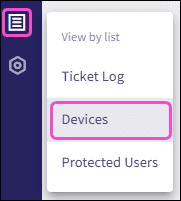
-
Select the specific device, then select
ACTIONS > Disable protection
:
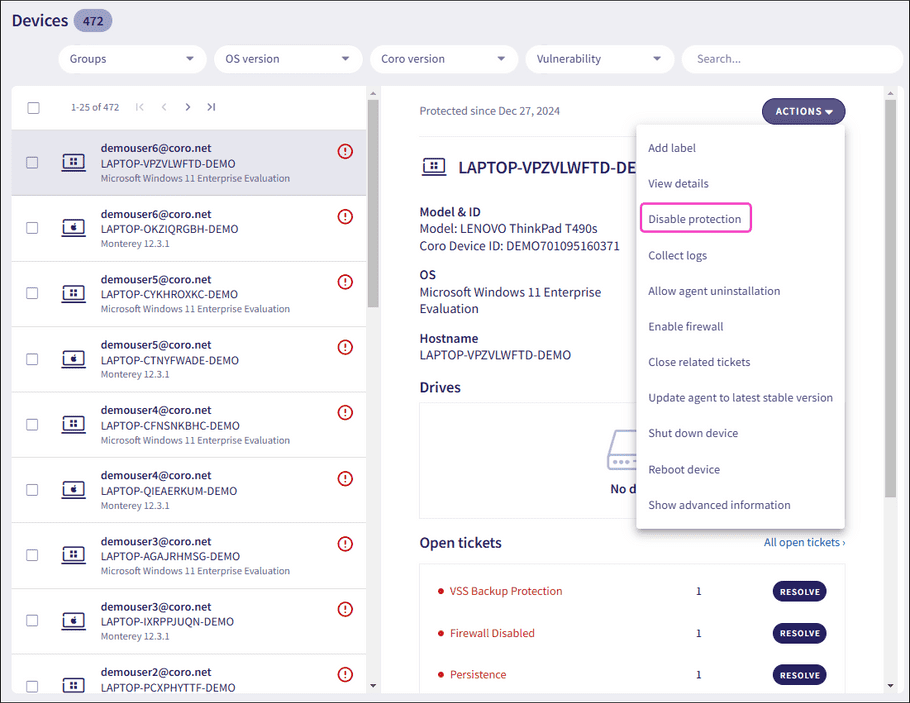
-
On the dialog that appears, select
CONFIRM
:
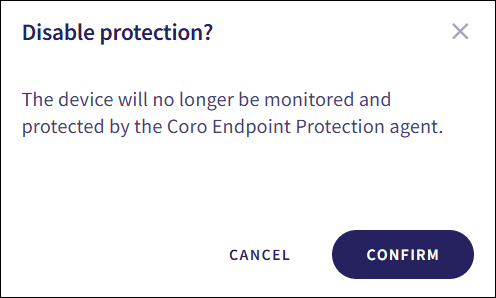
Coro disables protection from the selected device.
note
If the device is offline, Coro disables protection when the device reconnects.
Re-enabling protection through the console:
To re-enable protection:
-
From the
Control Panel
, select
Activity Logs
:
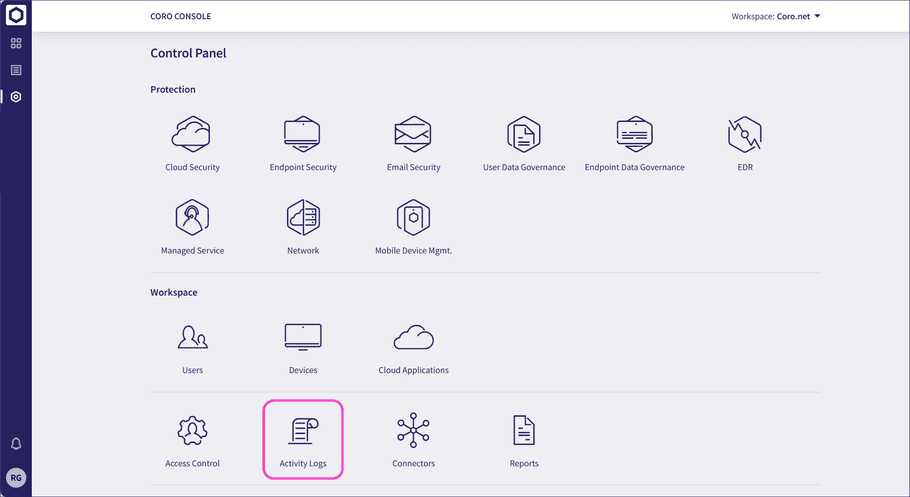
-
From the row of the disable protection record, select
UNDO
:
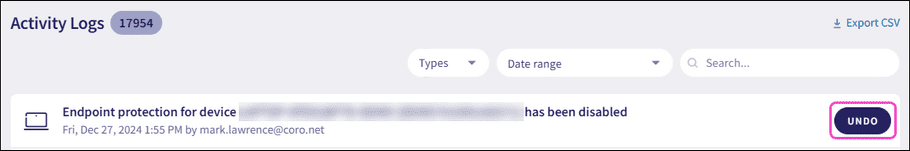
Coro reenables protection for the selected device.
note
If the device is offline, reenabling protection takes effect when the device reconnects.