Before using Coro Network or SWG, you need to activate the Coro service. During activation, select a region for your virtual office. Choose the region closest to your physical location to help improve speed and performance.
When using both the Network and SWG modules, set up the Network service in just one of them. Coro applies the setup to both.
Selecting a region can is done during the setup process. To change the region after setup, see Edit the Network service region.
To activate the Network service:
From the sidebar, select Control Panel:
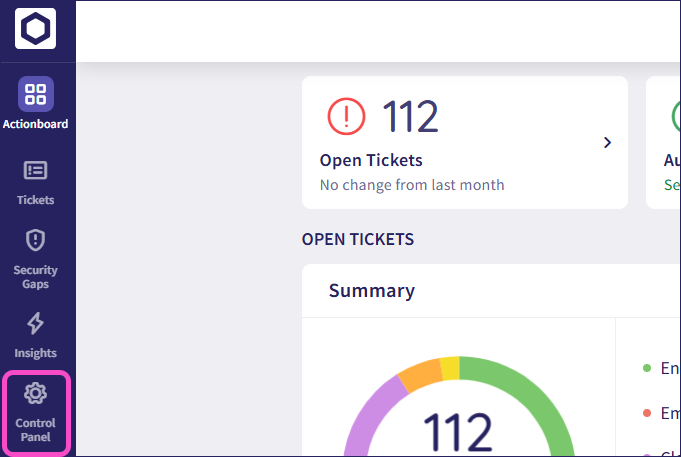
Select Network or SWG:
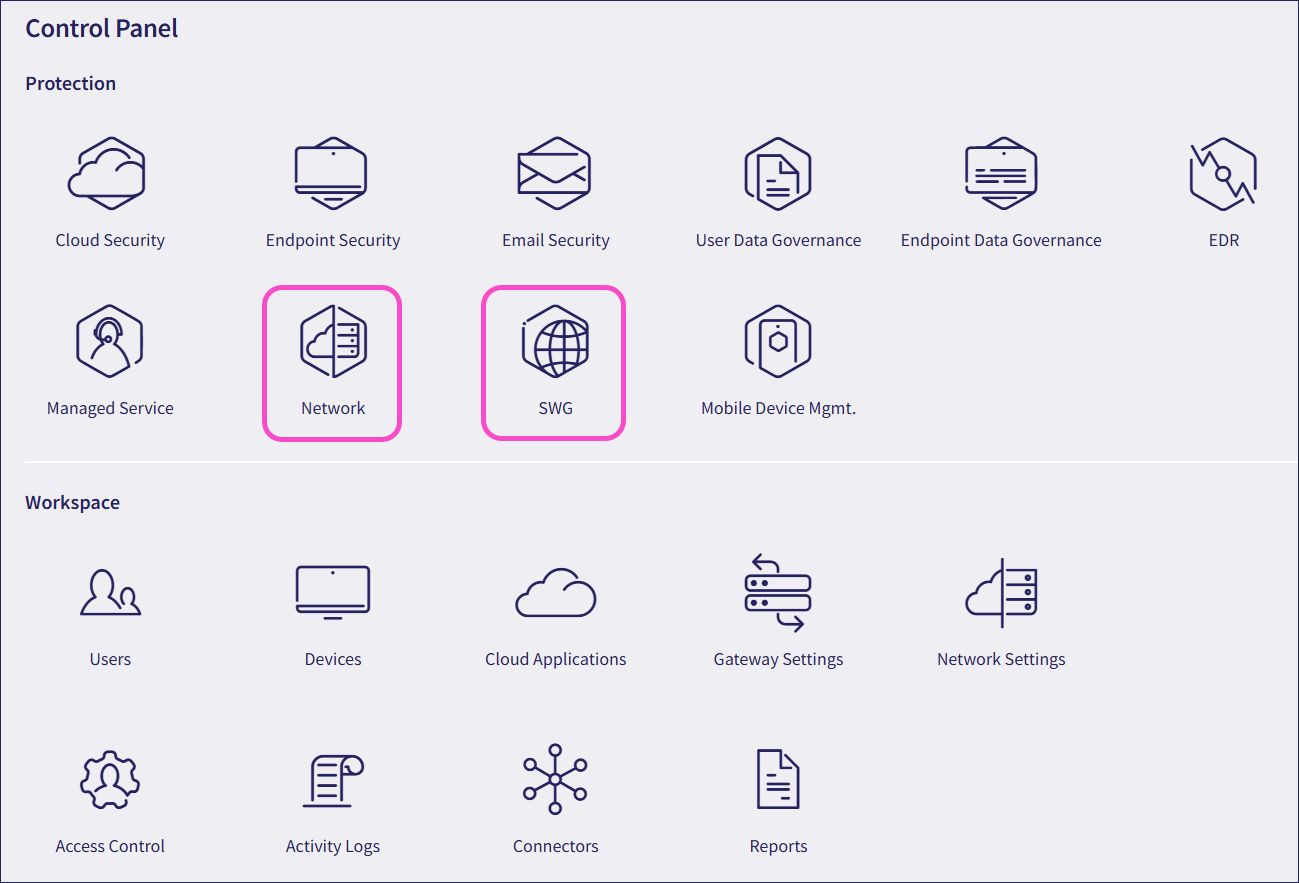
Select a region for your global VPN routing, then select SAVE:
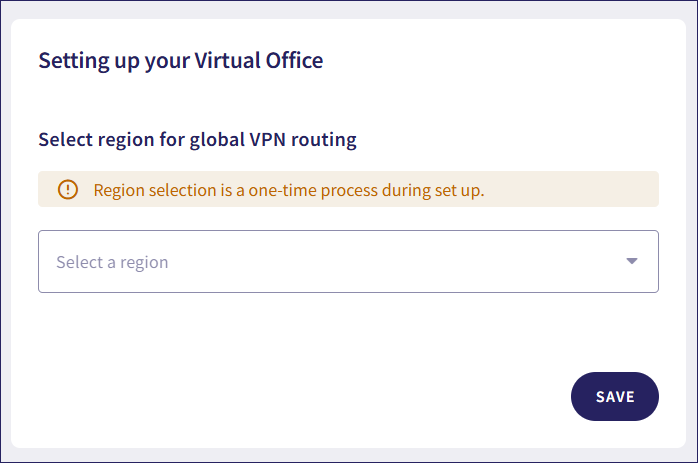
Type APPROVE in the text box and select CONFIRM:
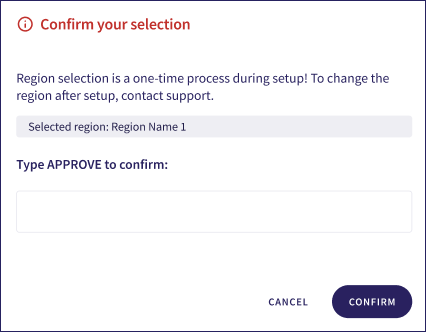
Your virtual office is being set up. This can take a few minutes.