v1.9.1
Version 1.9.1 provides existing feature enhancements and fixes:
Enhancements
Following are enhancements to existing features that we’re releasing with version 1.9.1:
1 - Aliases
Coro now detects and links all aliases (O365, Google) to the relevant protected user account to ensure the user is always protected regardless of the number of aliases associated with them.
Additionally, all aliases (O365, Google) can be viewed in the Protected users widget under the Emails header, as well as in the Control Panel > Protected Users (expand the Aliases list under each email address).
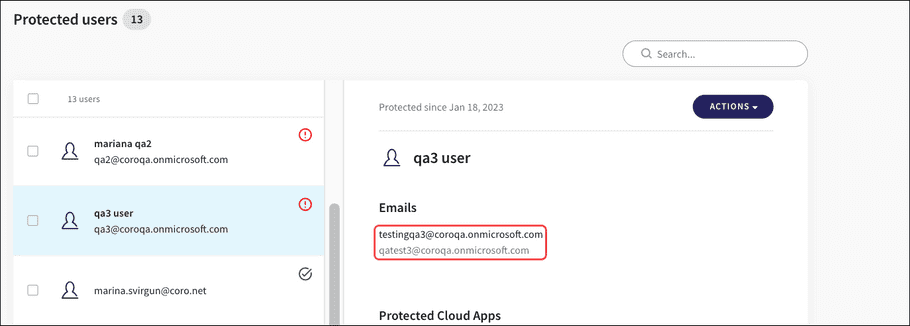
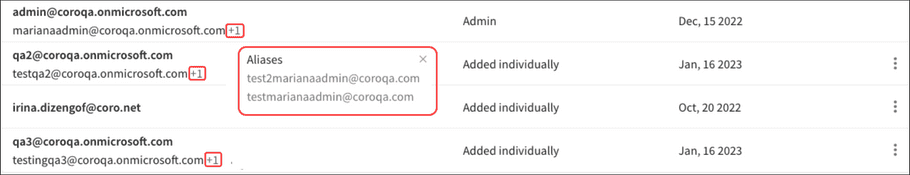
2 - Agent Update Message
When the agent is scheduled to be updated for an endpoint, the message related to the action that triggered the update now emphasizes that the agent will be updated to the latest stable version.
3 - Initial Scan Warning Message
When you configure Enable initial scan of users devices in Control Panel > Malware & Ransomware, a Warning message now appears, explaining that this initial scan is resource-consuming and might affect the end user's experience while running:
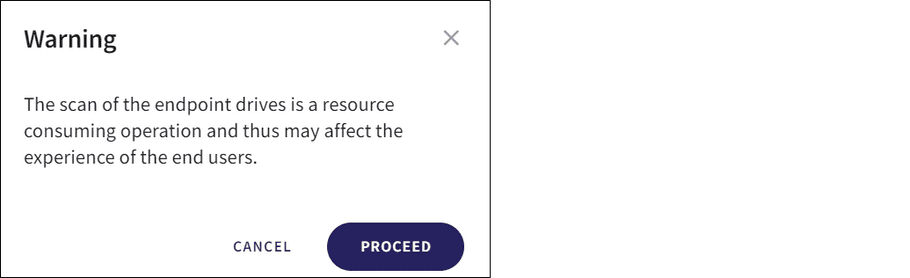
4 - Coro Support Page
We are continuing on improving the look and feel of the Coro Support page and will post an update once we’ve published more content.
5 - Source Code Extensions
The following extensions are now included when you configure Custom Data > Source codes for data governance:
- * .md
- * .yaml
- * .sh
- * .slx
- * .mdl
- * .m
- * .json
6 - Keyword Case Validation
We have added case validation to Specific keywords (Data Governance > Custom Data). Coro now checks for duplicate keywords regardless of character case. Duplicate keywords are removed from the list, leaving only the lowercase version:
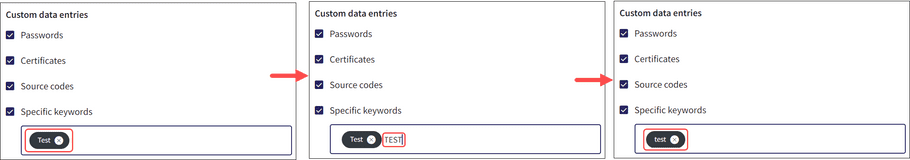
7 - Email Phishing Detection
Emails sent between users of the same domain are now examined beyond malware in attachments to include the detection of phishing. In such cases, an Email Phishing ticket is created. Email Phishing tickets are only created if the domain or email address is not included in the Allowlist.
8 - Exceptions Tab
An Exceptions tab has been added to the Protected users page. If you add a user group and you have users in that group for whom you don't want protection then you can add those users to exceptions. This is useful if you only have a couple of unprotected in a large group so you can still configure protection quickly rather than one at a time.
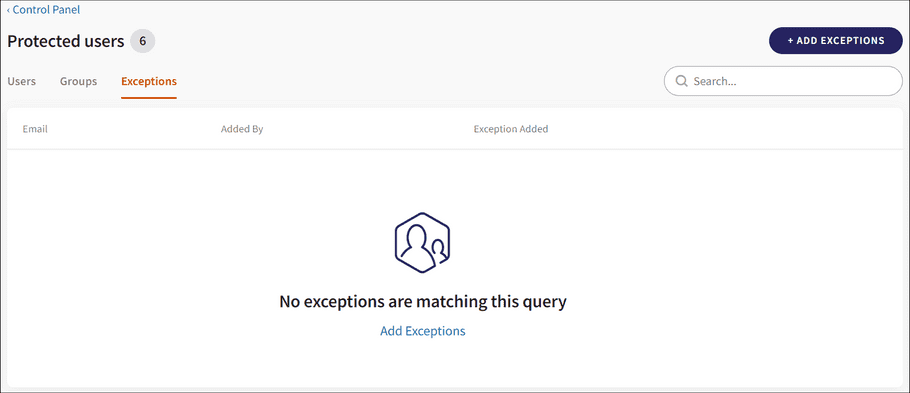
When the ADD EXCEPTIONS button is clicked, a specified email address can be added to the exception list.
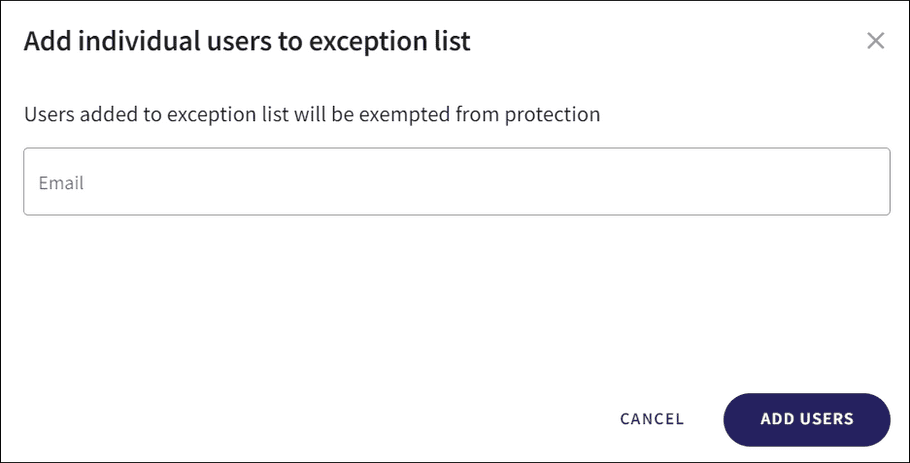
Admin users cannot be excepted from protection. If an admin user is added to the exception list, the user account remains in the Users tab, and the account appears crossed-out in the exception list, with the message: admin not excepted alongside it:
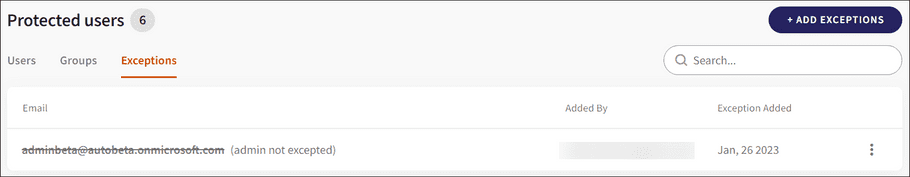
Fixed Items
1 - Sensitive Information Masked
The following sensitive Information is now masked within the Quote section of NPI (Non-public Information) tickets:
- Bank routing number
- Credit card number
- Driver license
- Phone number
- Taxpayer identification number
- US employer ID number
- US passport
- US social security number
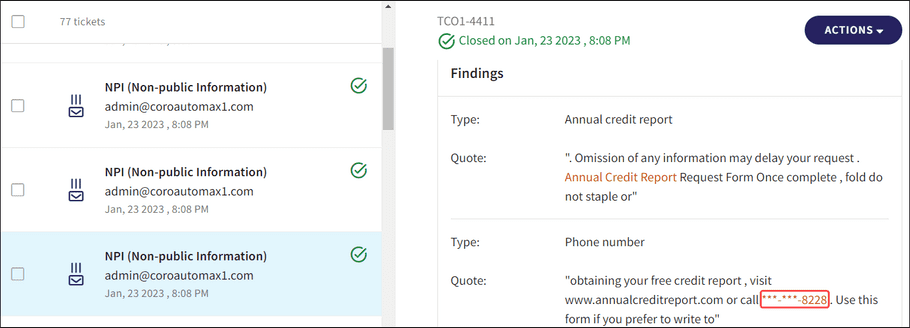
2 - Avatar Menu
The Avatar menu now displays for all administrators. If a first name or surname is missing from the user account details (O365, Google), the first two letters of the user's email address is displayed in the Avatar menu until the user changes their information under My Account & Profile:
![]()
3 - Learn More Links
The Learn More links have now been removed from the Messages pane.
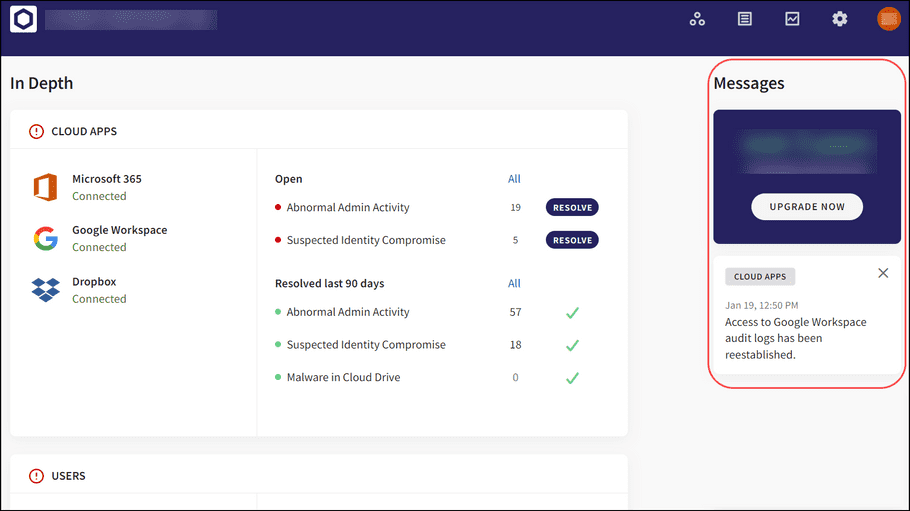
4 - Bitlocker Encrypted Drives
Encrypted drives using Bitlocker for which encryption is enabled but protection has been suspended are displayed on the web console as: Encrypted or Encrypted by Coro (depending on whether it was encrypted by the Coro agent), as opposed to: Already protected but protection suspended.
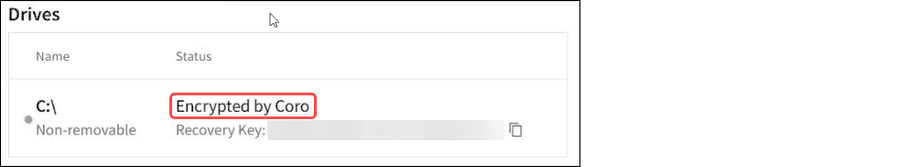
5 - Calendar Invite Notifications
Google and Office calendar invite notifications are now whitelisted and no longer generate Email Phishing tickets.
6 - PHI Events
Tickets are now created for all PHI (Personal Health Information) events.