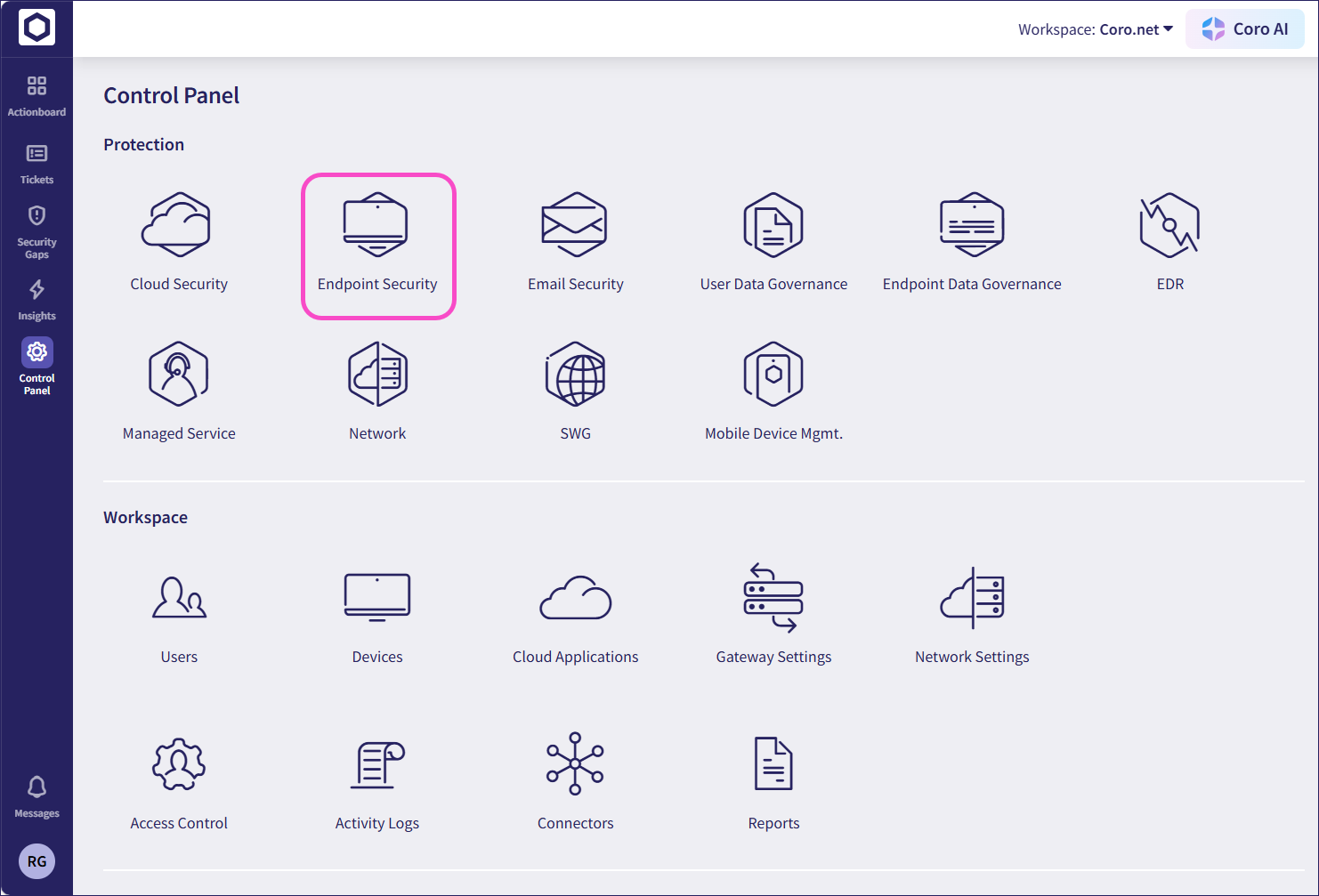Introducing Coro Endpoint Security
Coro's Endpoint Security module protects endpoint devices against malware, ransomware, and other threats. It identifies and monitors all devices with the Coro Agent installed, detects abnormal or suspicious activity, and automatically remediates most security incidents.
Use Coro Endpoint Security to:
- Set and manage device posture policies for devices. See Device posture configuration overview.
- Configure NGAV device monitoring settings. See Next Generation Anti Virus (NGAV) settings.
- Manage files and folders that Coro allows or blocks on devices. See Endpoint Security allowlist and blocklist.
- Schedule malware scans on devices. See Scheduled malware scans.
- Detect wireless network phishing on devices. See Wi-Fi Phishing.
Accessing Coro Endpoint Security
To access the Endpoint Security module:
From the Actionboard, select Control Panel from the top of the Endpoint Security dashboard panel:
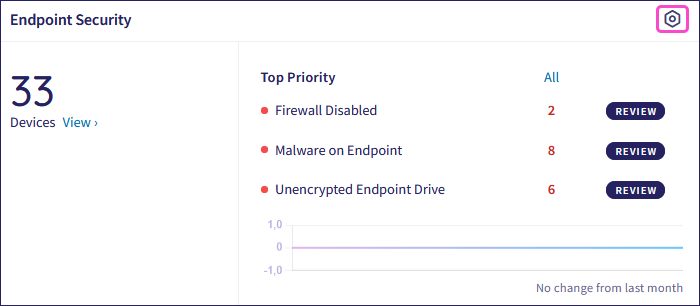
Alternatively, from the sidebar, select Control Panel > Endpoint Security: