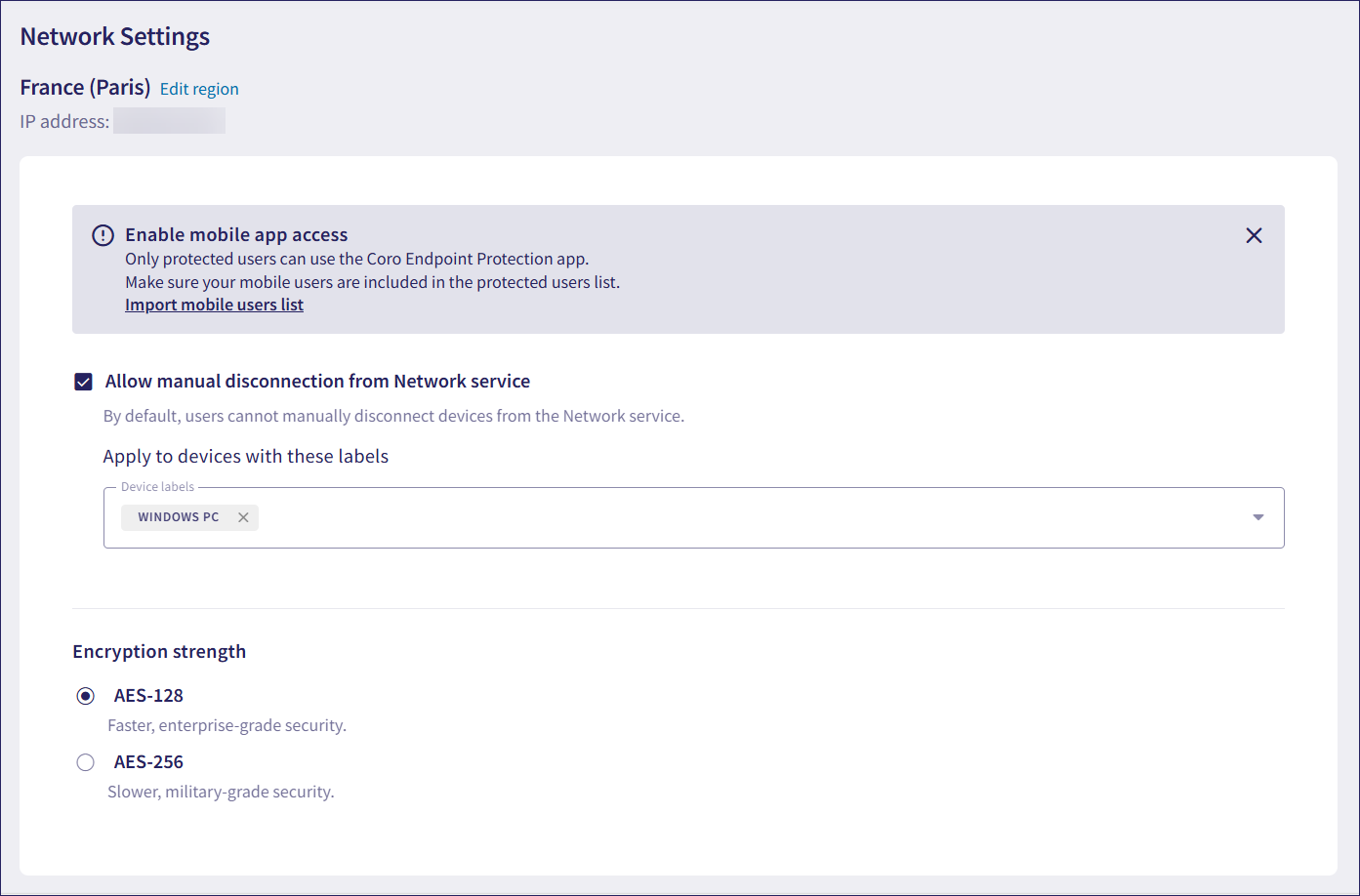Network Settings
The Network Settings page enables admin users with sufficient permissions to configure settings for the Network service that apply to both the Network and SWG modules.
From Network Settings, you can:
- Allow manual disconnection from the Network service
- Change the encryption strength
- Edit the Network service region
To access Network Settings:
From the sidebar, select Control Panel:
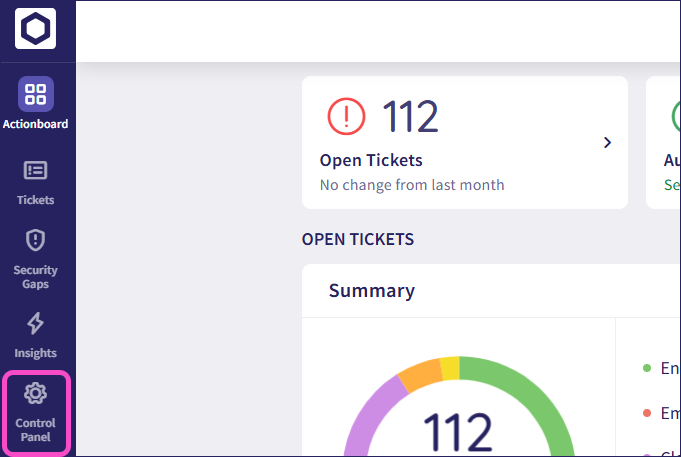
Select Network Settings:
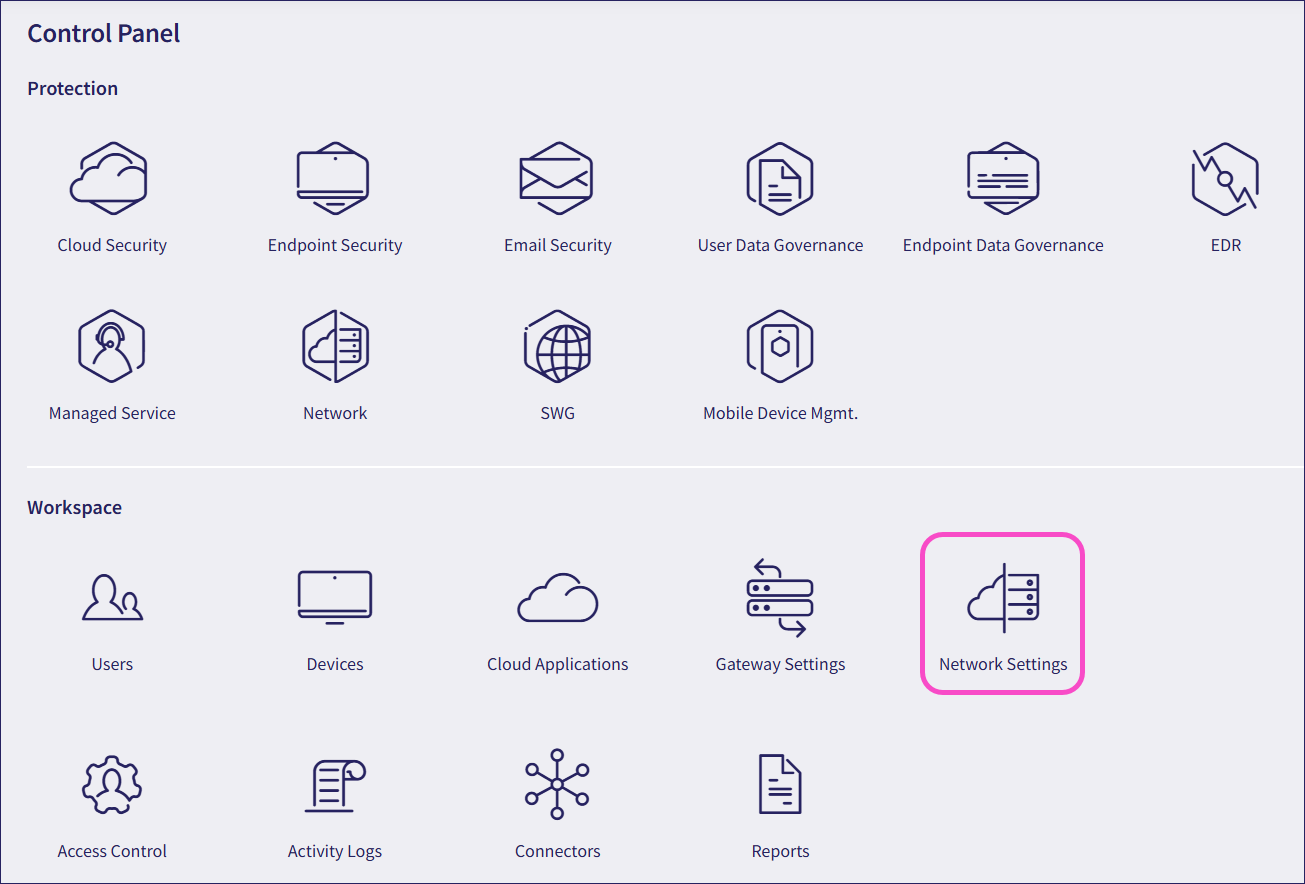
Coro displays the Network Settings page: