Agent deployment
Use Agent Deployment to manage the Coro Agent version you are deploying to your endpoint devices.
To access Agent Deployment:
- Sign in to the Coro console .
-
From the sidebar, select
 to access the
Control Panel
.
to access the
Control Panel
.
-
Select
Devices
:
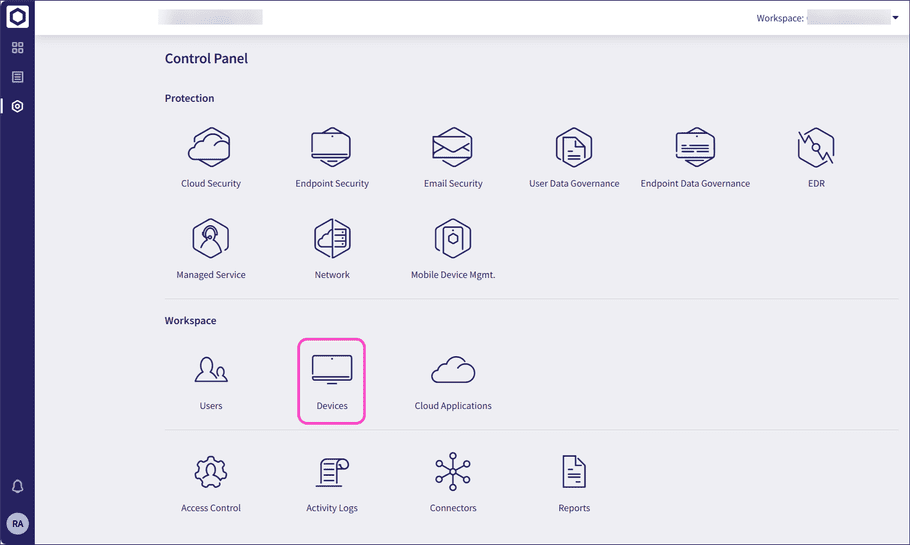
-
Select
Agent Deployment
:
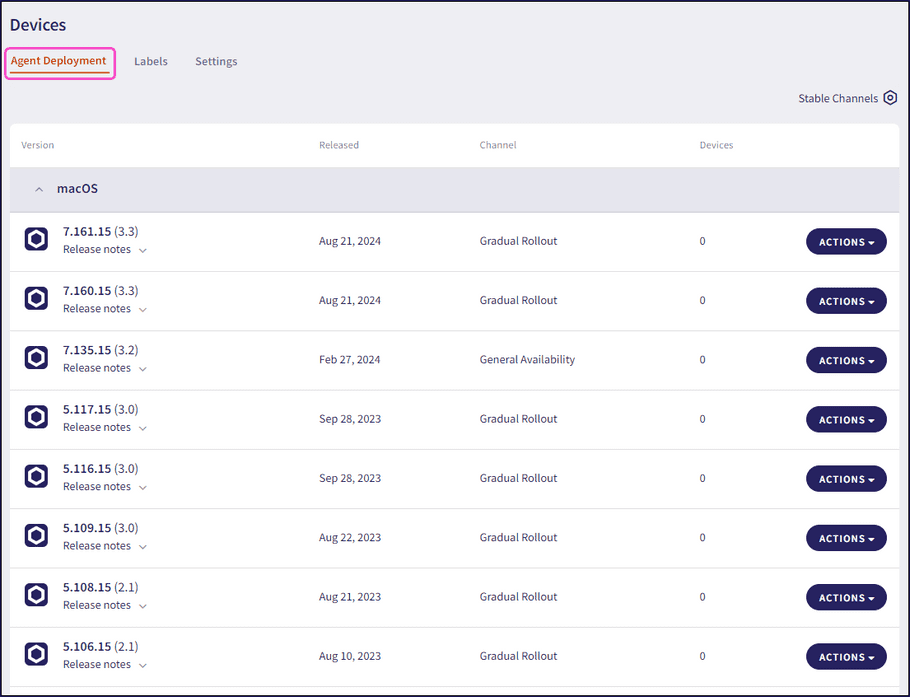
Supported Linux, macOS, and Windows Agent versions are listed separately, providing you the ability to view and deploy the version that represents your needs. Each version in the table includes a release notes link, the release date, the release channel, the number of devices currently using that version, and an Actions menu providing you options to copy a link URL or download the Agent installer package.
Select the Release notes dropdown to show or hide a dialog containing the release notes for that version. For example:
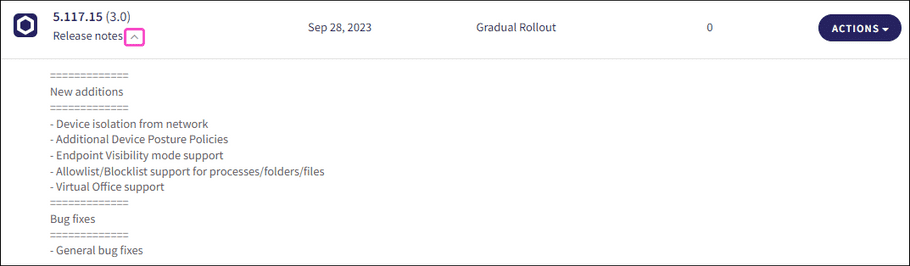
Select Stable Channels to open a dialog that allows you to display only Agent versions from stable release channels or all release channels:
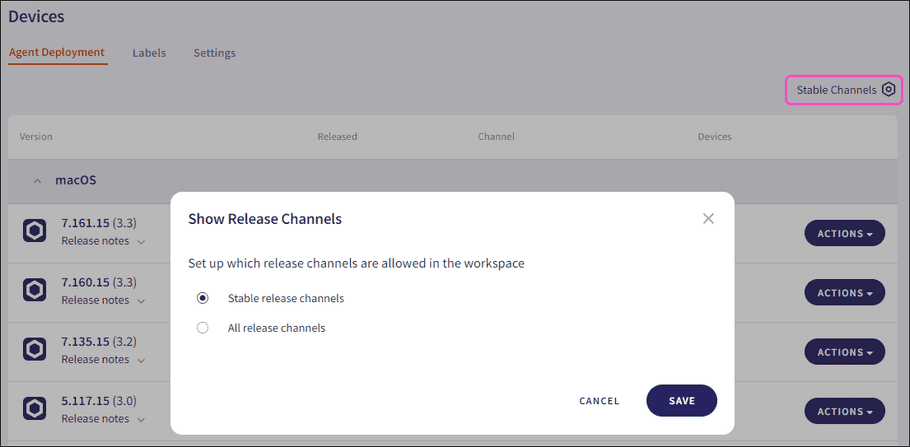
From the Actions menu for each version, you can:
- Download the Coro Agent installation package, typically for mass deployment of the Coro Agent.
- Get a URL for the Agent installer, usually to share with specific end users for direct installation on their devices.
note
Coro Security Platform utilizes a Bitdefender Software Development Kit (SDK). To avoid conflicts that may interfere with the installation of the Coro Agent, Bitdefender and any other antivirus software based on Bitdefender must be uninstalled prior to installing the Coro Agent.
To learn more on installing the Coro Agent, see: