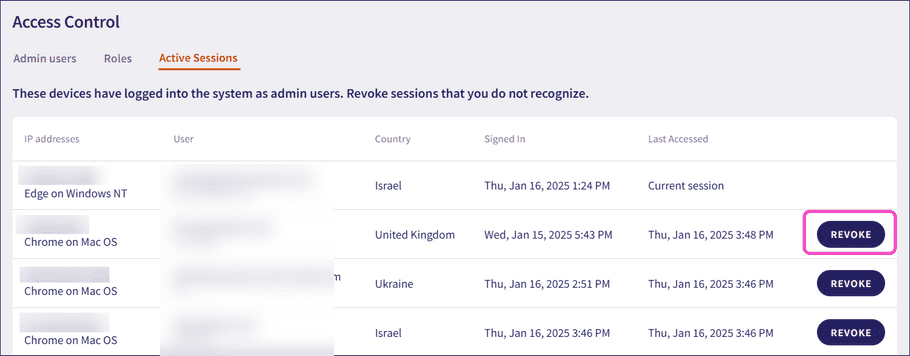Reviewing active sessions
The Active Sessions tab shows the devices used by admin users to log into the system.
To access Active Sessions:
- Sign into the Coro console .
-
From the sidebar, select
 to access the
Control Panel
.
to access the
Control Panel
.
-
Select
Access Control
:
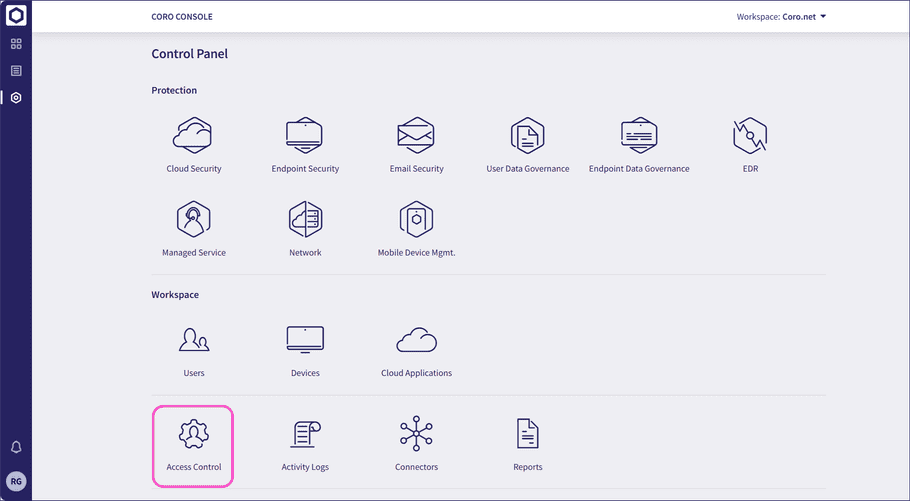
-
Select
Active Sessions
:
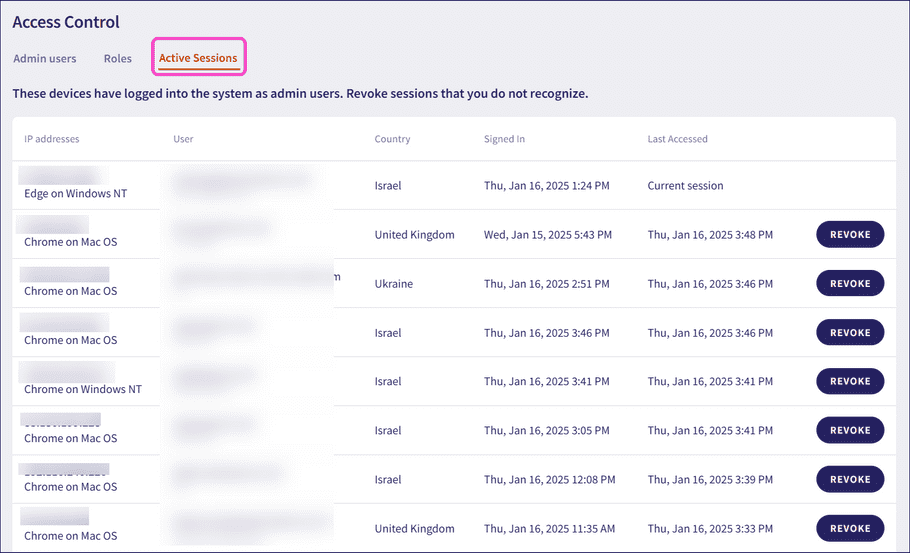
The page provides the following information:
- IP addresses, with application and operating system
- User
- Country
- Date when last signed in
- Date when last accessed
-
Select
Revoke
to log a user out of their current session: