Managing admin users
Admin users with sufficient permissions handle configuration, monitoring, and ticket remediation. When you sign up for the Coro service, you receive an initial admin user account with super admin permissions to sign into the Coro console. You can add additional admin users through the console.
To view the admin users page, select Control Panel > Access Control > Admin users:
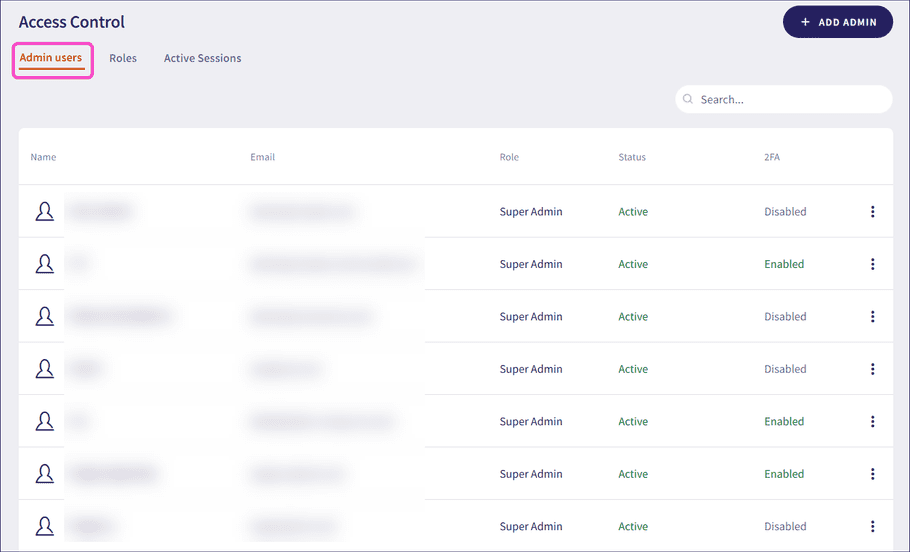
From the Admin users tab, admin users with sufficient permissions can:
- Create a new admin user account. For more information, see add a new admin user .
- Enable two factor authentication (2FA) for all admin users. Select Require two-factor authentication for all admins from the bottom of the page.
-
View a list of current admin users, and manage them from the three-dot menu of the row of the relevant user:
- Edit the name, email address, or role of an admin user. Select Edit admin user .
- Delete an admin user account. Select Remove admin user .
- Delete two-factor authentication (2FA) data for admin users who have 2FA enabled. Select Delete 2FA data .
- Enable or disable content inspection permissions. Select Content Inspection Permissions . For more information, see content inspection permissions