Removing users from protection
Admin users can remove users from protection in the following ways:
- Individually or in groups from the Protected Users page.
- Automatically, when a user who is removed from a protected group is not a member of any other protected group.
You can only remove an individual user from protection if there is no protected group to which the user belongs.
When you remove a group from protection, users in that group are removed from protection only if:
- There are no other protected groups that the user belongs to.
- The user has not been added to protection individually.
When a user is removed from a protected group, the user becomes unprotected only if:
- There is no other protected group that the user belongs to.
- The user has not been added to protection individually.
Removing an individual user
To remove a user from protection:
Select Protected Users.
Locate the user's email address in the list.
Select the three-dot menu, then select Remove user:
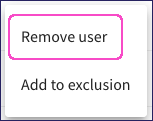
Confirm YES, REMOVE.
Coro removes the user from protection based on the rules outlined earlier in this section.
Removing a user group
To remove a user group from protection:
Select Protected Groups.
Locate the required user group in the list.
Select the three-dot menu, then select Remove group:
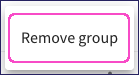
Confirm YES, DELETE.
Coro deletes and removes the group from protection based on the rules outlined earlier in this section.