Exclusions
Use the Exclusions tab to exclude emails from sensitive data scans based on keywords.
To exclude emails from data scans:
From the sidebar, select Control Panel:
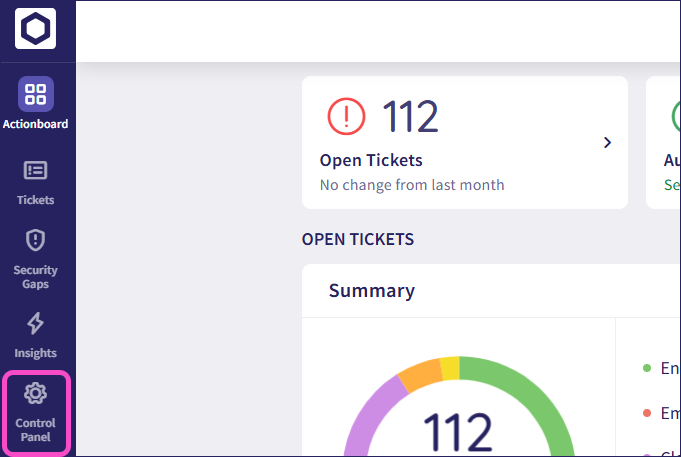
Select User Data Governance:
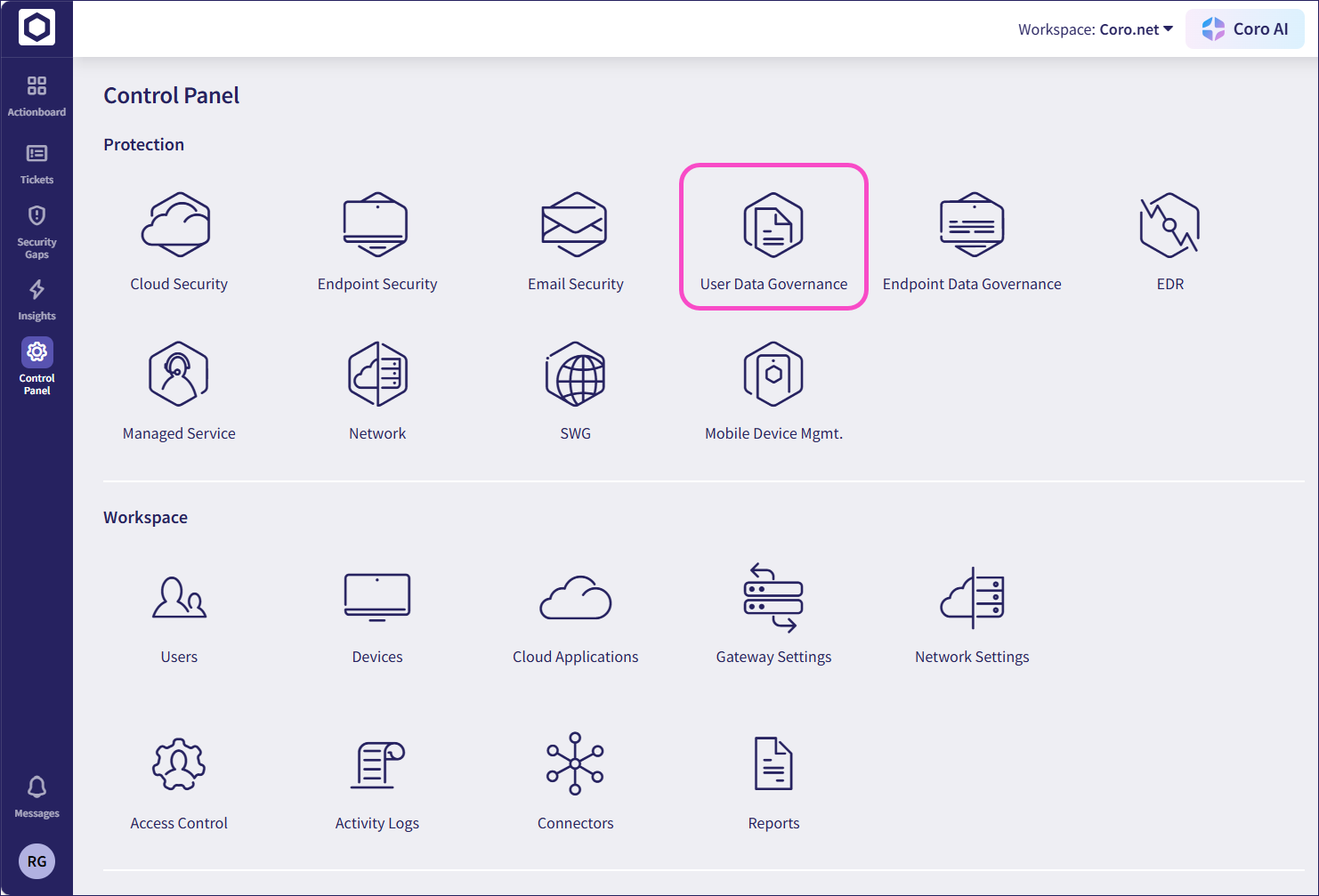
Select Exclusions:
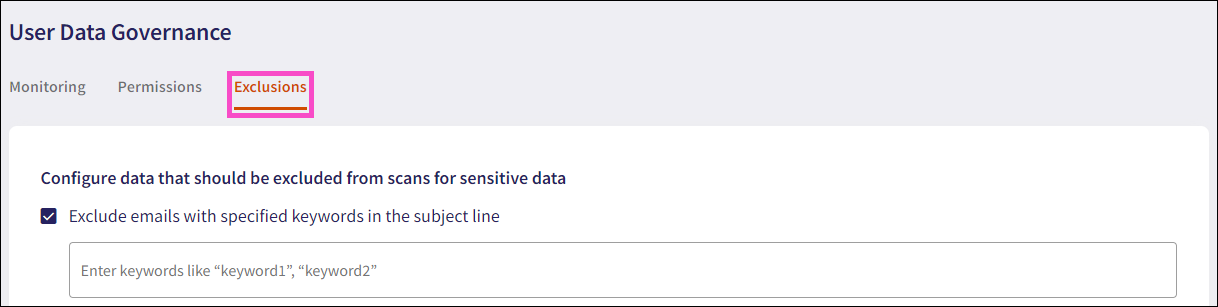
Enter keywords into the keyword field, for example:
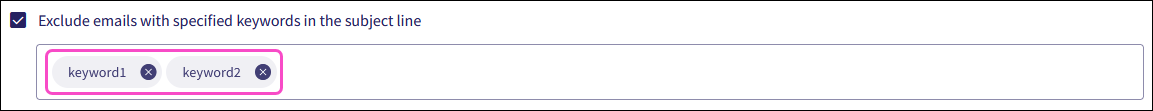
To exclude emails from data scans based on subject line keywords, enable Exclude emails with specified keywords in the subject line:
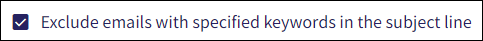
Important
Exclusions apply to data scans. Coro does not block the transmission of sensitive data.