Workspaces
Managed Service Provider (MSP) admin users with sufficient permissions can manage their respective customer workspaces from the Workspaces page. The page displays the currently signed-in workspace and all its descendant workspaces.
MSP admin users manage the following workspace types:
- Regular – Standalone workspaces assigned to direct customers and managed by admin users. Regular workspaces cannot serve as parents or containers for channel workspaces.
- Channel – MSP workspaces that function as the parent/container of other channel and child workspaces.
- Child – Workspaces belonging to the customers of an MSP admin user.
Accessing the Workspaces page
To access the Workspaces page:
- Sign in to the Coro console .
-
Select
Global view
:

-
From the sidebar, select
 to access
Workspaces
.
to access
Workspaces
.
Coro displays the Workspaces page:

For both channel and child workspaces, the parent workspace name appears after the channel workspace name:
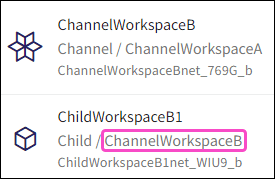
Managing workspaces
Use the Workspaces page to filter, search for, or take actions on your workspaces.
Filter for workspaces by:
- Status
- Modules
- Type
For further information on workspace status, see Workspace status.
For further information on workspace subscription modules, see Managing workspace subscriptions.
Search for workspaces by:
- Workspace name
- Workspace ID
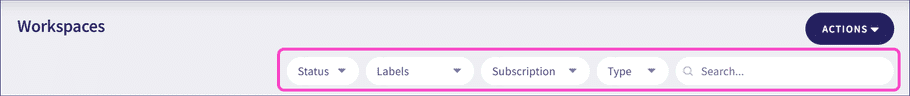
Select ACTIONS to perform the following workspace actions:
- Create channel and child workspaces
- Export workspaces list to CSV
- Export admin notifications
- Export workspaces summary CSV
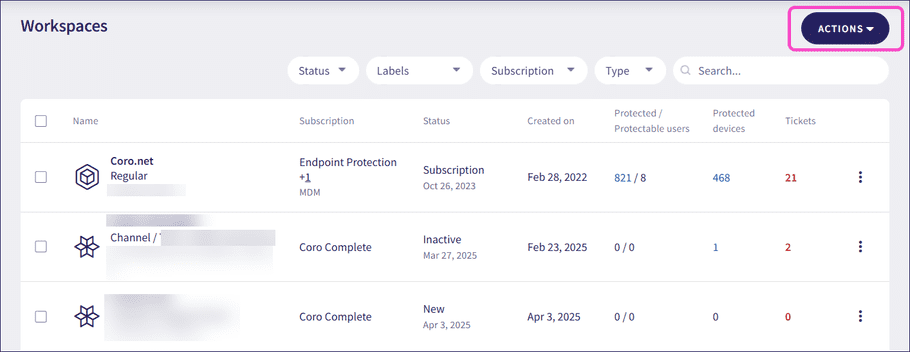
Select the three-dot action menu adjacent to a specific workspace to perform the following actions:

| Action | Description |
|---|---|
| Edit workspace | Edit workspace options, such as company name, display name, notification settings, and default language. |
| View workspace | Redirect MSP admin users to the Actionboard of the selected workspace. |
| Archive workspace | Archive an inactive workspace. |
| Edit subscription | Edit the existing workspace subscription. |
| Start subscription | Start a new workspace subscription. |
| Stop subscription | Stop the existing workspace subscription. |
| Edit labels | Add or remove workspace labels from a child workspace. |
note
The actions available for each listed workspace depend on the MSP admin user's role within the MSP hierarchy to which the workspace belongs.
For further information on workspace subscription actions, see:
Channel hierarchy
Channel workspaces are organized into the following hierarchical structure:
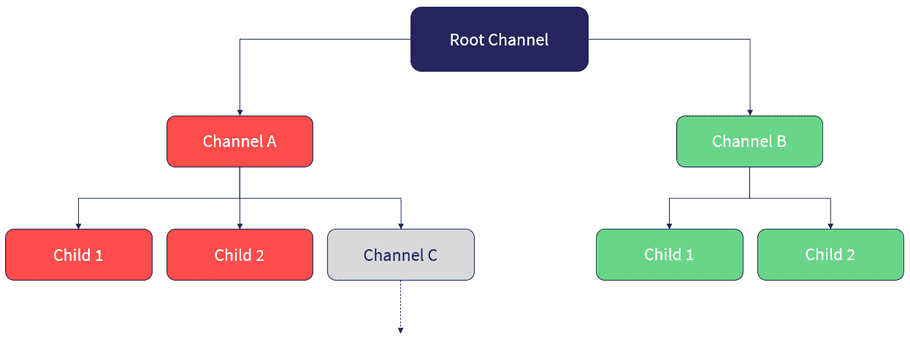
| Workspace type | Description |
|---|---|
| Root Channel | Coro creates this primary channel workspace from which descendant channel and child workspaces originate. MSP admin users oversee the entire network of descendant workspaces from this root channel. |
| Channel | MSP admin users create and manage channel workspaces directly from the root channel workspace or from within other respective descendant channel workspaces. Each channel workspace operates as a subordinate administrative center within the root channel's network, managing its own set of channel and child workspaces. |
| Child | MSP admin users create and manage child channels either directly from the root channel or from within other respective descendant channels. Child channels belong to MSP customers. MSP admin users cannot create additional workspaces from child workspaces. |
note
When an account is an MSP admin user for multiple MSPs, the Workspaces tab lists all workspaces according to the channel workspace hierarchy.
Important
- An account can serve as an MSP admin user in one workspace within an MSP hierarchy.
- An account can also serve as an MSP admin user in other independent MSPs.
See also: