Introducing devices
After the Coro Agent is installed, the endpoint devices used by an organization's users are considered protected. The Agent facilitates seamless communication with the Coro service, logging device activity in the workspace. For more information, see Using the Ticket Log and Activity Log.
When an admin user with sufficient permissions signs into the Coro console, they can access a dedicated download link for the Agent specific to that workspace. This ensures that endpoint devices securely communicate only with the designated workspace, preventing unauthorized access. If an organization subscribes to multiple Coro workspaces, each workspace provides its own unique agent installer.
To access Devices:
From the sidebar, select Control Panel.
Select Devices:
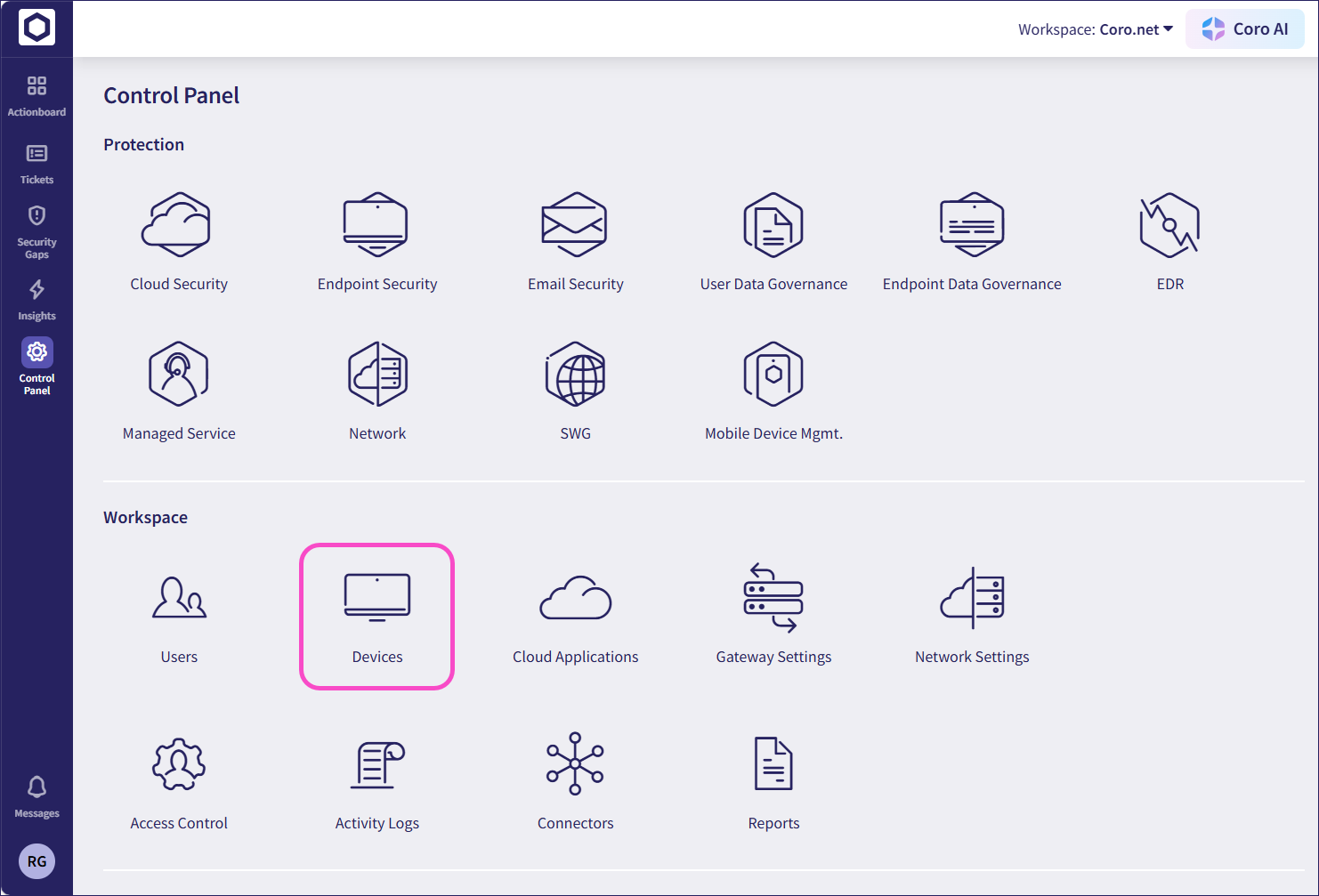
Coro displays the Devices page:
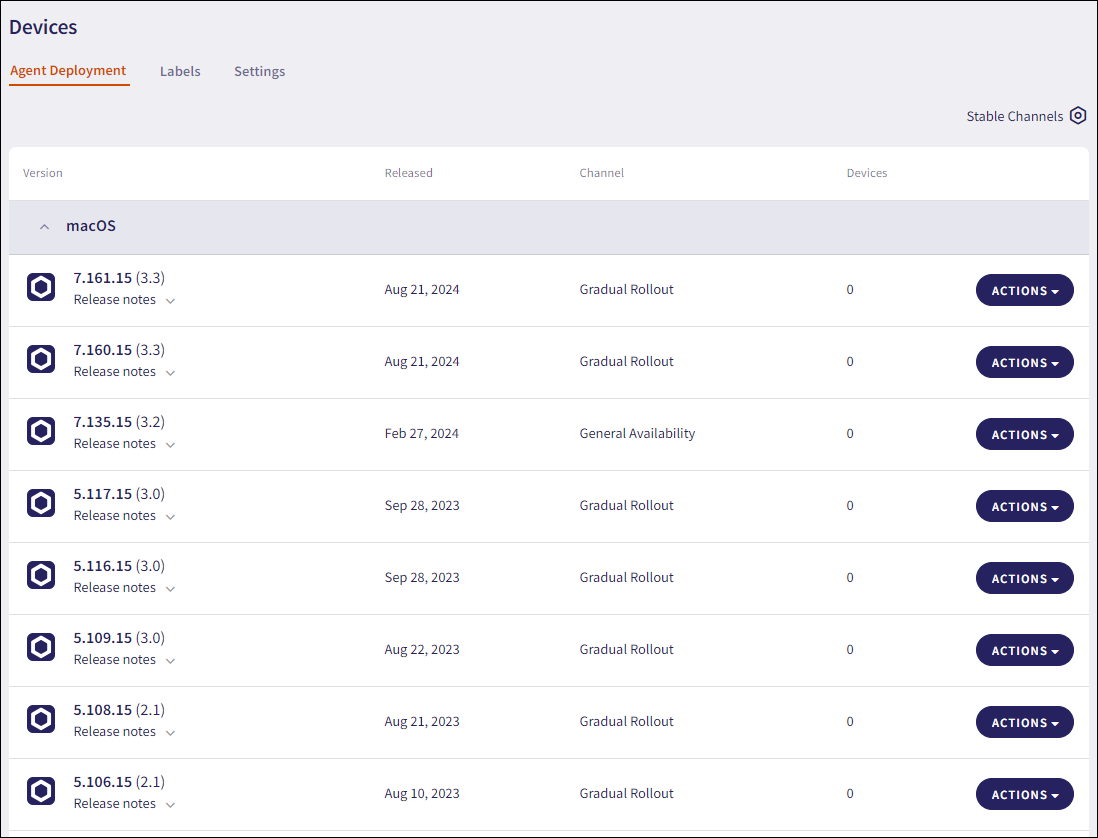
From the Devices page, admin users can:
- Manage Agent deployment.
- Manage device labels.
- Manage protection settings.