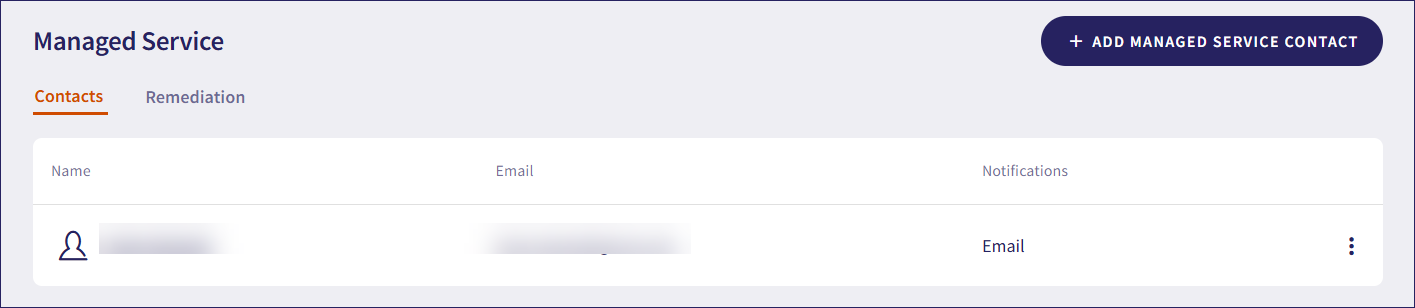Managed Service
The Managed Service page allows admin users with sufficent permissions to configure managed service contact details and define how to manage remediation issues. The Managed Service settings page appears in the Control Panel when a workspace subscription includes at least one module with the corresponding managed service add-on enabled.
Managed Service settings are applied individually to each workspace. Child workspaces do not inherit managed service settings from channel workspaces. For more information about workspace type, see managing workspaces.
Accessing the managed service settings page
To access the Managed Service page:
From the sidebar, select Control Panel:
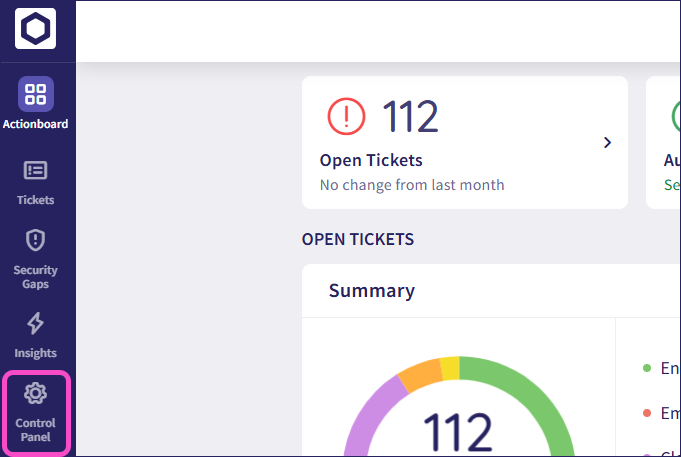
Under Protection, select Managed Service:
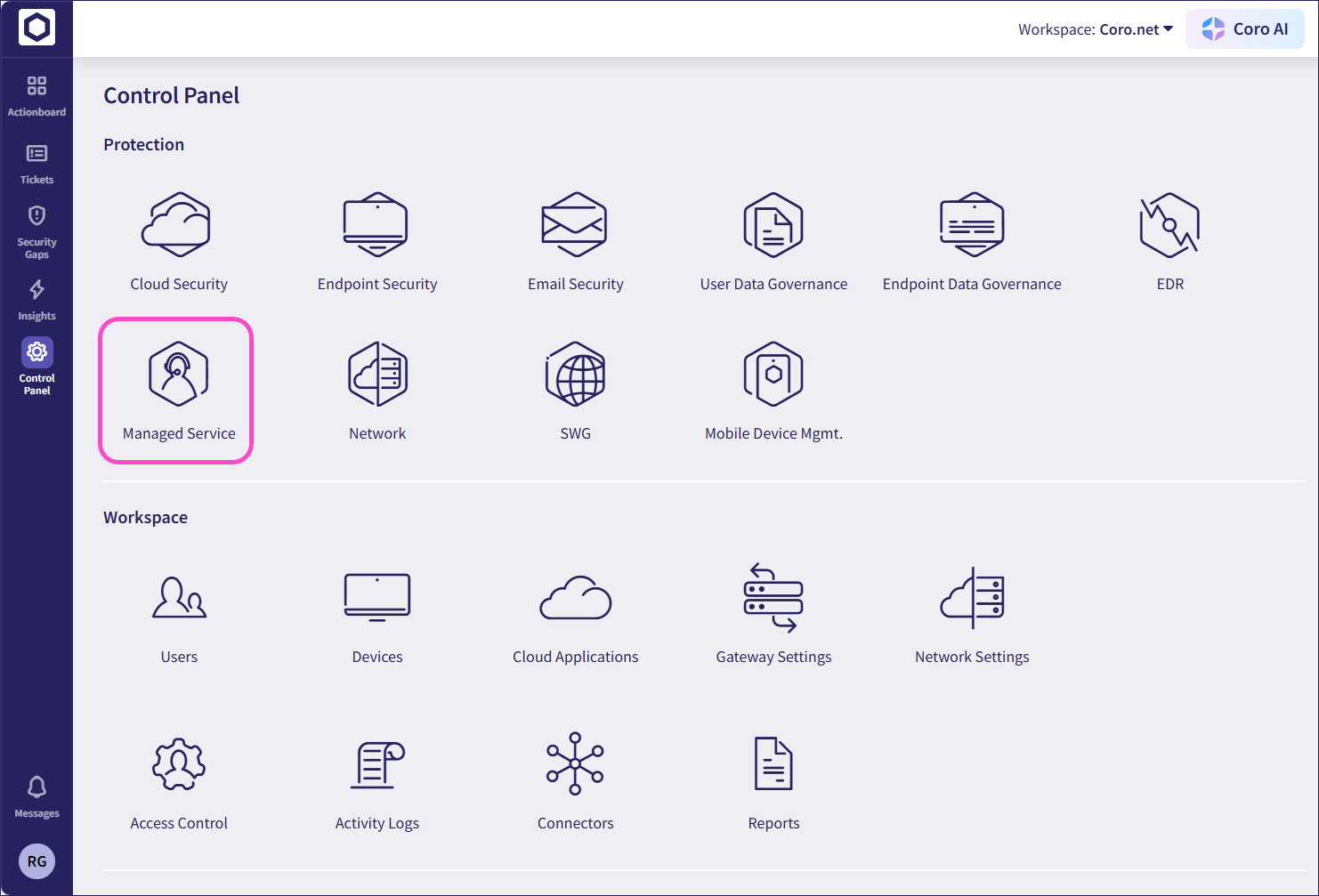
Coro displays the Managed Service page: