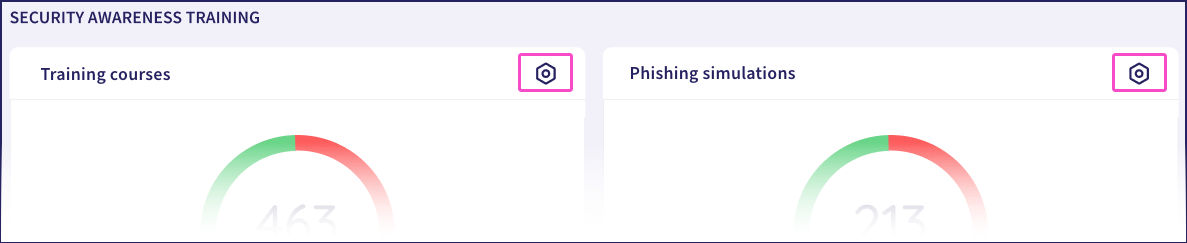Security Awareness Training
Coro's Security Awareness Training (SAT) module enables organizations to train employees to recognize common business threats and cyber attacks, reducing the risk of unauthorized access to company resources and sensitive data.
Organizations can enroll selected employees into SAT from connected Microsoft 365, Google Workspace, or other third party email services. SAT typically encompasses phishing simulations and security training.
Workspace trials
To help users test Coro's SAT service while they are taking part in a trial subscription, Coro enables admin users to activate a trial run of a phishing simulation and training plan. This is a fully featured preview of the SAT service, limited to a duration of two weeks.
In trial mode, Coro recommends activating SAT for a small group of users to test simulation awareness and participation in training.
For more details, contact your Coro representative or Coro Support.
Phishing simulations
Coro tests employee awareness by sending simulated email attacks and measuring response rates to deceptive messages.
Coro manages the delivery of a range of ready-made and authentic email simulations to your enrolled users based on common and emerging phishing scenarios. Coro adapts phishing simulations to the cloud application your users are connected through, such that simulations are tailored to appear as legitimate emails from that service. For instance, users connected through Microsoft 365 might see emails purporting to be from Microsoft as part of the series of simulations.
For maximum efficacy, simulations are personalized to recipients. Where possible, Coro adds users' real names from connected services to simulation emails to increase engagement.
Admin users can enable or disable phishing simulations through the Coro console and include or exclude automatic course enrollment as an option.
Coro tracks employee responses to phishing simulations and provides admin users with reports showing:
- Users that did not respond to, or ignored, the email.
- Users that correctly identified and reported the email as phishing using the Coro email feedback add-in.
- Users that failed the simulation and interacted with links or objects within the email.
Based on the results of these tests, admin users can enroll affected employees on training courses designed to educate on how to identify and act on real threats encountered in the future.
Coro's email feedback add-in works only with Microsoft 365 and Gmail. If you are activating SAT for a custom domain hosted by a third-party email provider, users cannot report a simulation as phishing directly through the Coro add-in. In this scenario, Coro's SAT reports show only whether the user failed the simulation or ignored it.
Security training
As part of security awareness training, admin users can enroll users into a 12 month training plan designed to provide awareness of common threats. Training is delivered through a series of monthly modules.
Coro's security awareness training is based on best-practice cyber awareness and security advice and is updated regularly as the threat landscape evolves. Coro tracks employee training engagement against a timed schedule and reports to admin users if training is assigned, was completed successfully, or is overdue.
Coro provides additional options to enhance employee awareness through:
- Onboarding training for new employees designed to introduce them to cyber awareness challenges.
- Compliance training for all employees in specific sensitive data regulations applicable to your organization.
- Additional training assigned to employees identified through Coro's Adaptive training algorithm as high-risk.
Assigned courses become overdue after 30 days.
To learn more about the course content, see Training courses and simulations.
Prerequisites
To use Coro's Security Awareness Training, you need:
- A subscription to Coro, including the Security Awareness Training module.
- Microsoft 365, Google Workspace, or other third party email service configured for your email domain.
- One or more users added to protection in Coro.
- Coro's SAT details added to your email provider allowlist.
Viewing SAT statistics in the Actionboard
For SAT subscribers, Coro includes a dashboard panel on the Actionboard to present useful statistics concerning phishing simulation engagement and awareness training completion:
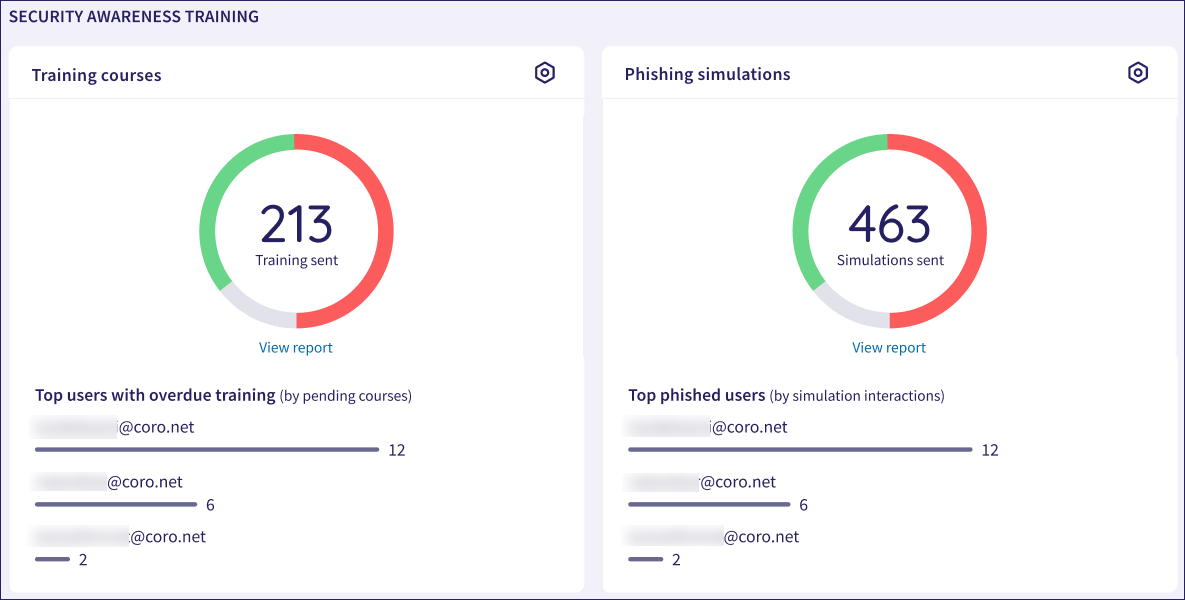
For more details, see Security Awareness Training dashboard panel.
Viewing and scheduling SAT reports and data exports
Admin users with sufficient permissions can gain insight into SAT activity through executive summary reports and data exports.
Coro provides dedicated SAT executive summary reports for Phishing simulations and Security training. These include:
- A summary of phishing simulations sent, and data for user engagement.
- A summary of awareness training courses scheduled for your protected users, with details of completion and non-completion.
For more information, see Workspace reports.
For external analysis, Coro also enables you to schedule a regular CSV-based data export.
Accessing SAT settings
To access settings for Coro's SAT module:
From the sidebar, select Control Panel. Then, select Security Awareness Training:
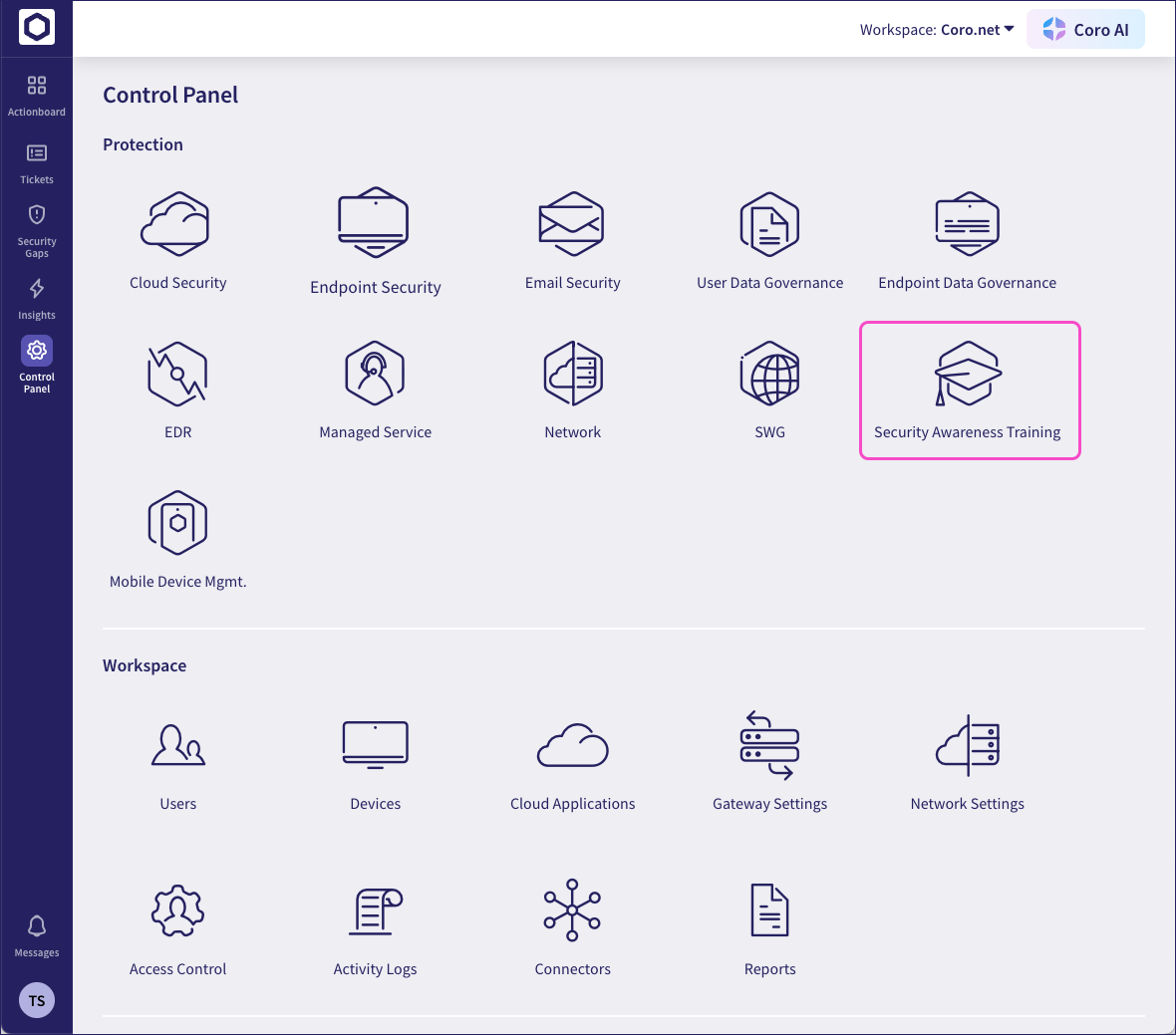
Coro displays the Security Awareness Training configuration page.
If you have yet to activate SAT, Coro displays an activation banner:

To get started, see Activating SAT.
If you have already activated SAT for one or more services, Coro displays configuration options - see Viewing your SAT configuration.
After you've activated SAT, Coro shows a Security Awareness Training dashboard panel in the Actionboard, providing access to key SAT data. This panel includes Control Panel links for fast access to the relevant tab in the Security Awareness Training configuration page: