Configure 2FA
Two-Factor Authentication (2FA) is a common method to reduce the risk of unauthorized service access.
To enforce 2FA for admin users:
From the sidebar, select Control Panel.
Select Access Control:
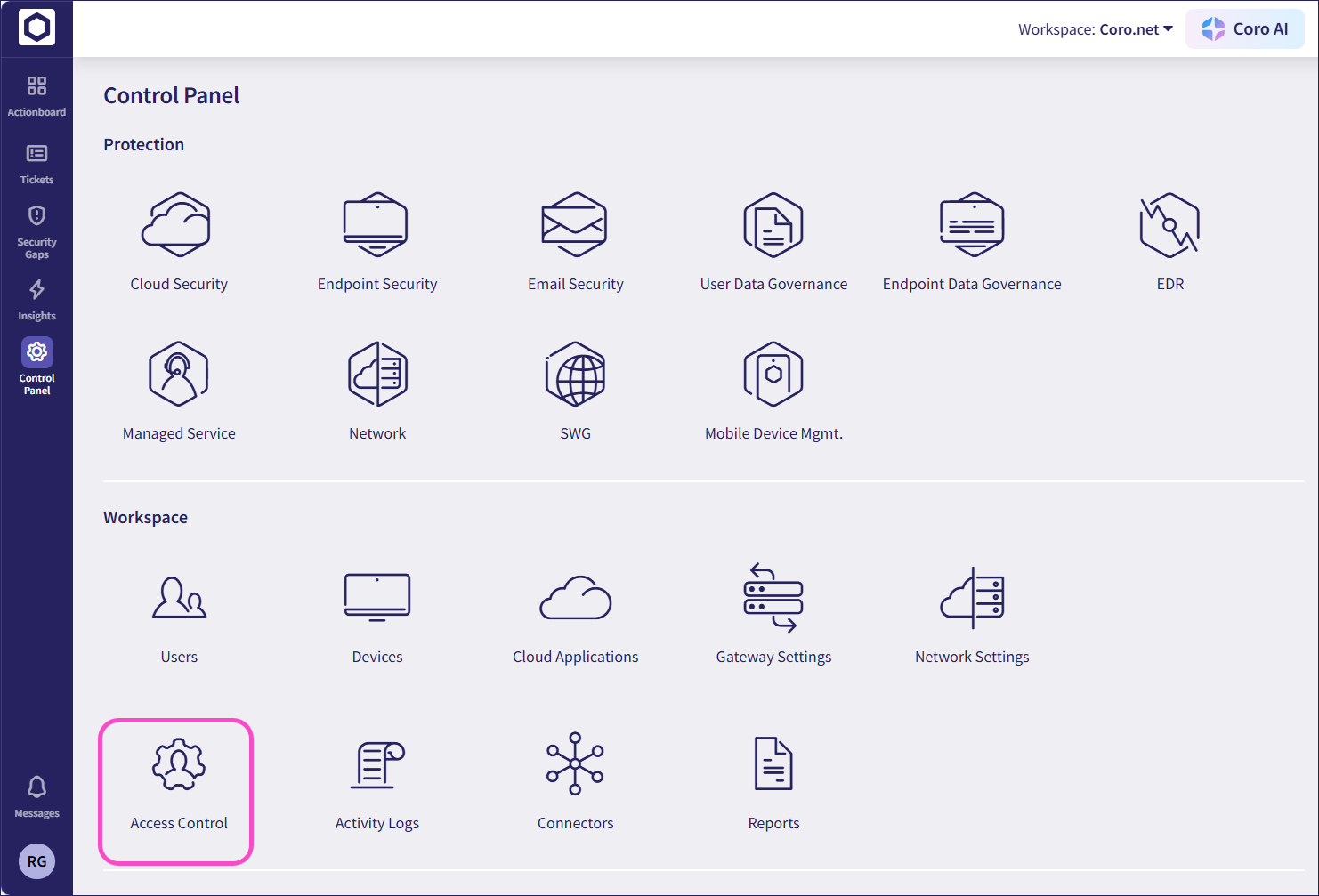
Select the Admin users tab.
Enable Require two-factor authentication for all admins:
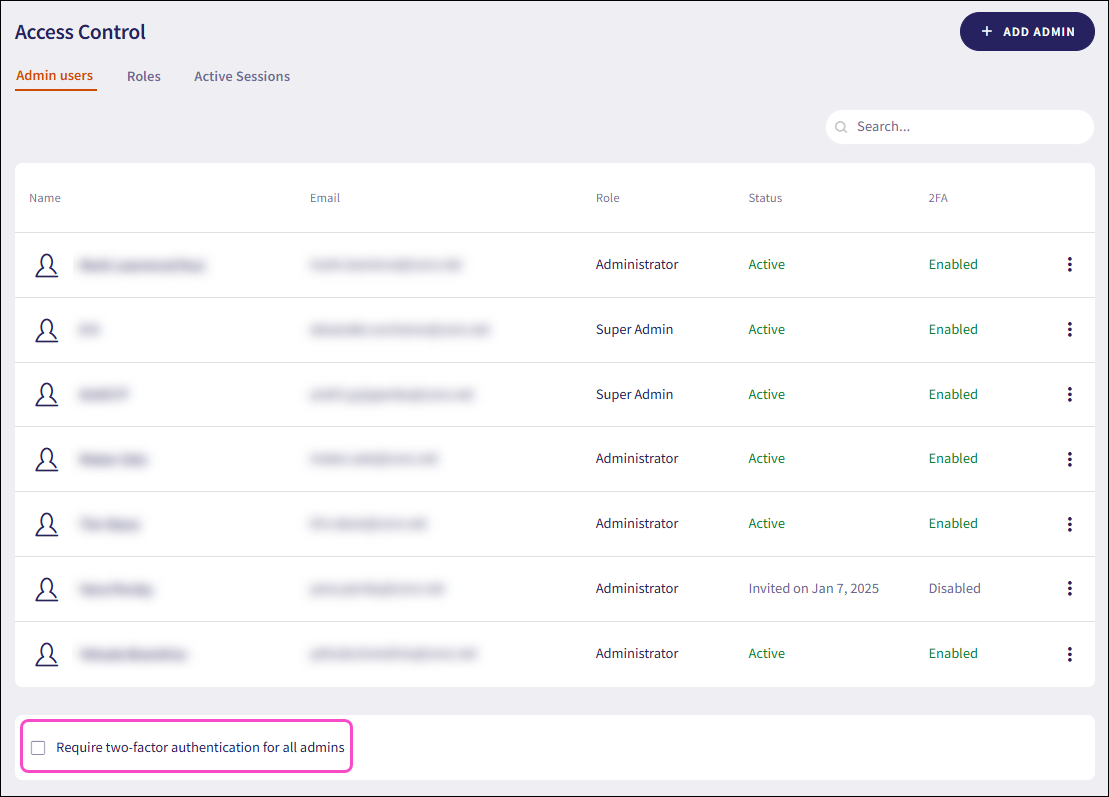
You can use whichever mobile authenticator you choose. Popular 2FA apps include, but are not limited to, Google Authenticator and OneLogin. You must have one of these installed to use Coro's 2FA protection.
To manage your own account’s 2FA code:
Select your user profile (an avatar, typically set to your initials) from the sidebar:
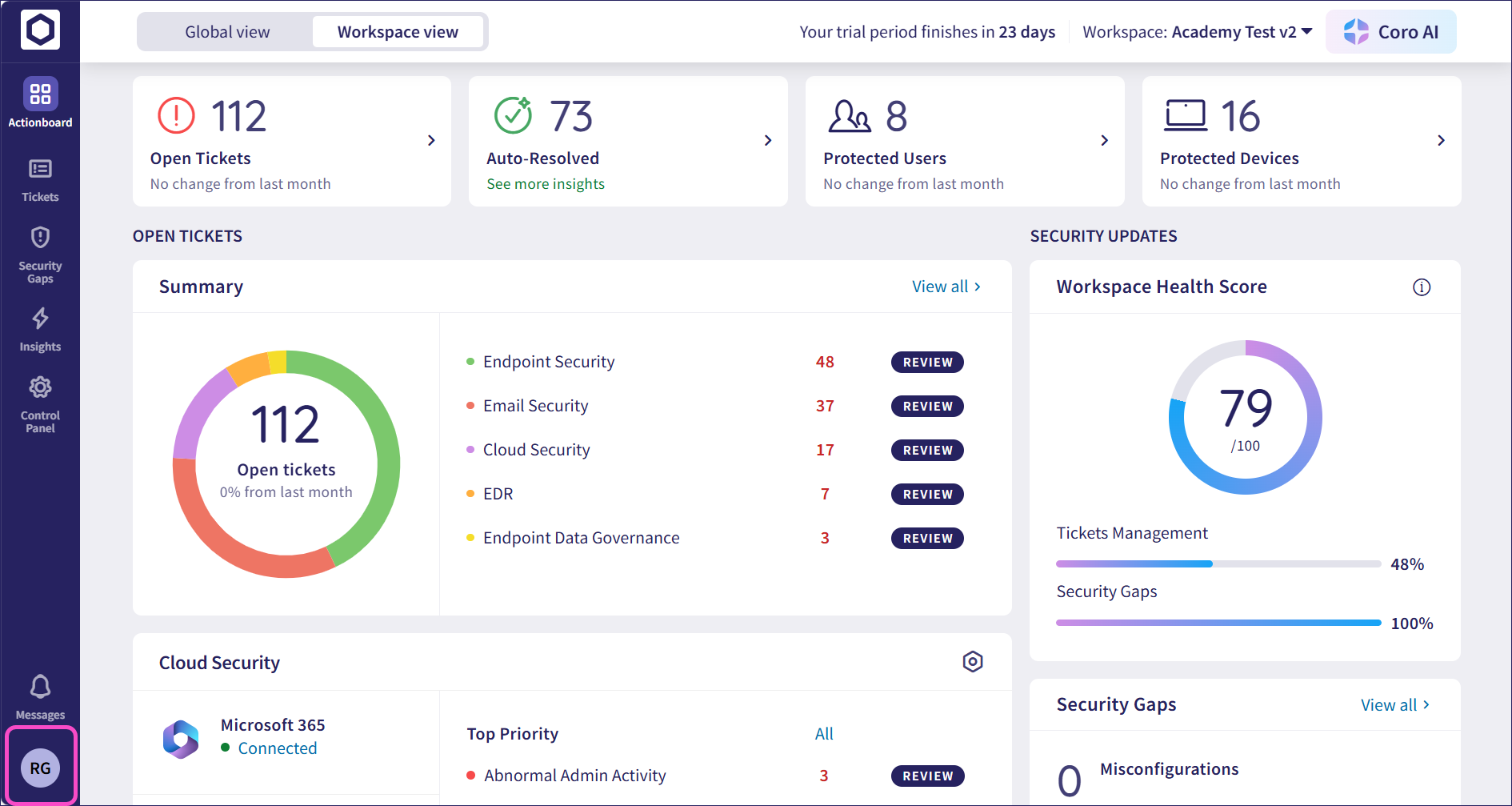
Select Account > Two Factor Auth:
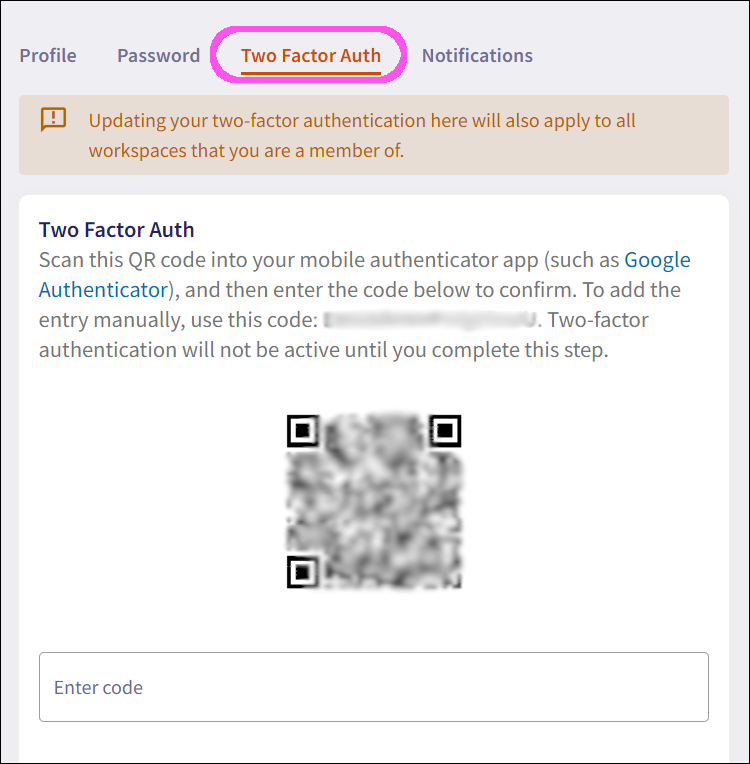
After Coro connects your 2FA application, select CONFIRM.
Coro completes your 2FA configuration.