Introducing Email Security
Coro's Email Security module simplifies email protection, offering a comprehensive solution from pre- to post-delivery, including encryption services.
Coro guards against a wide range of threats, such as identity spoofing, malware and ransomware injection, malicious embedded links, generic and spear phishing, and email account takeover. Coro can also identify content categorized as spam in email message bodies, headers, and attachments.
When activated, Coro provides real-time email threat detection by working with your connected Gmail or Microsoft 365 cloud service through an API connection. This API-based approach means Coro can seamlessly interact with your email provider directly without requiring admin users to perform specific configuration for each user. Coro acts on mail activity notifications sent by Google or Microsoft and performs remediation actions as necessary:
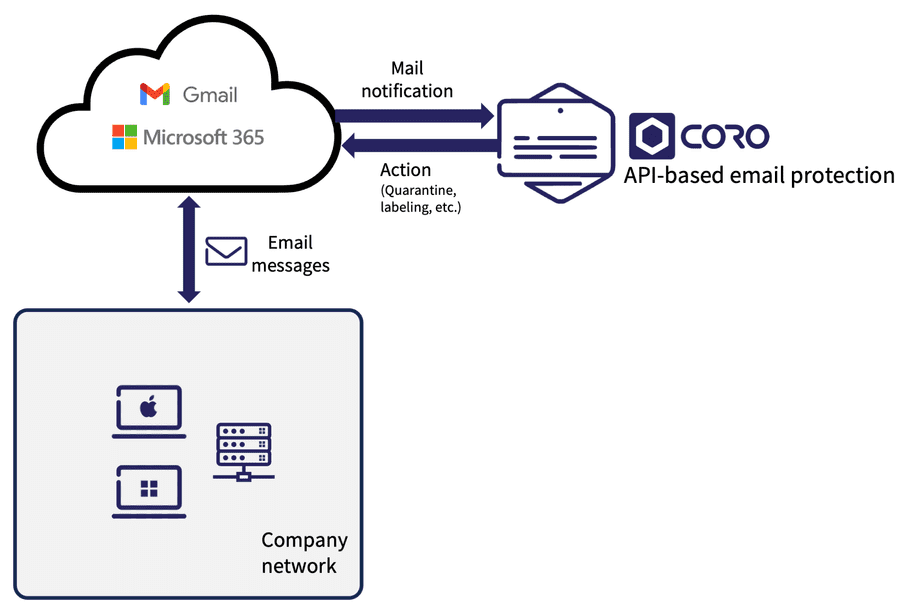
When Coro detects a threat in your protected users' emails, Coro raises an Email Security ticket and remediates the email according to a combination of the settings you specify in your workspace and the severity of the threat. Tickets specify the type of threat encountered, and can either require admin users to intervene and perform actions, or just disclose how Coro automatically remediated it.
To view the full list of Coro's Email Security ticket types and the corresponding outcomes, see Email Security ticket types.
note
Coro's API-based Email Security module is available for Gmail and Microsoft 365 only. To add protection for other third-party email providers, or to learn how you can add additional protection for all email services, see Coro's Inbound Gateway email proxy.
How Coro works with existing email providers
Coro's Email Security module works alongside your Google or Microsoft email service.
Coro performs detection and remediation after Gmail or Microsoft 365. All pre-existing email rules within either service are processed before Coro starts scanning emails for phishing or malware, and if Gmail or Microsoft 365 quarantines an email, this takes priority over Coro.
However, for customers using the Inbound Gateway add-on, Coro instead performs detection and remediation ahead of both providers, in that all preexisting email rules within Gmail or Microsoft 365 are processed after Coro has scanned and remediated emails for phishing and malware.
note
Coro's API-based Email Security module identifies and protects only licensed user accounts in Microsoft 365 or Google Workspace. Where a distribution list, collaborative group, or shared inbox is unlicensed, or includes both licensed and unlicensed users, Coro cannot protect the unlicensed users or groups.
If you need to protect unlicensed users or groups, Coro recommends deploying the Inbound Gateway.
Accessing Email Security module settings
To configure your Email Security module, including how Coro should react when detecting potential threats in your protected user's emails:
- Sign in to the Coro console .
-
From the
Actionboard
, select the
Control Panel
icon at the top of the
Email Security
dashboard panel:
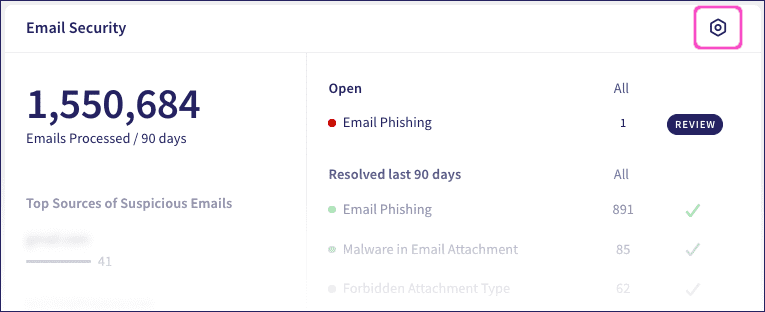
Alternatively, from the sidebar, select
 to access the Control Panel. Then, select Email Security:
to access the Control Panel. Then, select Email Security: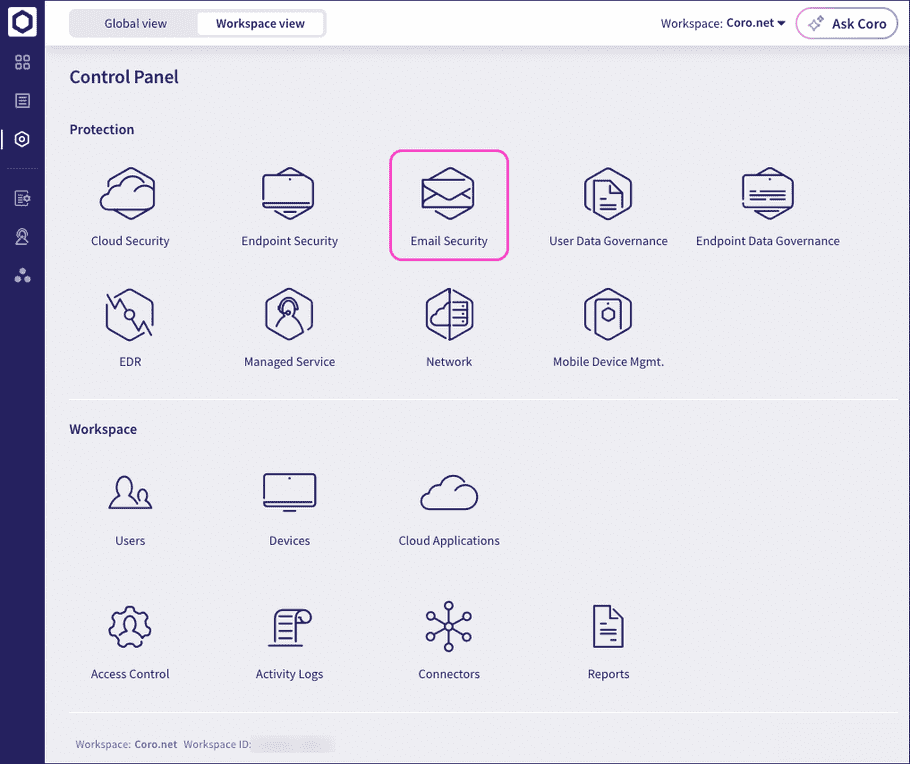
-
Coro displays the
Email Security
configuration page:
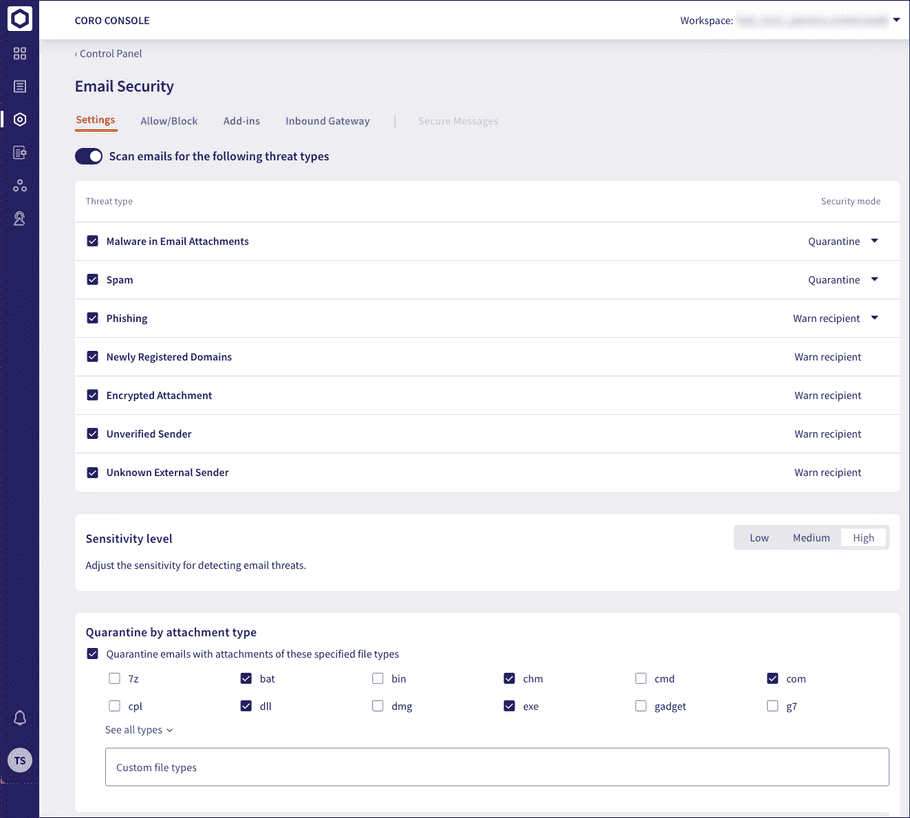
Use the tabs on this page to configure real-time email security settings, trusted and untrusted sender lists, Inbound Gateway add-on settings, and to download email client add-ins for user feedback or Coro's Secure Messages encrypted messaging service: