Managing managed service contacts
Admin users with sufficient permissions can manage managed service contacts and create new ones. Coro can email these contacts regarding all issues or limit notifications to critical issues only. The Coro managed service team determines whether an issue is classified as critical.
From the Contacts tab, you can:
Creating a managed service contact
To create a managed service contact:
From the sidebar, select Control Panel:
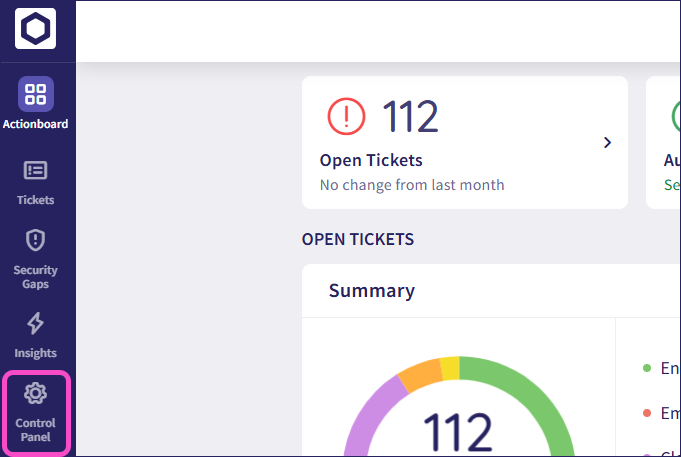
Under Protection, select Managed Service:
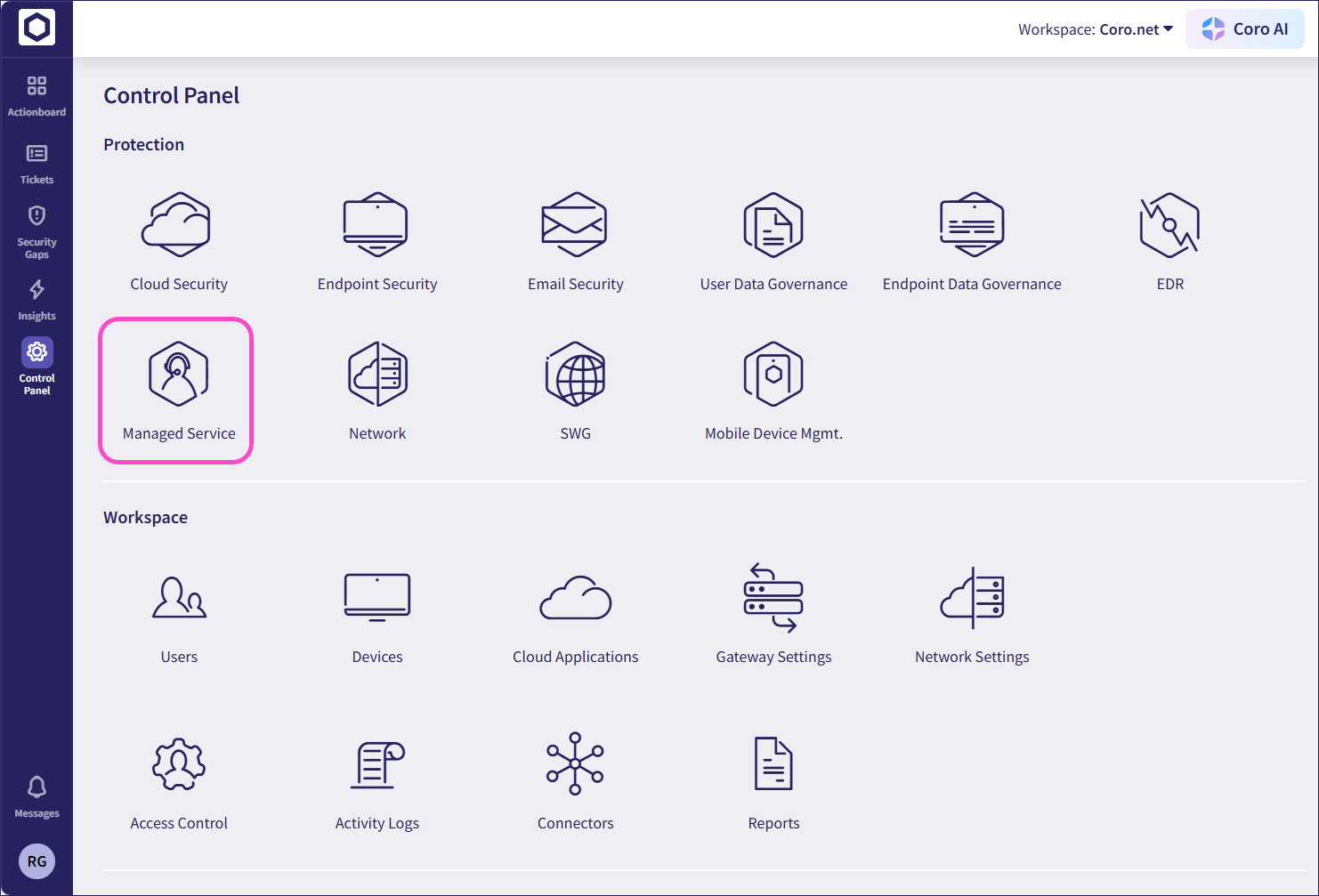
Select + ADD MANAGED SERVICE CONTACT from the Contacts tab:
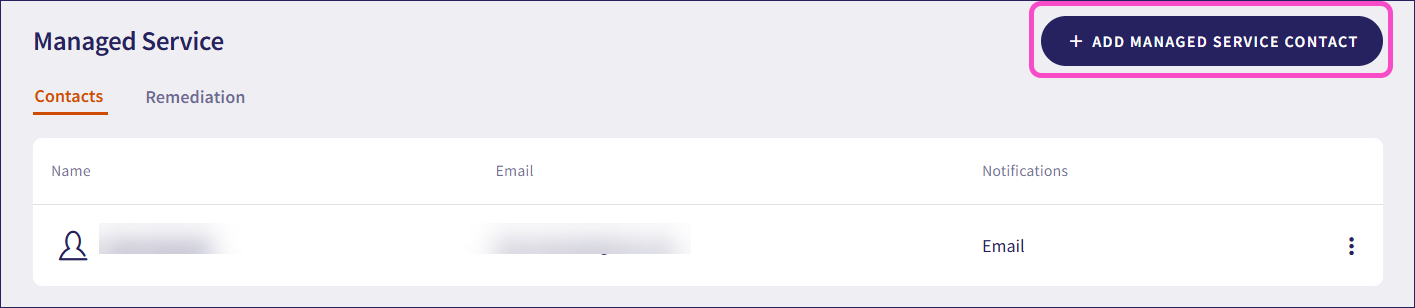
Coro displays the Create managed service contact dialog:
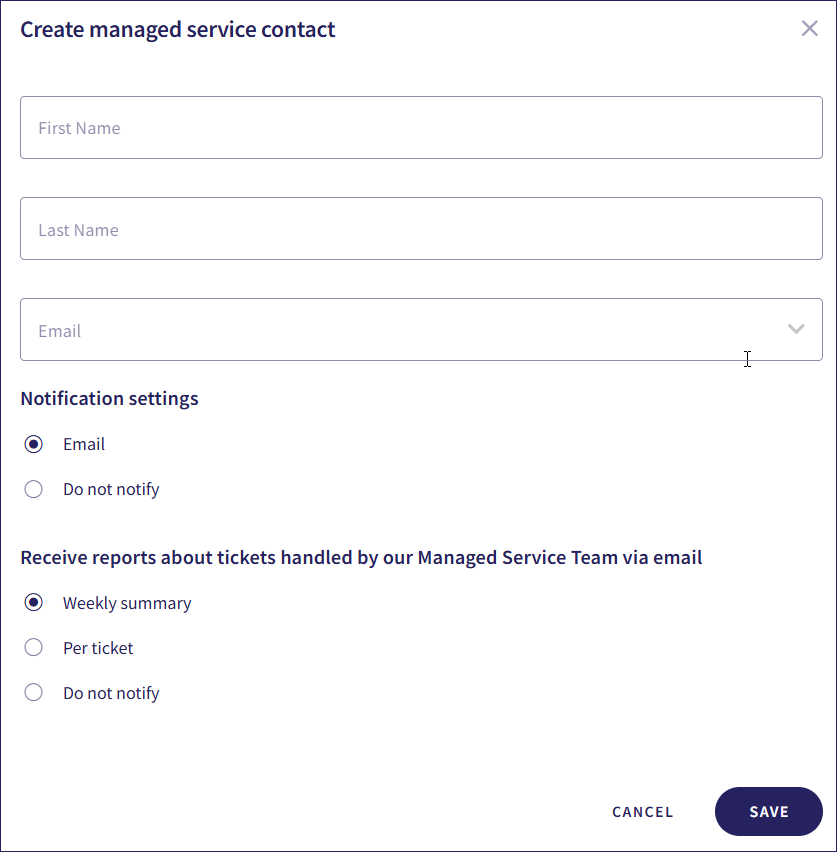
Complete the following:
First name: Enter the first name of the contact.
Last name: Enter the last name of the contact.
Email: Select the field and, from the dropdown that appears, select an email address.
The contact must be an existing admin user of the workspace.
Select a Notification settings option:
Email: Notifications are sent for all issues via email.
Do not notify: Issues do not trigger notifications.
Select a Receive reports about tickets handled by our Managed Service Team via email option:
Weekly summary: Receive a weekly email summarizing the tickets taken care of by the Managed Service team in the previous week.
Per ticket: Receive an email every time a ticket is taken car of by the Manage Service team.
Do not notify: Do not receive emails about tickets taken care of by the Managed Service team.
Select Save.
Coro creates the managed service contact and displays it on the managed service list.
Editing a managed service contact
To edit an existing managed service contact:
From the sidebar, select Control Panel:
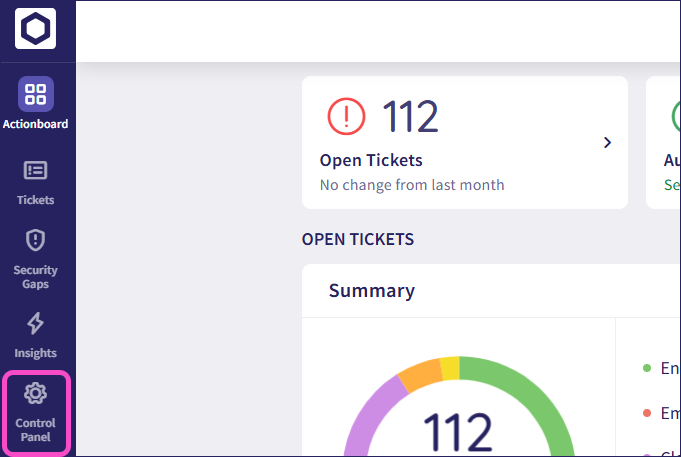
Under Protection, select Managed Service:
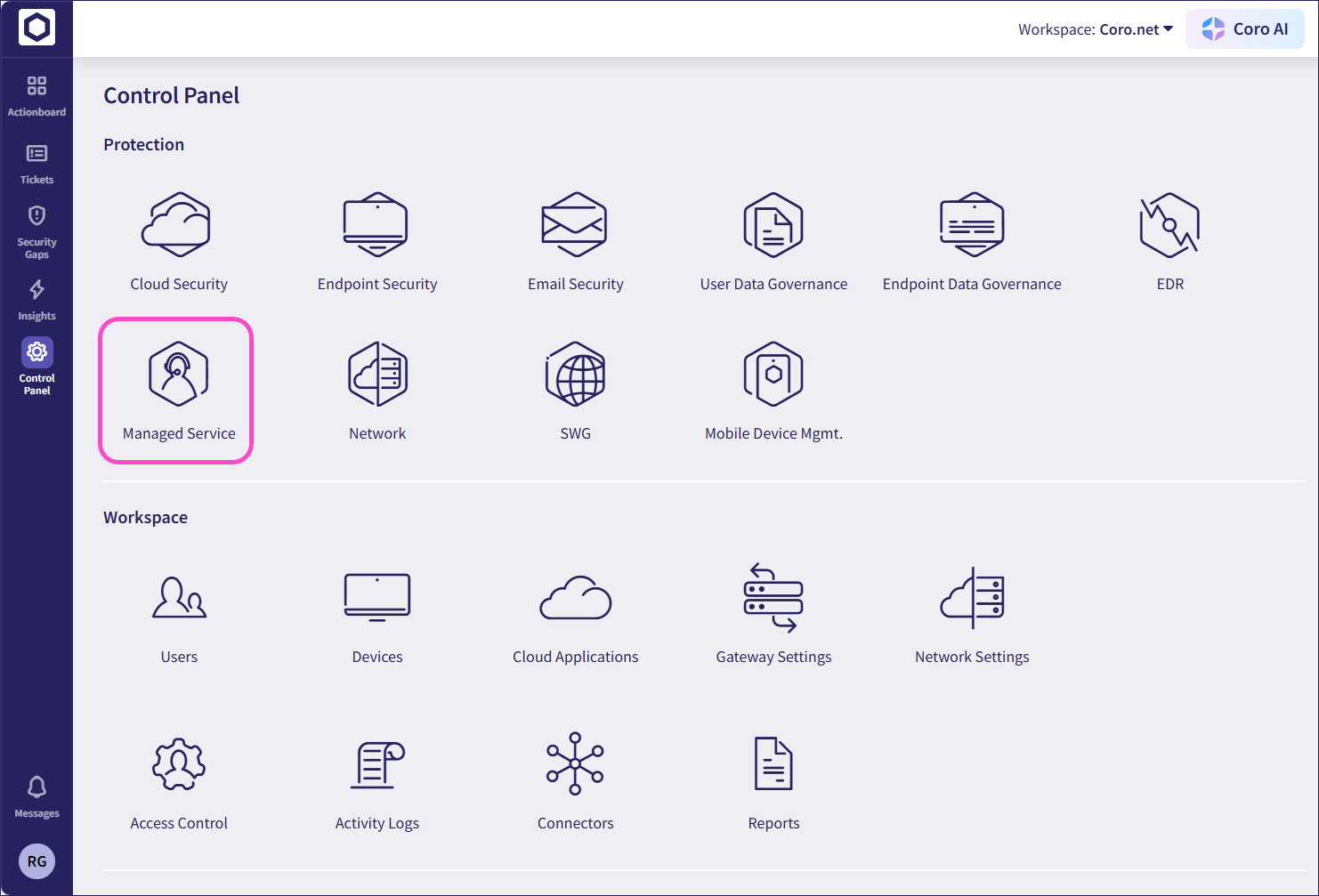
Select the three-dot menu adjacent to the managed service contact from the Contacts tab:
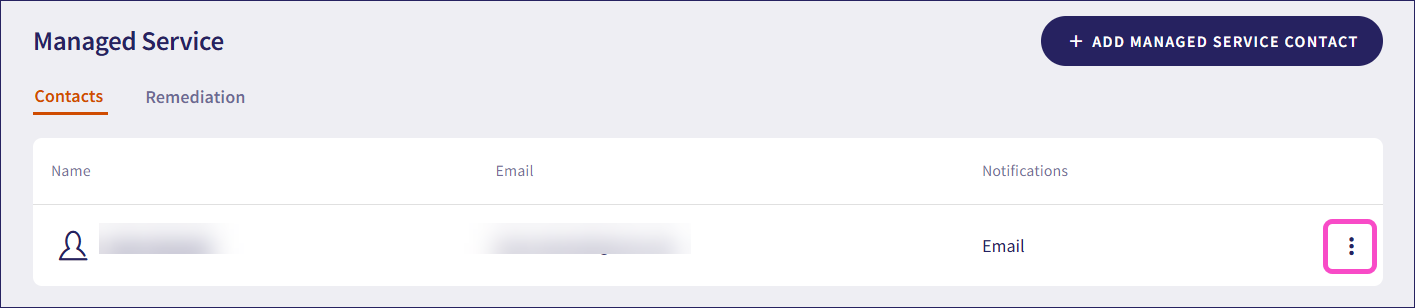
Select Edit:
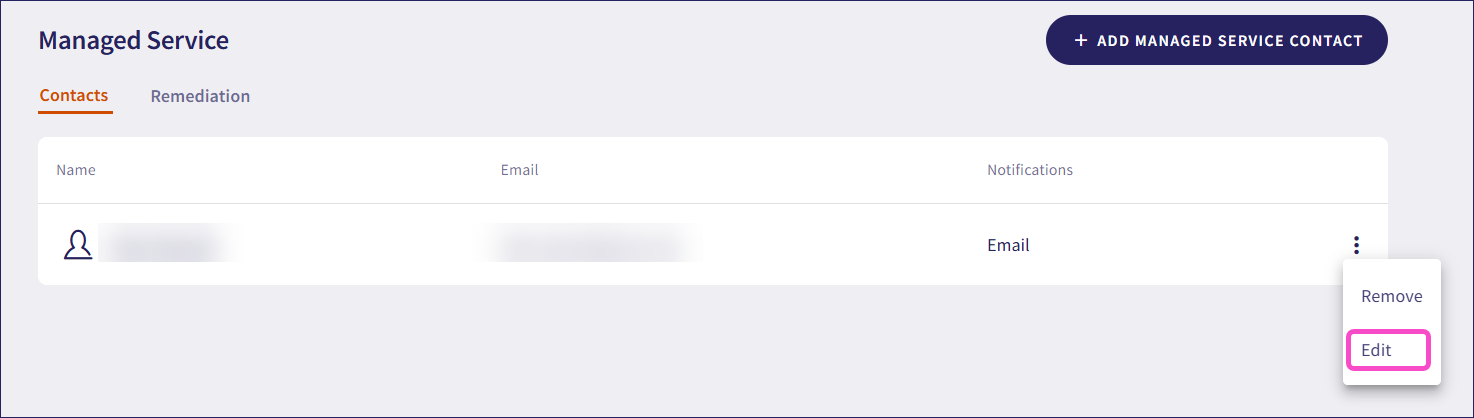
Edit the managed service contact and select SAVE.
Coro updates the managed service contact details.
Removing a managed service contact
To remove a managed service contact:
From the sidebar, select Control Panel:
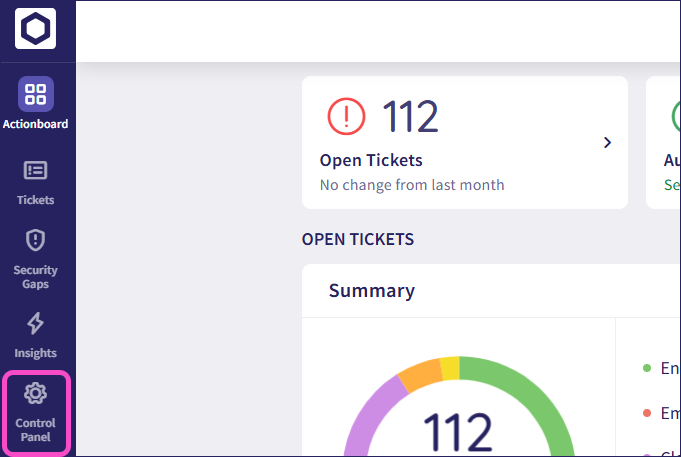
Under Protection, select Managed Service:
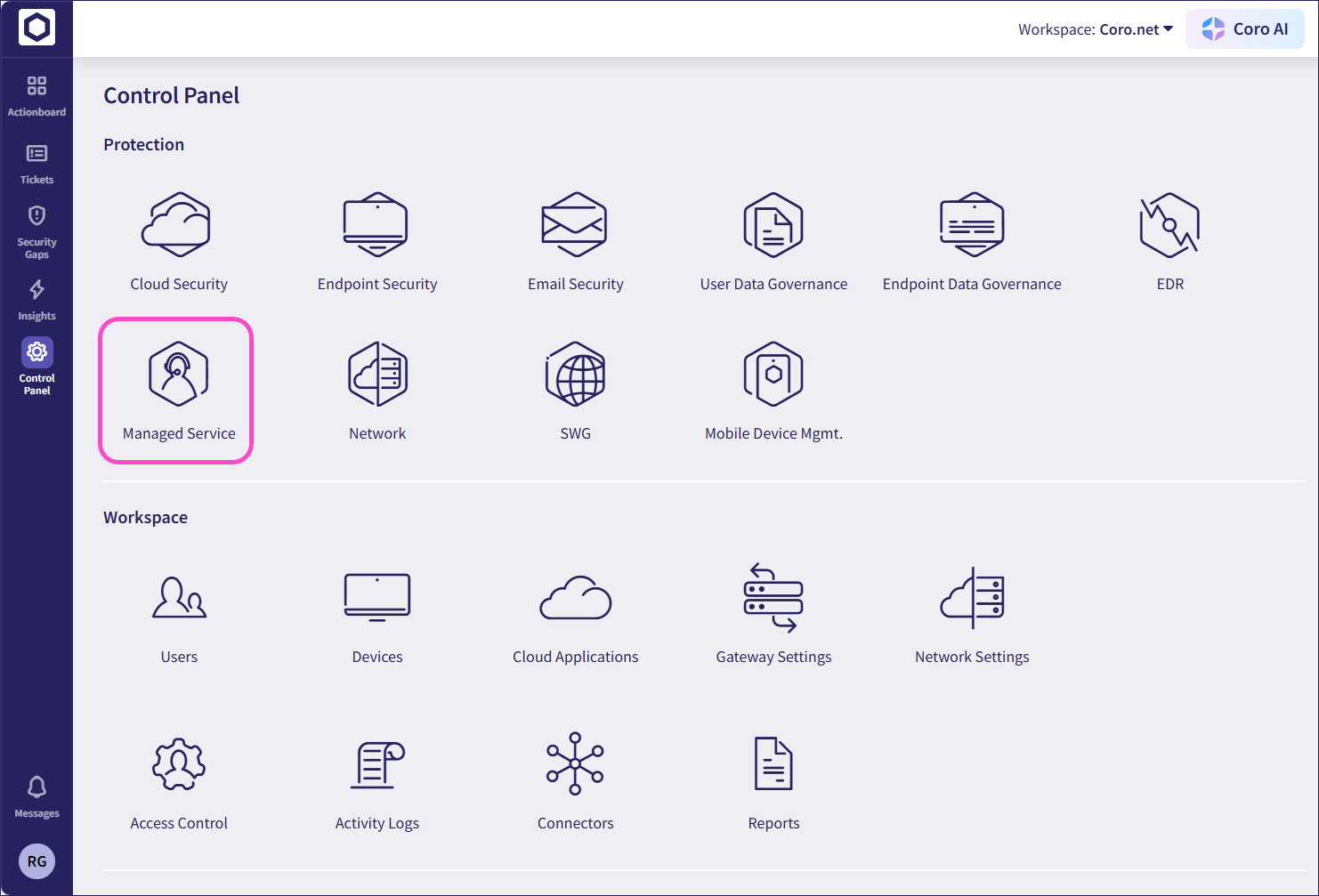
Select the three-dot menu adjacent to the managed service contact from the Contacts tab:
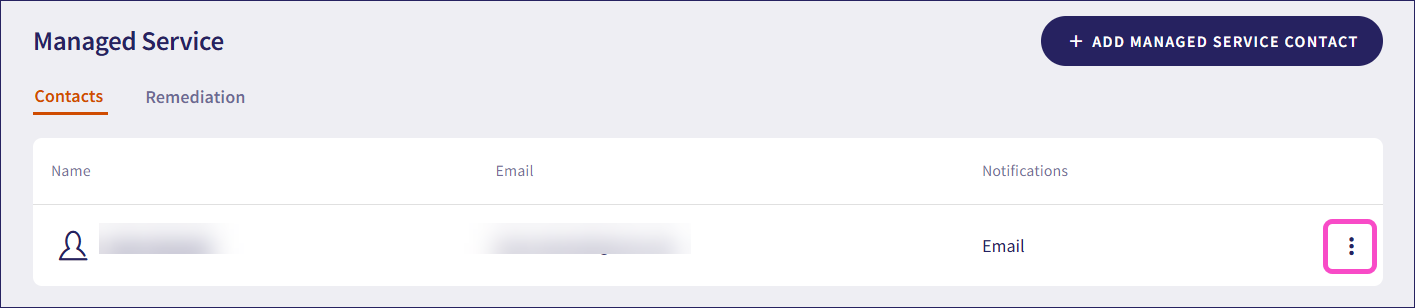
Select Remove:
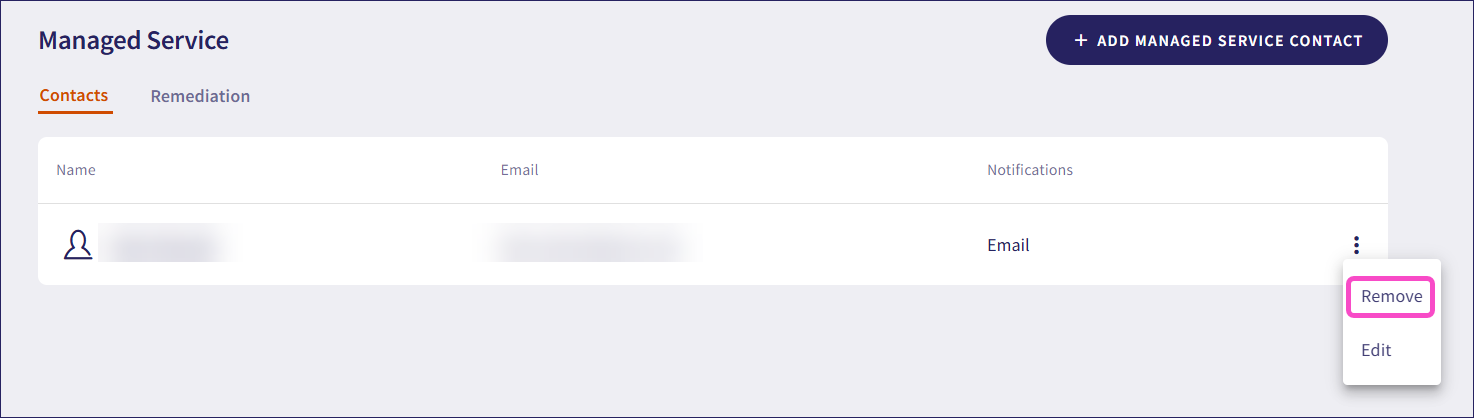
Coro displays the Remove managed service contact confirmation dialog:
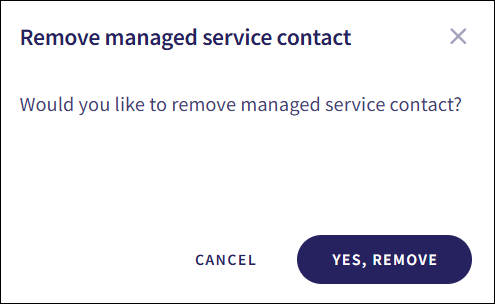
Select YES, REMOVE.
Coro removes the managed service contact.