Coro AI Assistant
Important
Coro AI Assistant is a beta feature.
When in the global view, Managed Service Provider (MSP) admin users can use the Coro AI Assistant to review tickets and trends across your organization's channel and descendent workspaces.
The Coro AI Assistant includes:
Accessing the Coro AI Assistant
To access the Coro AI Assistant:
- Sign in to the Coro console .
-
Select
Global view
:

-
Select
Coro AI
:
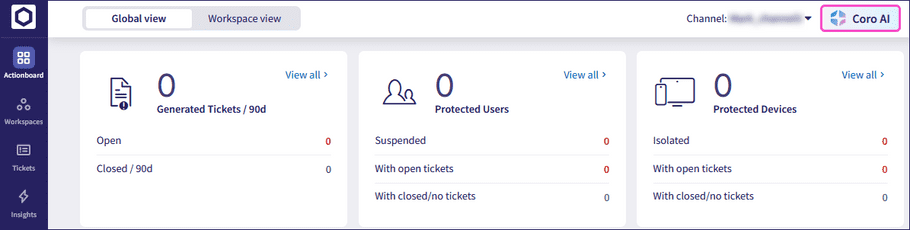
Coro displays the Coro AI Assistant panel:
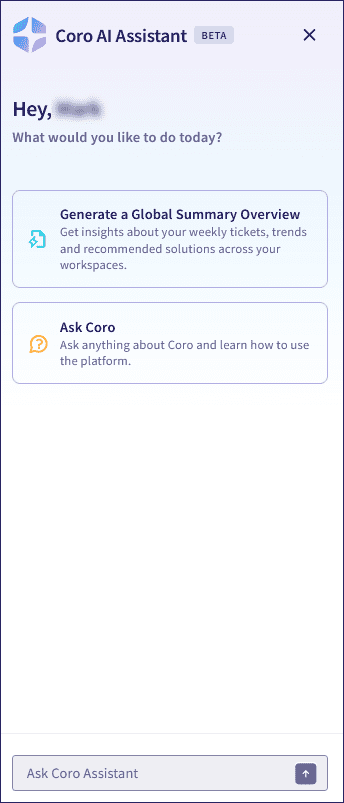
Global ticket summary
The global ticket summary uses predefined prompts to generate correlated insights, highlight common ticket types, and recommend actions based on recent ticket activity across your organization's channel and descendant workspaces.
To generate a global ticket summary, select Generate a Global Summary Overview from the Coro AI Assistant panel:
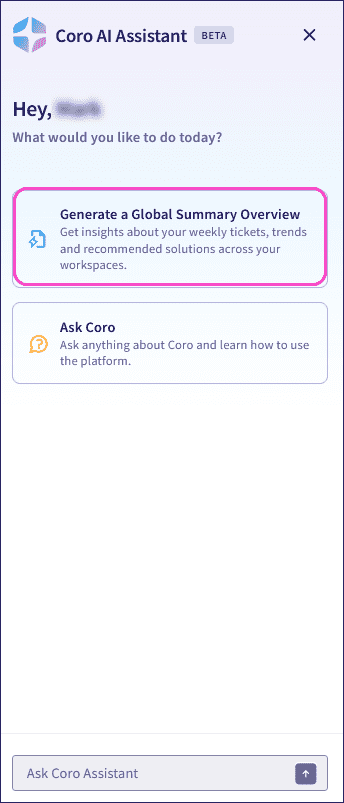
For additional information, see Ticket summary.
Ask Coro
Ask Coro answers natural language questions about Coro features, configuration, and troubleshooting, with links to relevant product documentation.
For more information about, see Ask Coro.