Exporting a workspace list to CSV
Managed Service Provider (MSP) admin users with sufficient permissions can export the workspace list to a CSV file. Admin users download the exported CSV file from the activity log of the workspace belonging to the MSP admin user who initiated the export.
To export a workspace list to a CSV file:
Select ACTIONS.
Select Export workspaces list CSV:
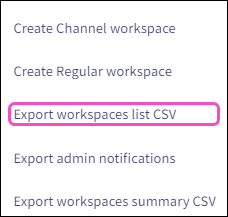
Coro displays an export confirmation notification.
You can apply optional Status, Modules, and Type filters to the workspace list before exporting to CSV.
After the export completes, download the CSV file from the activity log.
Select Control Panel > Activity Logs.
Locate the activity log entry and select DOWNLOAD:
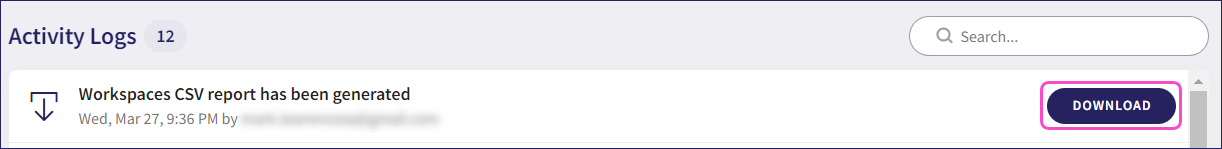
The CSV export file is downloaded to your device.