Secure Messages
The Secure Messages tab provides access to the Secure Messages email client add-ins and web portal.
To access the Secure Messages tab:
Go to the Email Security configuration page.
Select the Secure Messages tab:
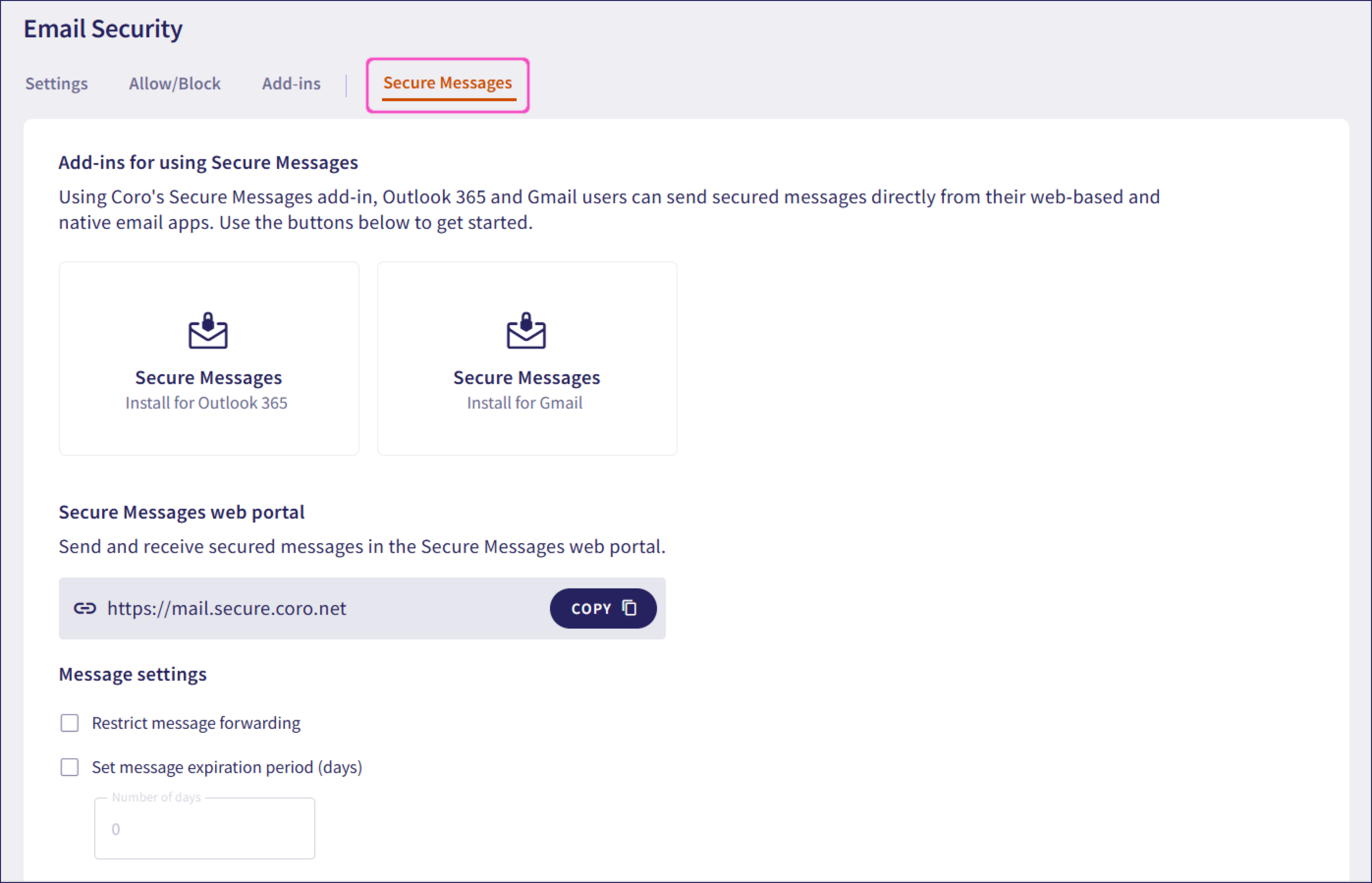
Prerequisites
The Secure Messages tab is only enabled if the Secure Messages add-on is enabled for your workspace.
Secure Messages service
Secure Messages is a sender-to-recipient email encryption service that offers a secure digital messaging system that transforms how you communicate, collaborate, and share data with your customers and business partners. Secure Messages utilizes AES-256 symmetric encryption, which initiates as soon as a message is sent. The same encryption key is used for both encryption and decryption. The Secure Messages add-in is available for Microsoft Outlook 365 and Gmail.
Secure Messages enables you to send sensitive information and documents using a robust 2-part encryption mechanism, recipient-only access to messages, certified proof of email delivery, and built-in anti-malware verification. While anyone with a valid email address can create a Secure Messages account and reply to received messages, protected users within a Coro workspace can compose and forward messages.
Protected users: Users that have been explicitly added to Coro for protection by an admin user, either individually or as part of a user group from a cloud application.
Message settings
From the message settings, you can restrict message forwarding and set a message expiration period in days for all protected users by selecting the relevant checkbox:
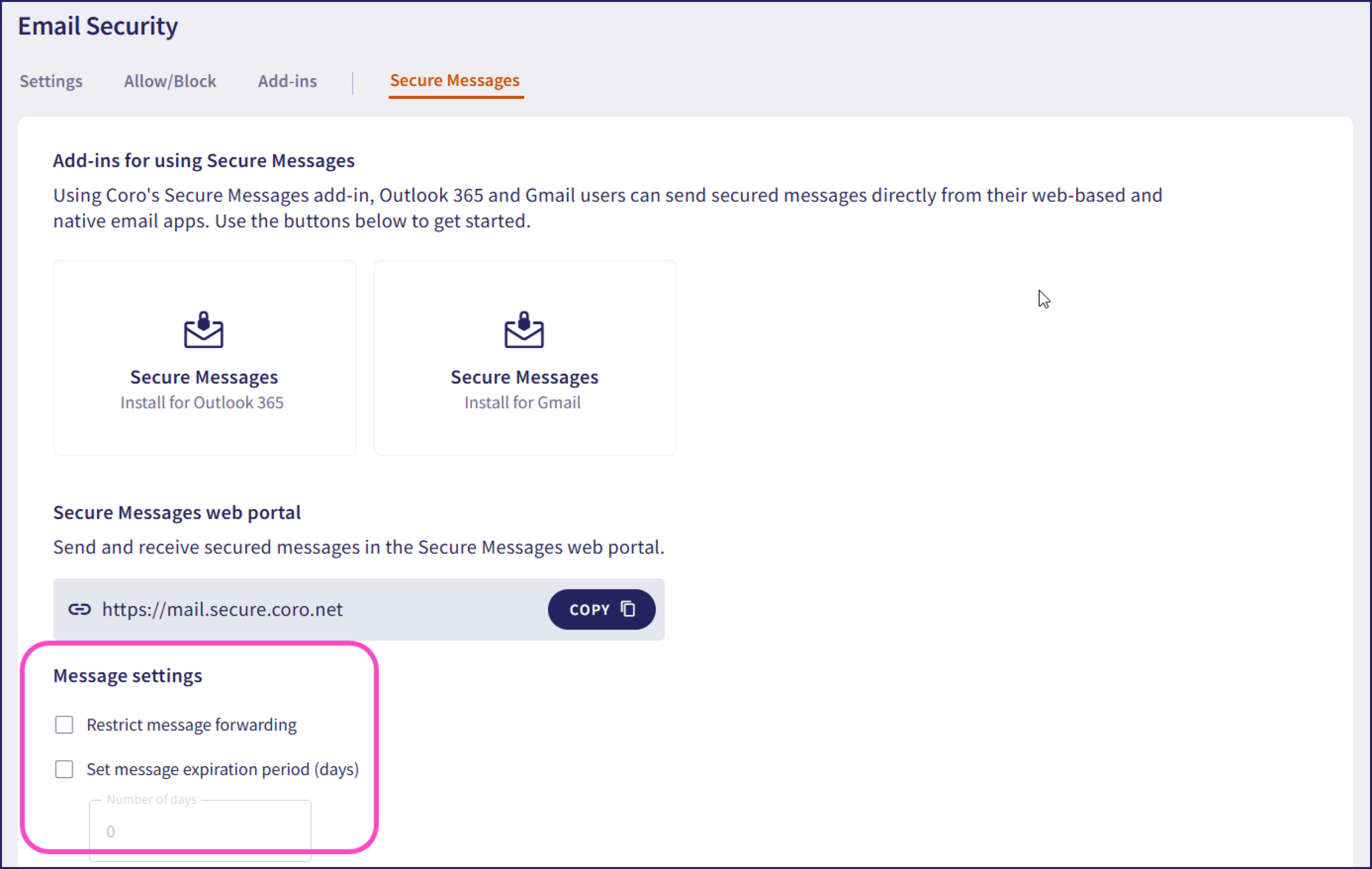
When the secured message expiration setting is enabled at the workspace level, all secured messages sent by protected users of the workspace are valid only during the designated expiration period. After this period, the message content is no longer accessible via the link provided in the email. While the recipient continues to see the email in their inbox, they are unable to open the link to access the secured message content after expiration. Within the Secure Messages Portal, the message is deleted for the recipient. The protected user who sent the message can still see it from their Sent view.
When forwarding is allowed or no expiration period is set, protected users can configure these settings for each message they send directly from that message. For more information, see Composing messages.
To learn more about using Secure Messages:
- For the Secure Messages web portal, see Using the Secure Messages web portal.
- For the Secure Messages email add-ins, see Secure Messages Outlook add-in or Secure Messages Gmail add-in.