To create API credentials:
From the sidebar, select Control Panel:
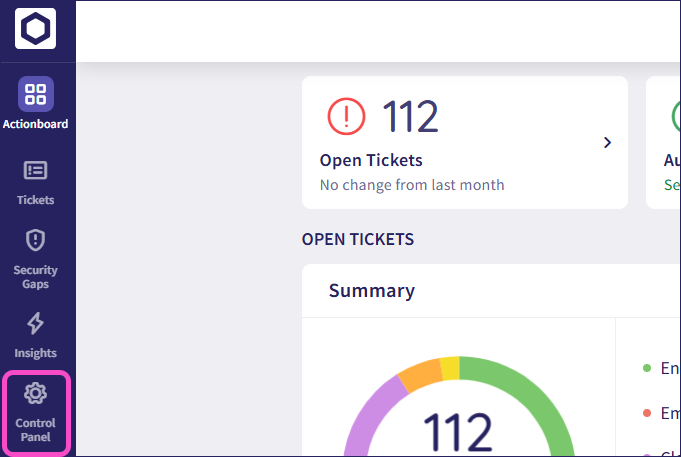
Select Connectors:
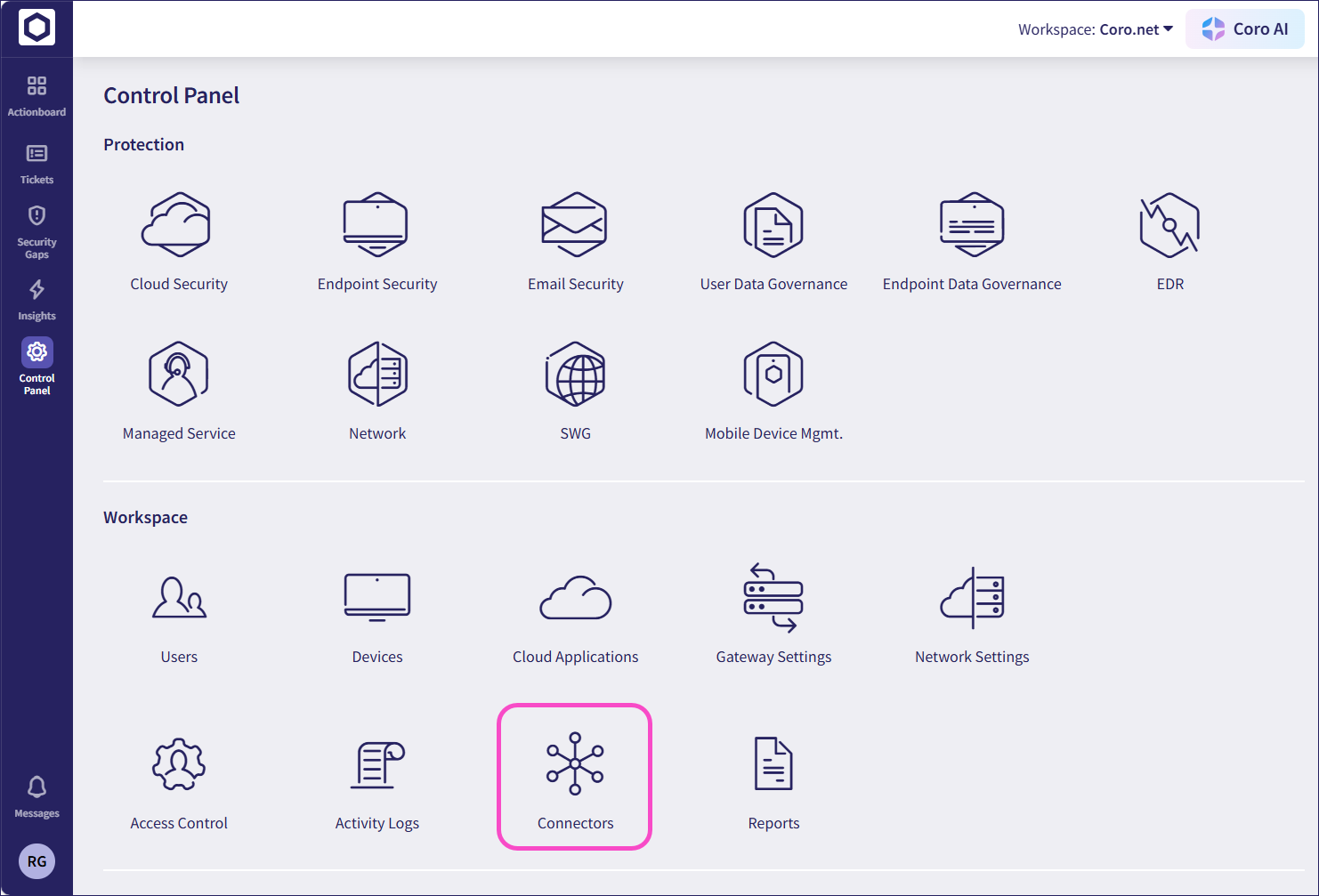
Select the API Credentials tab.
Select + CREATE API KEY or CREATE API KEY:
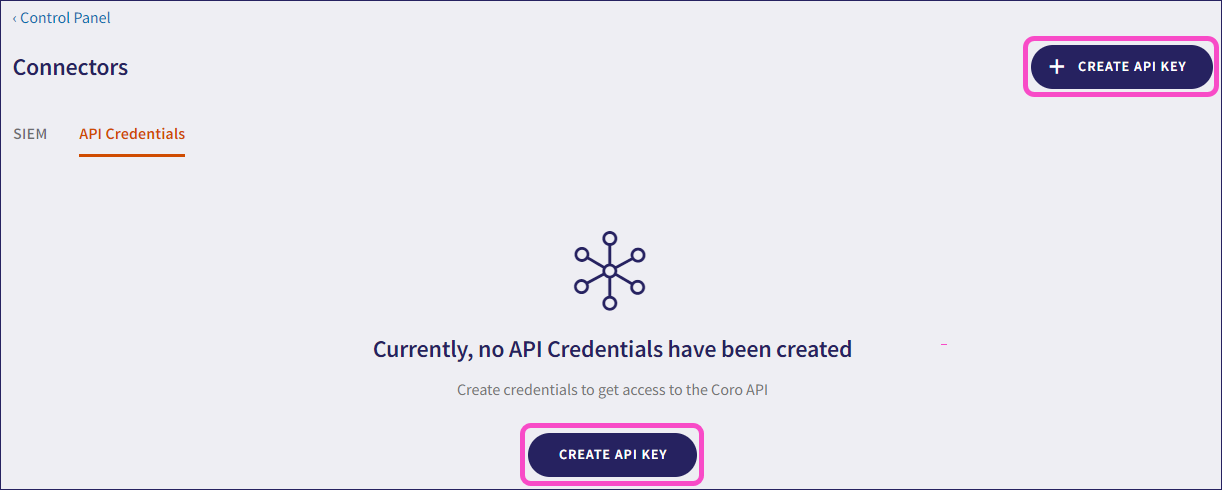
Coro displays the Create new API key dialog:
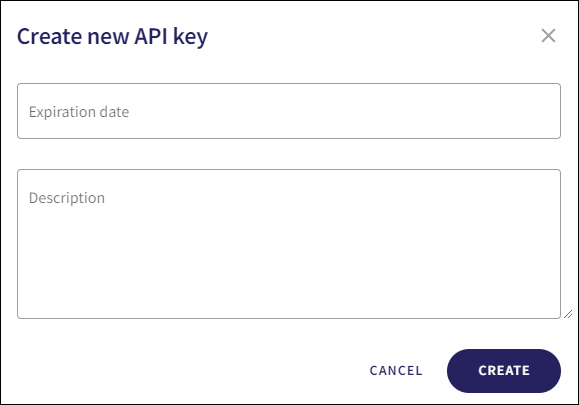
(Optional) Enter an Expiration date and Description (Name).
If an expiry date is not specified, the API credentials never expire.
Select CREATE.
Coro generates new Client Secret and Client ID values:
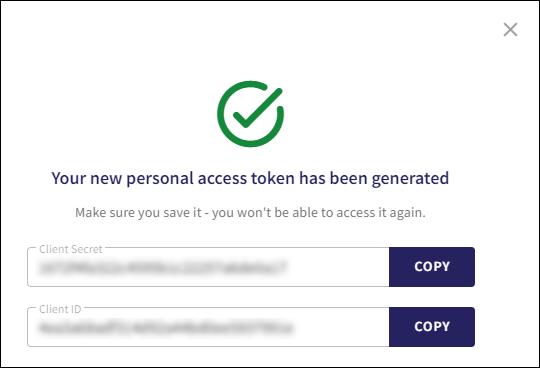 Important
ImportantEnsure that you keep a copy of your client secret, as this is the only time it is visible.
The generated Client ID and Client Secret can now be used to generate a bearer token to use when accessing other API resources. For further information, see Authentication.
Coro adds the credentials to the API credentials list:
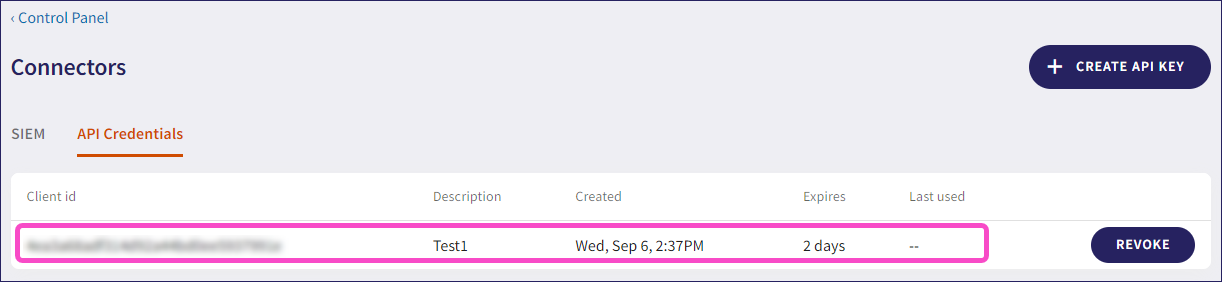
Coro displays the following information:
Client ID: The generated client ID.
Description: The name of the API credentials.
Created: The date and time that the API credentials were created.
Expires: When the API credentials expire.
Last used: When the API credentials were last used.
You can use the REVOKE button to delete active credentials. To learn more, see Deleting API credentials.