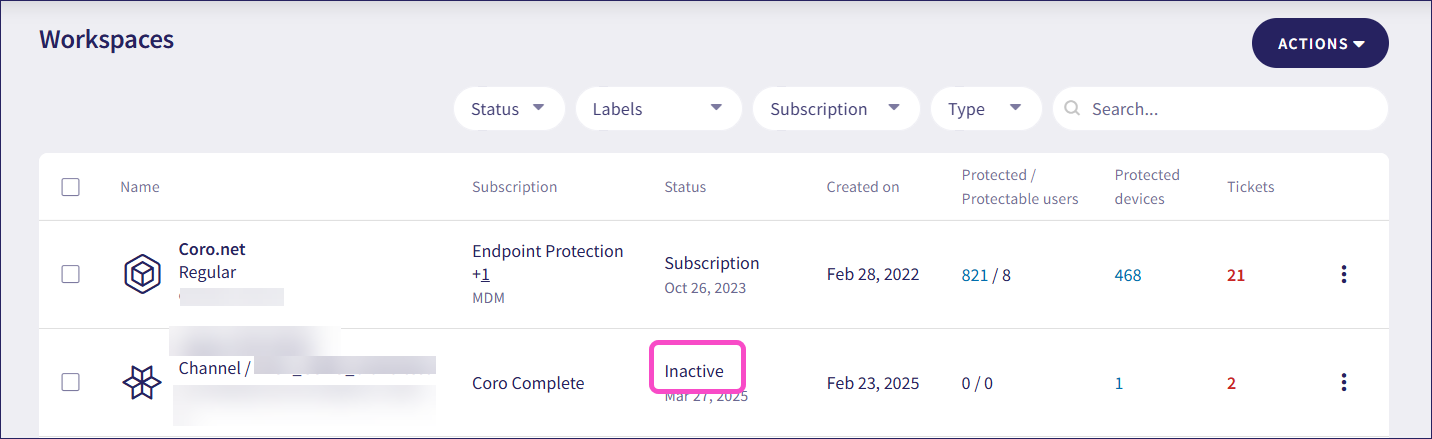Stopping a subscription
Managed Service Provider (MSP) admin users with sufficient permissions and admin users with sufficient permissions can stop active workspace subscriptions.
To stop an active workspace subscription:
Select the three-dot menu adjacent to the specific workspace:
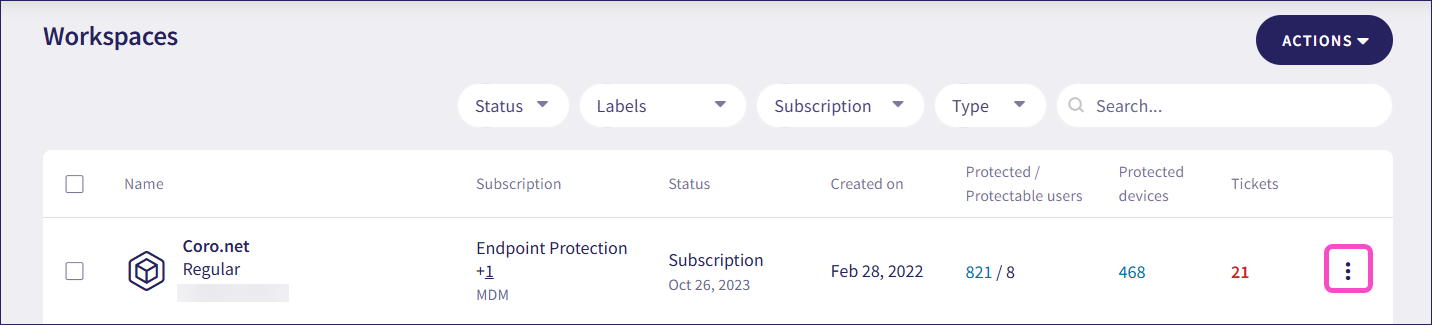
Select Stop Subscription.
Coro displays the Stop subscription confirmation dialog:
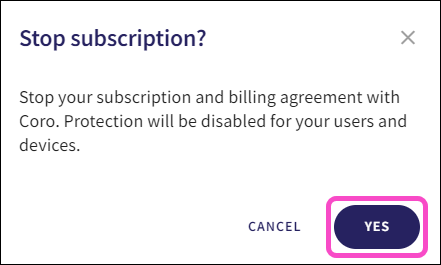
Select YES.
Coro stops the workspace subscription, and the Status column displays Inactive: