Deploying and uninstalling the Coro Agent with Windows Server GPO
This guide explains how to deploy and uninstall the Coro Agent on your Windows endpoint devices using the Windows Server Group Policy Object (GPO) manager.
Important
Coro recommends creating a new GPO specifically designed for deploying the Coro Agent.
Deploying the Coro Agent using a new deployment GPO
To create a new deployment GPO:
- From your Windows server device, access the Group Policy Management console (select Windows Key + R , enter gpmc.msc , and select OK ).
-
Create a new GPO and provide a suitable name.
note
The GPO name must not exceed the Windows 260 character path limit and must not contain special characters.
-
Link the GPO to the domain or the dedicated organizational unit (OU) containing the target workstations for Coro deployment.
After creating and linking the new GPO, make a note of the ID of the policy (double-click the GPO and select the Details tab):
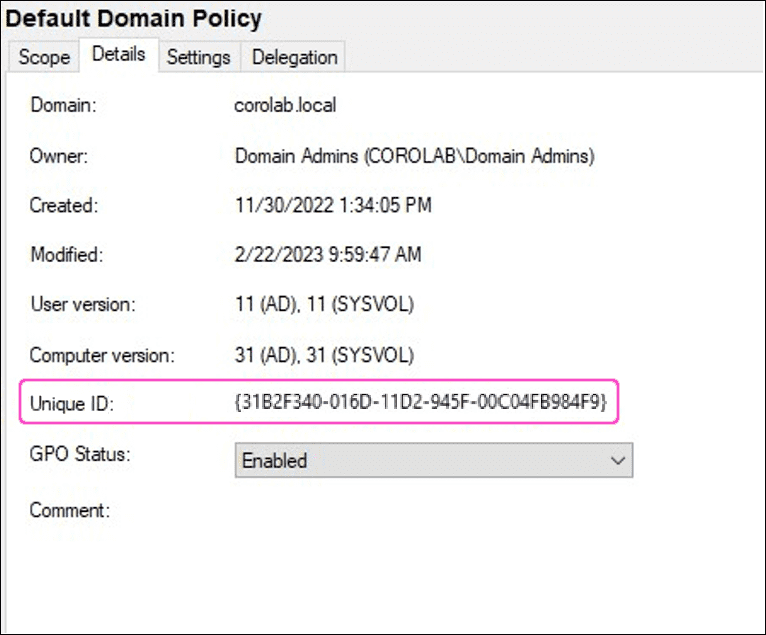
-
Obtain a Windows PowerShell deployment script configured for your workspace as follows:
Expand for more details
#Please add Coro installation URL below (in between quotes "") $url = "please paste Coro download URL here, but don't delete the quotes" ###NO NEED TO AMEND ANYTHING BELOW THIS LINE### #Elevate the script, if not elevated $elevated = ([Security.Principal.WindowsPrincipal] [Security.Principal.WindowsIdentity]::GetCurrent()).IsInRole([Security.Principal.WindowsBuiltInRole]"Administrator") if (-not $elevated) { try { Write-Host "This Powershell instance is not elevated. Elevating now..." $args = "-ExecutionPolicy Bypass", "-File `"" + $myinvocation.MyCommand.Path + "`" " + $myinvocation.UnboundArguments Start-Process powershell -Verb runAs -ArgumentList $args exit } catch { Write-Host "Error while trying to elevate: $($_.Exception.Message) (Error code: $($_.Exception.HResult))" -ForegroundColor Cyan Write-Host"" Write-Host"The script requires elevated permissions, please run it as Administrator" -ForegroundColor Cyan Start-Sleep -Seconds 3 exit 1 } } else { Write-Host "" Write-Host "This instance is now elevated, proceeding to the next step" Write-Host "" } #Variables $softwareName = "Coro" $logFilePath = "C:\Windows\Temp\CoroInstallerlog.txt" #Display OS version try { Write-Host "" Write-Host "" $operatingSystem = Get-CimInstance -ClassName Win32_OperatingSystem $osVersion = $operatingSystem.Version $osEdition = $operatingSystem.Caption $osArchitecture = $operatingSystem.OSArchitecture $OSVersion = "$osEdition $osArchitecture $osVersion" Write-Host "$OSVersion" } catch { } #Extract file name from the URL $filename = [System.IO.Path]::GetFileName([System.Uri]$url) if ($filename -match 'CoroInstaller_(.*?)\.msi') { $newFilename = "CoroInstaller_$($matches[1]).msi" $msiFilePath = "C:\Windows\Temp\$newFilename" } else { Write-Host "" Write-Host "Could not trim the URL" -ForegroundColor Cyan Write-Host "Please contact Support and send a screenshot of this output" -ForegroundColor Cyan Start-Sleep -Seconds 5 exit 1 } #Download Coro installer Write-Host "" Write-Host "Downloading $newFilename file" Write-Host "This might take some time, depending on download speed" $webClient = New-Object System.Net.WebClient try { $webClient.DownloadFile($url, $msiFilePath) Write-Host "Done! The file placed in C:\Windows\Temp" -ForegroundColor Green } catch { Write-Host "Error when downloading. Error message: $($_.Exception.Message)" -ForegroundColor Cyan Write-Host "Please contact Support and send a screenshot of this output" -ForegroundColor Cyan Start-Sleep -Seconds 5 exit 1 } $webClient.Dispose() #Install the downloaded file try { Write-Host "" Write-Host "Installing $softwareName" $coroInstall = Start-Process msiexec.exe -PassThru -Wait -ArgumentList "/i `"$msiFilePath`" /qn /L*V `"$logFilePath`"" $exitCode = $coroInstall.ExitCode if ($exitCode -eq 0) { Write-Host "Done!" -ForegroundColor Green Start-Sleep -Seconds 1 $success = $true } elseif ($exitCode -eq 1619) { Write-Host "Installation failed because of value of msiFilePath variable" -ForegroundColor Cyan Write-Host "Error code: $exitCode" -ForegroundColor Cyan Write-Host "Please contact Support and send $logFilePath log file along with a screenshot of this output" -ForegroundColor Cyan Remove-Item -Path $msiFilePath -Force -Confirm:$false Start-Sleep -Seconds 10 exit 1 } elseif ($exitCode -eq 1639) { Write-Host "Installation failed because of incorrect argument(s) (-ArgumentList in coroInstall variable)" -ForegroundColor Cyan Write-Host "Error code: $exitCode" -ForegroundColor Cyan Write-Host "Please contact Support and send a screenshot of this output" -ForegroundColor Cyan Remove-Item -Path $msiFilePath -Force -Confirm:$false Start-Sleep -Seconds 10 exit 1 } else { Write-Host "Installation failed, error code: $exitCode" -ForegroundColor Cyan Write-Host "Please contact Support and send $logFilePath log file along with a screenshot of this output" -ForegroundColor Cyan Remove-Item -Path $msiFilePath -Force -Confirm:$false Start-Sleep -Seconds 10 exit 1 } } catch { } #Display success message if ($success -eq $true) { Remove-Item -Path $logFilePath -Force -Confirm:$false Remove-Item -Path $msiFilePath -Force -Confirm:$false Write-Host "" Write-Host "Deleting installation and log files as these are no longer required" Write-Host "All done, $softwareName is now installed" -ForegroundColor Green Start-Sleep -Seconds 5 } else { }In this script, replace the following markers with real values:
- $url : The download URL for the latest version of the Coro Agent installer for Windows, obtained from the Coro console. For details, see Deploying Coro on windows endpoints .
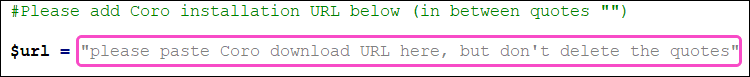
For example:
https\://s3.amazonaws.com/client-repo.coro.net/beta/win/releases/2.0.412.1/CoroInstaller.msi?response-content-disposition=attachment%3B%20filename%3DCoroInstaller_123abc-456def-789abc.msi&AWSAccessKeyId=AKIA5XP6&Signature=y4V3Tq2dU9mE%3D&Expires=2005954595
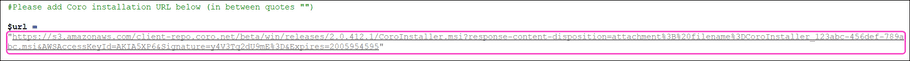
Important
Make sure you do not delete the quotations when replacing the placeholder text for \$url.
note
If you manage multiple workspaces, you must create a copy of the standard Coro deployment script and repeat this process for each workspace.
Save this script as a PowerShell file on the Windows server device hosting your Active Directory and GPO, in the following location:
\\[your domain]\sysvol\[your domain]\Policies\{ID of GPO obtained in Step 2 above}\MACHINE\Scripts\Startupnote
If do not have sufficient permissions to save files to this location, save the script to:
C:\Windows\SYSVOL\domain\Policies\{ID of GPO obtained in Step 2 above}\Machine\Scripts\Startup -
In the
Group Policy Management Editor
, right-click the newly created group policy object and select
Edit
:
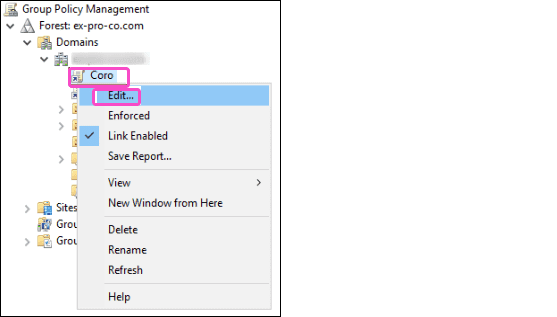
-
Go to
Computer Configuration > Policies > Windows Settings > Scripts(Startup/Shutdown)
:
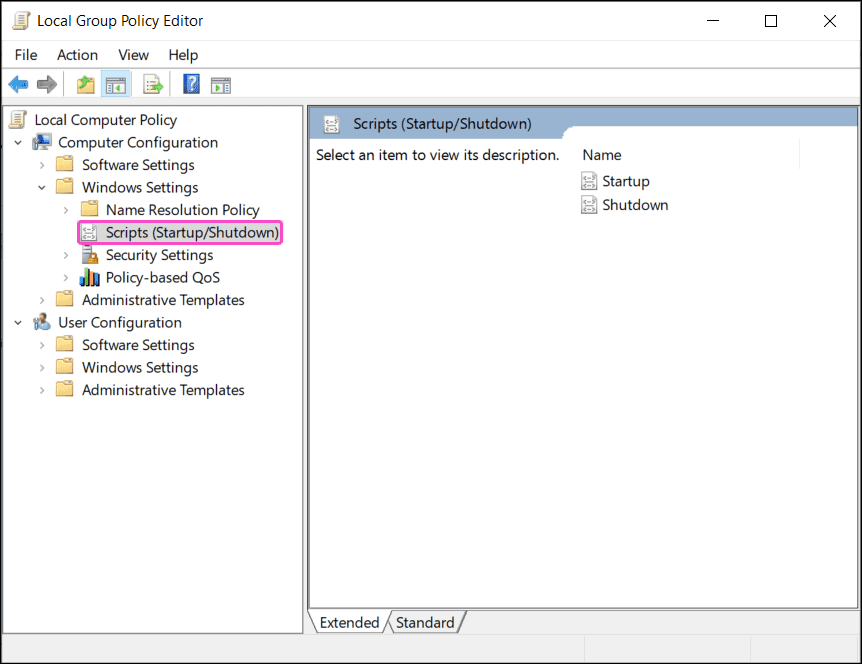
-
Double-click
Startup
:
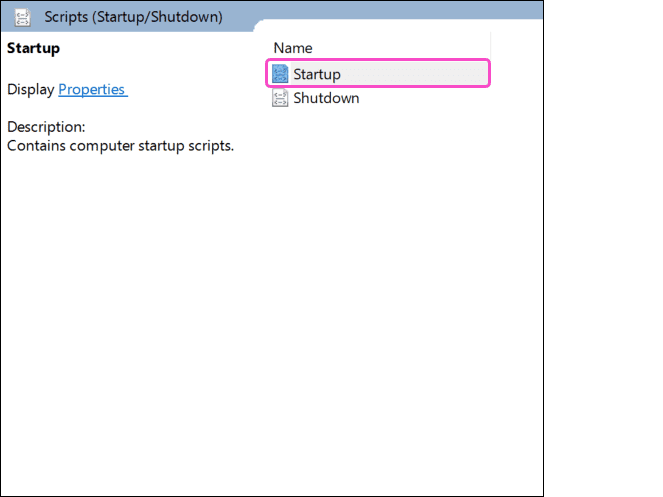
The Startup Properties dialog appears.
-
Select the
PowerShell Scripts
tab and then select
Add
:
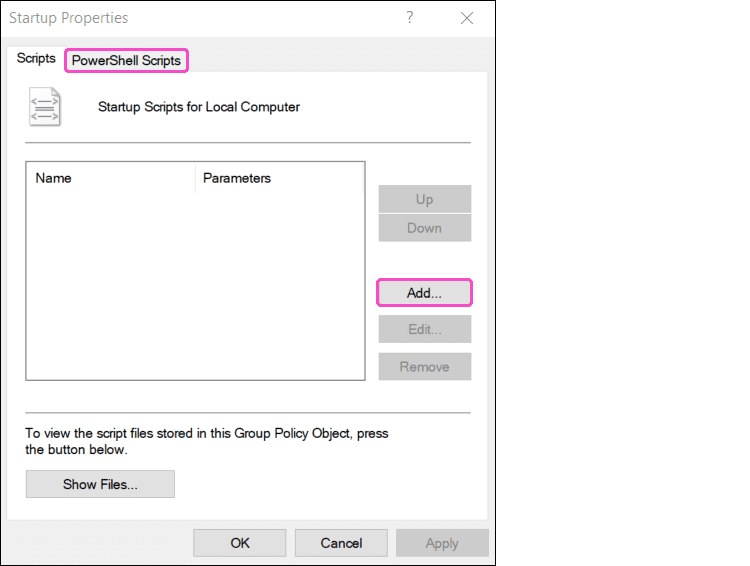
The Add a Script dialog appears.
-
Select
Browse
:
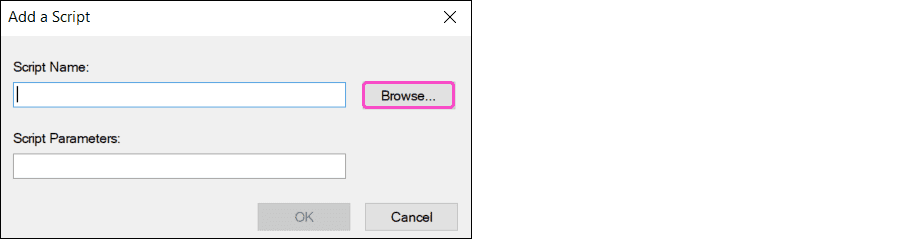
-
Go to the location where you saved the PowerShell script file and then select
Open
:
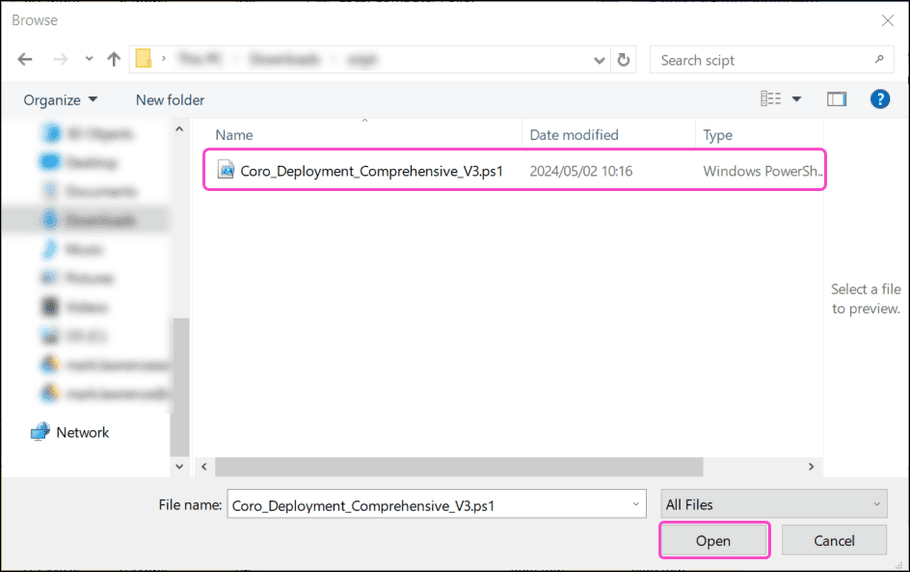
-
Select
OK
:
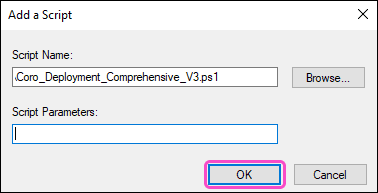
The file is added to the PowerShell Scripts tab in the Windows PowerShell Startup Scripts for Local Computer section of the Startup Properties dialog.
-
Select
Apply
and then select
OK
:
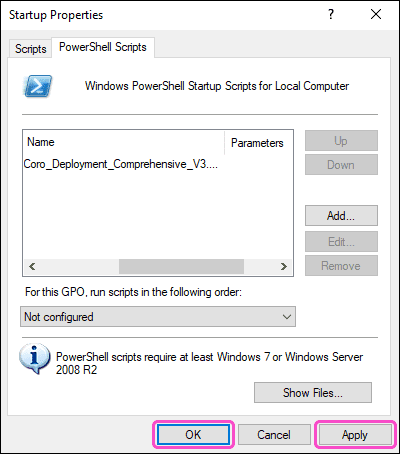
The settings are saved, and the Startup Properties dialog closes.
- From the same GPO settings, go to Computer Configuration > Policies > Administrative Templates > System > Scripts .
-
Double-click
Specify maximum wait time for Group Policy scripts
:
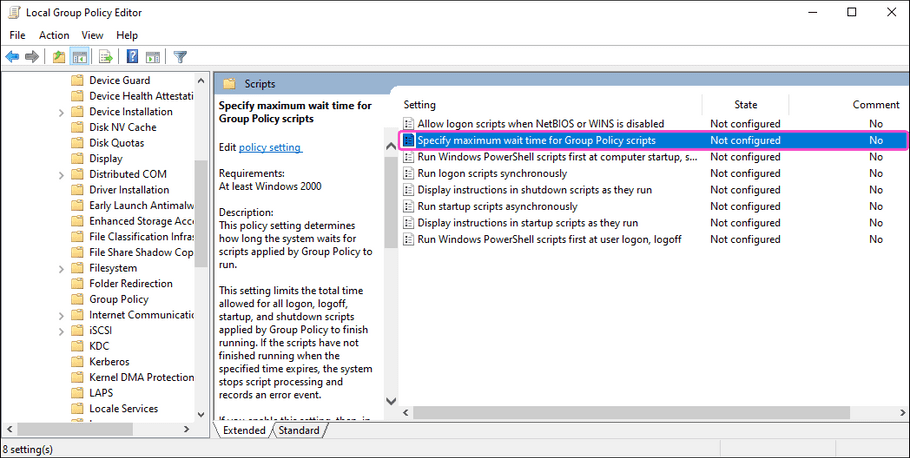
The Specify maximum wait time for Group Policy scripts settings dialog appears. This setting sets the maximum duration allowed for all scripts to finish execution.
-
Configure the settings as follows:
- Select Enabled .
- In the Options section enter the desired number of Seconds for the wait time:
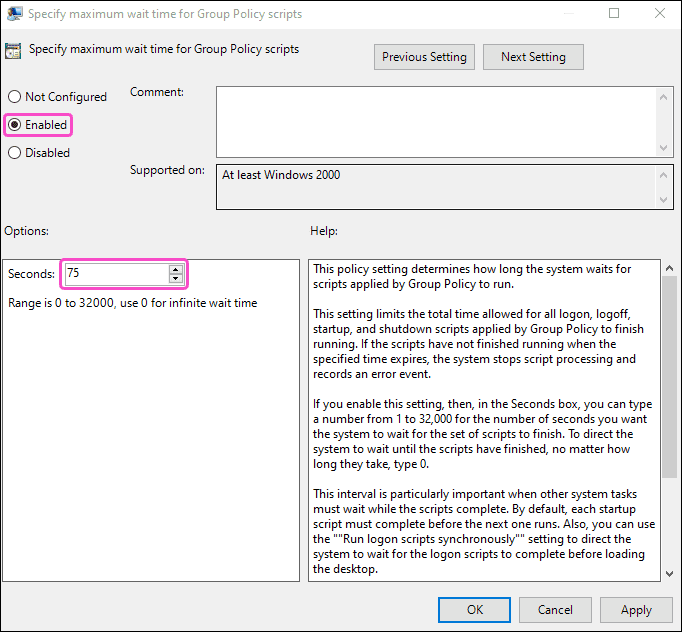
note
Consider the number of startup items when setting the wait time. Typically, a wait time between 60-120 seconds is recommended.
- Select OK to save your changes and then close the Group Policy Management Editor .
-
Select your GPO from the
Group Policy Management
console and then select the
Delegation
tab:
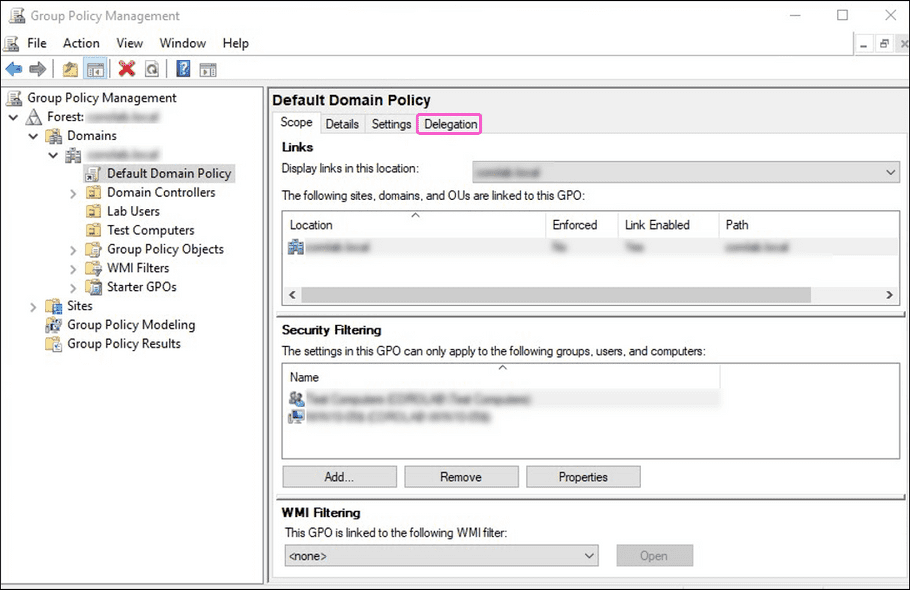
-
Select
Add
:
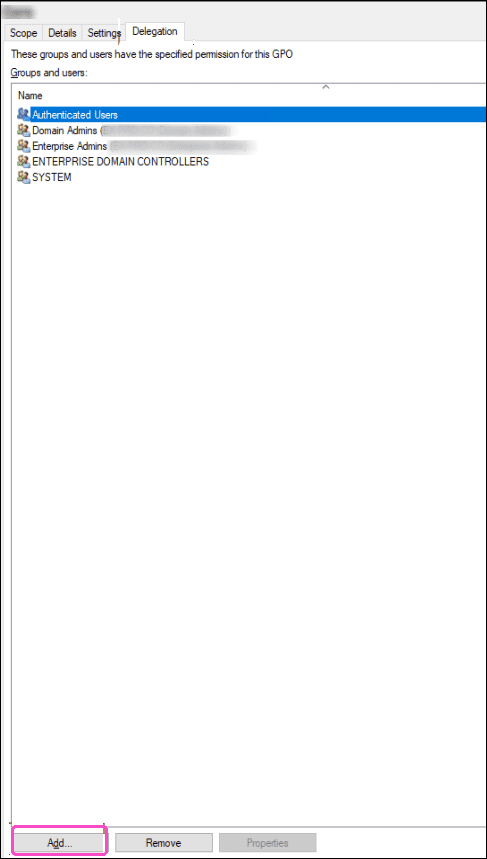
The Select User, Computer, or Group dialog appears.
-
Select
Object Types
:
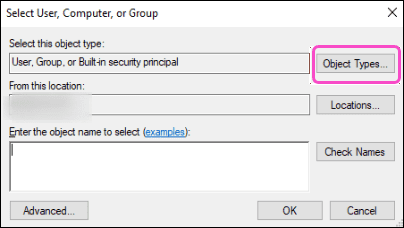
-
Select
Computers
and then select
OK
:
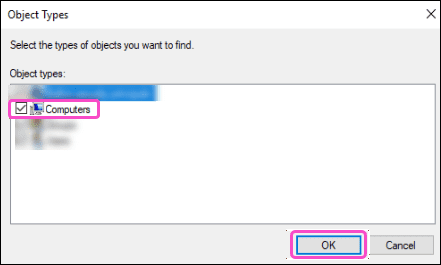
-
Enter
Domain computers
into the
Enter the object name to select
field and then select
OK
:
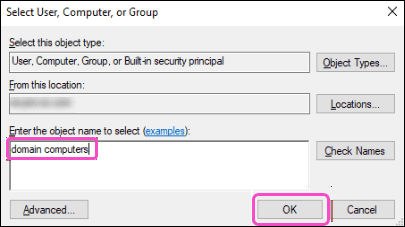
The Add Group or User dialog appears:
-
Select
Read
from the
Permissions
dropdown and then select
OK
:
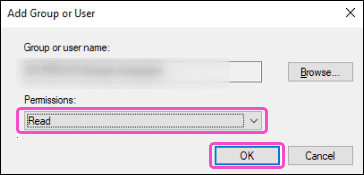
A Domain Computers entry is added to the Delegation section:
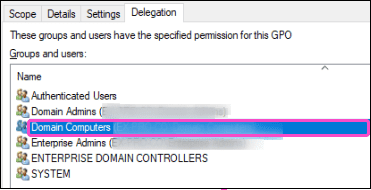
Applying the new GPO to all Organizational Unit workstations
Important
Coro strongly recommends creating a dedicated OU in your Active Directory for all workstations intended for Coro deployment. This is necessary because the Group Policy Management console does not display the default Computers and Users OU in Active Directory:
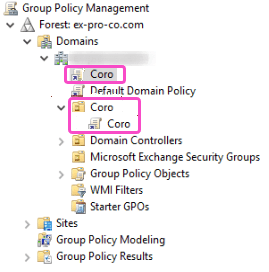
After you create the OU, link the new policy to it to ensure that the policy applies to all workstations:
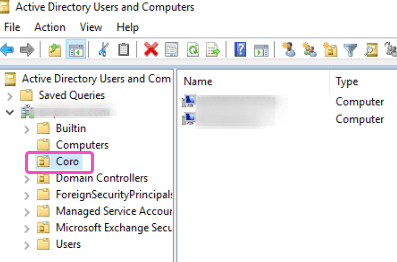
note
Depending on your environment and specific configuration, you can also link this new GPO to the entire domain.
After you have linked the new policy to the OU perform the following steps to apply the GPO to all workstations in the OU:
-
Go to the
Scope
tab of the newly created GPO:
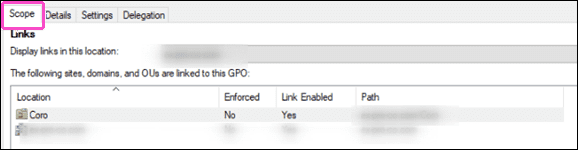
-
Select
Add
from the
Security Filtering
section:
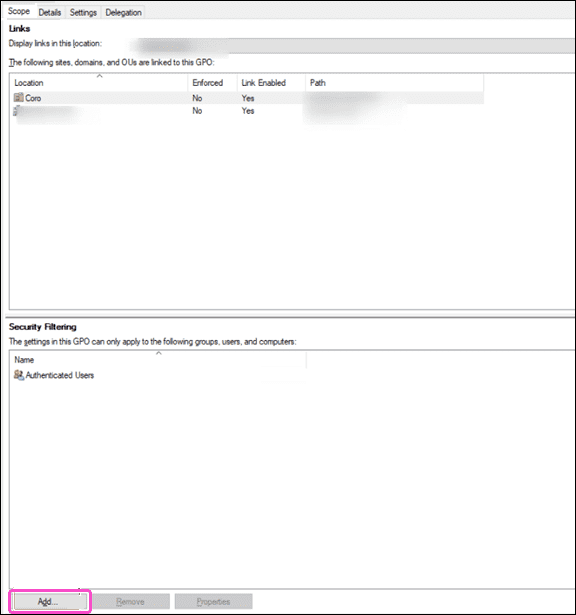
-
Select
Computers
and then select
OK
:
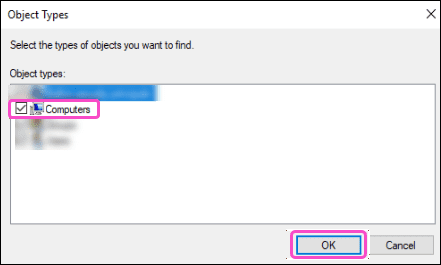
-
Enter
Domain computers
into the
Enter the object name to select
field and then select
OK
:
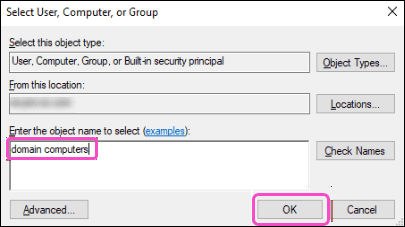
The GPO is applied to all workstations in the OU which are linked to the newly created policy:
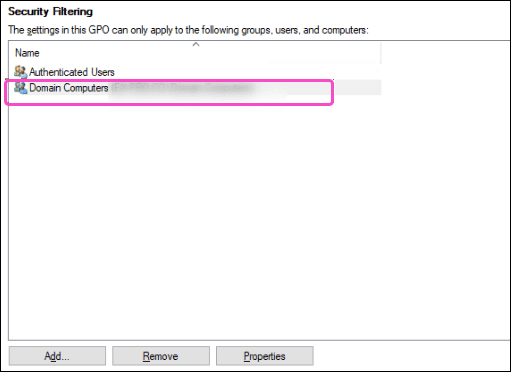
note
If you want to deploy Coro to selected workstations without creating a dedicated OU, or if you want to use an existing OU other than the default Computers OU, you must add the individual workstations to the Security Filtering section, rather than Domain Computers:
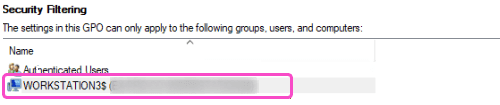
Important
Coro strongly recommends that you create a dedicated OU in your Active Directory for all workstations intended for Coro deployment, instead of adding individual workstations to the policy.
-
Reboot your endpoint devices at least twice to ensure that the group policy changes take effect. Alternatively, execute the command
gpupdate /forcein a Command Prompt to apply the policy; in this case, only one reboot is necessary.
Troubleshooting
If the policy fails to apply:
- Go to the Group Policy Results module in the Group Policy Management console.
- Run the wizard against the workstation in question (right-click the Group Policy Results item and then select Group Policy Results Wizard .)
-
Verify that the policy is applied to the workstation:
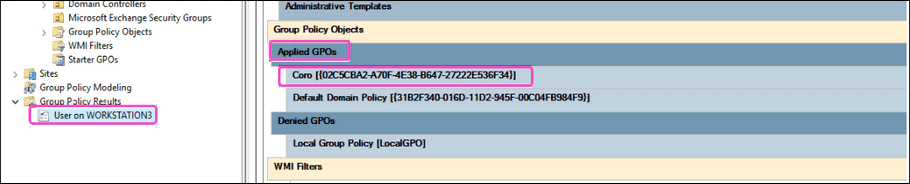
If the policy is successfully applied:
- The policy instructs the workstation to download and install the Coro agent. The time this takes can vary based on internet speed, and deployment progress may not be immediately visible.
- Deployment might also be affected by any existing internet restrictions. Wait 15-20 minutes to allow the installation to complete before starting any troubleshooting.
If the policy does not take effect after several reboots and a waiting period:
- Determine if other restrictive policies might be interfering with policy application. You can check which policies are affecting the workstation by adding it to the Group Policy Results module in the Group Policy Management console.
- Policy application might fail if Windows Firewall settings block communication between the device and the domain controller. If so, temporarily disable Windows Firewall, reboot the device, and check if this resolves the issue.
Uninstalling the Coro Agent with Windows Server GPO
Important
Coro recommends creating a new GPO specifically designed for uninstalling the Coro Agent.
You can follow the same steps described in Deploying the Coro Agent to uninstall the Coro Agent from your Windows endpoint devices through Windows Server Group Policy Object (GPO) manager. You can obtain a Windows PowerShell uninstall script as follows:
Expand for more details
#Elevate the script, if not elevated
$elevated = ([Security.Principal.WindowsPrincipal] [Security.Principal.WindowsIdentity]::GetCurrent()).IsInRole([Security.Principal.WindowsBuiltInRole]"Administrator")
if (-not $elevated) {
try {
Write-Host "This Powershell instance is not elevated. Elevating now..."
$args = "-ExecutionPolicy Bypass", "-File `"" + $myinvocation.MyCommand.Path + "`" " + $myinvocation.UnboundArguments
Start-Process powershell -Verb runAs -ArgumentList $args
exit
} catch {
Write-Host "Error while trying to elevate: $($_.Exception.Message) (Error code: $($_.Exception.HResult))" -ForegroundColor Cyan
Write-Host""
Write-Host"The script requires elevated permissions, please run it as Administrator" -ForegroundColor Cyan
Start-Sleep -Seconds 3
exit 1
}
} else {
Write-Host ""
Write-Host "This instance is now elevated, proceeding to the next step"
Write-Host ""
}
#Display OS version
try {
$operatingSystem = Get-CimInstance -ClassName Win32_OperatingSystem
$osVersion = $operatingSystem.Version
$osEdition = $operatingSystem.Caption
$osArchitecture = $operatingSystem.OSArchitecture
$OSVersion = "$osEdition $osArchitecture $osVersion"
Write-Host "$OSVersion"
Write-Host ""
} catch {
}
#Set variables
$global:outputTimestamp = Get-Date -Format "dd-MM-yyyy HH:mm"
$global:outputSpace = " " * 18
Write-Host "[$outputTimestamp] Configuring variables (might take some time...)"
$packageToDelete = "Coro*"
$softwareName = "Coro"
$tamperPath = "HKLM:\SOFTWARE\Coro Cyber Security Ltd\Coro"
$tamperValue = "SelfProtected"
$uninstallPath32 = "HKLM:\Software\Wow6432Node\Microsoft\Windows\CurrentVersion\Uninstall\*"
$registryResult32 = Get-ItemProperty -Path $uninstallPath32 | Where-Object { $_.DisplayName -like $packageToDelete }
$uninstallPath64 = "HKLM:\Software\Microsoft\Windows\CurrentVersion\Uninstall\*"
$registryResult64 = Get-ItemProperty -Path $uninstallPath64 | Where-Object { $_.DisplayName -like $packageToDelete }
$valueReg64 = $registryResult64.UninstallString
$match = [regex]::Match($valueReg64, '\{[^}]+\}')
if ($match.Success) {
$uninstallStringReg64 = $match.Value
} else { }
try {
$packageResult = Get-Package | Where-Object { $_.Name -like $packageToDelete }
} catch {
}
try {
$wmiResult = Get-WmiObject -Class Win32_Product | Where-Object { $_.Name -like $packageToDelete }
if ($wmiResult -ne $null) {
$wmiIdentifyingNumber = $wmiResult.IdentifyingNumber
$wmiValue = $true
} else {
}
} catch {
}
Write-Host "$outputSpace Done!" -ForegroundColor Green
#Check if Coro is installed
function Check-Installed {
Write-Host "[$outputTimestamp] Detecting $softwareName"
$installed = $false
if ($registryResult32 -or $registryResult64 -or $packageResult -or $wmiResult) {
$installed = $true
Write-Host "$outputSpace Done!" -ForegroundColor Green
} elseif (Test-Path "C:\Program Files\Coro Cyber Security Ltd\Coro\user\Coro.exe") {
$installed = $true
Write-Host "$outputSpace Done!" -ForegroundColor Green
} else {
Write-Host "$outputSpace $softwareName is not installed. The script will terminate now." -ForegroundColor Cyan
Start-Sleep -Seconds 5
exit 1
}
return $installed
}
$installed = Check-Installed
#Detecting Safe Mode
Write-Host "[$outputTimestamp] Checking if the OS is running in Safe Mode"
$safeMode = $false
try {
$safeModeDetector = (gwmi win32_computersystem -Property BootupState).BootupState
if ($safeModeDetector -ne "Normal boot") {
$safeMode =$true
} else {
$safeMode =$false
}
} catch {
Write-Warning "Error checking safe mode: $_"
}
if ($safeMode -eq $false) {
Write-Host "$outputSpace Not in Safe Mode" -ForegroundColor Green
} else {
Write-Host "$outputSpace Safe Mode detected" -ForegroundColor DarkYellow
}
#Check for potential corruption
if ($installed -eq "true" -and $safeMode -eq $false) {
Write-Host "[$outputTimestamp] Checking Coro's integrity"
$registryValue = Get-ItemProperty -Path $tamperPath -Name $tamperValue -ErrorAction SilentlyContinue
if ($registryValue -and $registryValue.$tamperValue -eq "true") {
$TamperProtectionON = $true
} else {
$TamperProtectionON = $false
} } else {}
if ($installed -eq "true" -and $safeMode -eq $false) {
if ($TamperProtectionON -eq $true) {
$service1 = Get-Service "CoroAgent1SRV"
$service2 = Get-Service "CoroAgent2SRV"
if ($service1.Status -eq "Running" -and $service2.Status -eq "Running") {
Write-Host "$outputSpace Done!" -ForegroundColor Green
} else {
Write-Host "$outputSpace Coro services are not running. Attempting to start them..." -ForegroundColor DarkYellow
sc.exe config $service1 start=auto 2>1 1>2 | Out-Null
sc.exe config $service2 start=auto 2>1 1>2 | Out-Null
Start-Service $service1, $service2 -ErrorAction SilentlyContinue -WarningAction SilentlyContinue 2>1 1>2 | Out-Null -ErrorAction SilentlyContinue
Start-Sleep -Seconds 3
if ($service1.Status -eq "Running" -and $service2.Status -eq "Running") {
Write-Host "$outputSpace Done!" -ForegroundColor Green
} else {
sc.exe config $service1 start=auto 2>1 1>2 | Out-Null
sc.exe config $service2 start=auto 2>1 1>2 | Out-Null
Start-Service $service1, $service2 -ErrorAction SilentlyContinue -WarningAction SilentlyContinue 2>1 1>2 | Out-Null -ErrorAction SilentlyContinue
Start-Sleep -Seconds 3
if ($service1.Status -ne "Running" -and $service2.Status -ne "Running") {
Write-Host "$outputSpace A potential integrity corruption is detected" -ForegroundColor Cyan
Write-Host ""
Write-Host "$outputSpace Tamper Protection: ON | Coro Agent1 and Coro Agent2 services: Stopped" -ForegroundColor Cyan
Write-Host "$outputSpace Could not start Coro Agent1 and Coro Agent2 services" -ForegroundColor Cyan
Write-Host ""
Write-Host "$outputSpace Please boot Windows into Safe Mode and re-run this script again" -ForegroundColor Cyan
Write-Host ""
Start-Sleep -Seconds 3
exit 1
} elseif ($service1.Status -ne "Running" -and $service2.Status -eq "Running") {
Write-Host "$outputSpace A potential integrity corruption is detected" -ForegroundColor Cyan
Write-Host ""
Write-Host "$outputSpace Tamper Protection: ON | Coro Agent1 service: Stopped" -ForegroundColor Cyan
Write-Host "$outputSpace Could not start Coro Agent1 service" -ForegroundColor Cyan
Write-Host ""
Write-Host "$outputSpace Please boot Windows into Safe Mode and re-run this script again" -ForegroundColor Cyan
Write-Host ""
Start-Sleep -Seconds 3
exit 1
} elseif ($service1.Status -eq "Running" -and $service2.Status -ne "Running") {
Write-Host "$outputSpace A potential integrity corruption is detected" -ForegroundColor Cyan
Write-Host ""
Write-Host "$outputSpace Tamper Protection: ON | Coro Agent2 service: Stopped" -ForegroundColor Cyan
Write-Host "$outputSpace Could not start Coro Agent2 service" -ForegroundColor Cyan
Write-Host ""
Write-Host "$outputSpace Please boot Windows into Safe Mode and re-run this script again" -ForegroundColor Cyan
Write-Host ""
Start-Sleep -Seconds 3
exit 1
} else {
Write-Host "$outputSpace Done!" -ForegroundColor Green
Start-Sleep -Seconds 1
}
}
}
} else {
Write-Host "$outputSpace Done!" -ForegroundColor Green
}
} else {}
#Check Tamper Protection status
if ($installed -eq "true" -and $safeMode -eq $false) {
Write-Host "[$outputTimestamp] Detecting Tamper Protection status"
$registryValue1 = Get-ItemProperty -Path $tamperPath -Name $tamperValue -ErrorAction SilentlyContinue
if ($registryValue1 -and $registryValue1.$tamperValue -eq "true") {
Write-Host ""
Write-Host "Tamper Protection is enabled. It needs to be disabled for Coro to uninstall" -ForegroundColor Cyan
Write-Host ""
Write-Host "Please do the following to disable it:"
Write-Host ""
Write-Host "1. Login to your Coro Workpsace and navigate to Control Panel - Devices - Settings section."
$text = "2. Untick the Tamper Protection box. It will push the changes to the machine in question as per Heartbeat interval time.`r`n The Heartbeat interval time is located just above the Tamper Protection box and the default value is 7 minutes."
Write-Host $text
Write-Host "3. Retry the script afterwards."
Write-Host ""
Write-Host "In addition to the steps above, please also check the status of Coro Agent on the machine in question."
Write-Host "If it shows 'Protection disabled by Admin' message, you will also need to complete the steps below:"
Write-Host ""
Write-Host "1. Login to your Coro Workspace and navigate to Control Panel - Endpoint Security - NGAV section."
Write-Host "2. Make sure both 'Real-Time Malware' and 'Ransomware Protection and Advanced Threat Control' boxes are ticked."
Write-Host "3. If they are already ticked, make sure the device in question is added to the label under Advanced Threat Control section."
Write-Host "4. After that, please navigate to Control Panel - Activity Log section."
Write-Host "5. Find the entry that says 'Endpoint Protection for (The Name of The Device in Question) has been disabled'"
Write-Host "6. Click to Undo button to revert the changes. Please contact Support if the Undo button is greyed out."
Write-Host "7. Wait for it to push the changes as per Heartbeat interval time."
Write-Host "8. Once pushed, the status of the Coro Agent on the machine in question will change to 'Protected'."
Write-Host "9. Retry the script afterwards."
Write-Host ""
Write-Host "Please contact Support if you require any assistance with this"
Write-Host ""
Write-Host "The script will now terminate as it cannot proceed when Tamper Protection is enabled" -ForegroundColor Cyan
Start-Sleep -Seconds 30
exit 1
} else {
Write-Host "$outputSpace Disabled" -ForegroundColor Green
}
} else {
}
#Detect and stop Coro services
if ($installed -eq "true") {
Write-Host "[$outputTimestamp] Detecting and stopping $softwareName services"
$services = Get-Service -DisplayName "$packageToDelete"
if ($services) {
$failedServices = @()
foreach ($service in $services) {
$service | Stop-Service -Force -WarningAction SilentlyContinue -ErrorVariable err 2>&1 | Out-Null
if($err) {
$failedServices += [PSCustomObject]@{
Name = $service.Name
Error = $err[0].Exception.Message
}
}
}
if($failedServices) {
foreach ($fail in $failedServices) {
Write-Host "$outputSpace $($fail.Error)" -ForegroundColor Red
}
}
else {
Write-Host "$outputSpace Done!" -ForegroundColor Green
}
}
else {
Write-Host "$outputSpace Couldn't detect $softwareName services" -ForegroundColor Cyan
Write-Host "$outputSpace The script will carry on"
}
} else {
}
#Uninstall Coro
if ($installed -eq "true") {
Write-Host "[$outputTimestamp] Uninstalling $softwareName"
try {
if ($wmiValue -eq $true -and $safeMode -eq $false) {
Write-Host "$outputSpace ...using uninstalledWmi method"
try {
$uninstalledWmi = Start-Process msiexec.exe -PassThru -Wait -ArgumentList "/x $wmiIdentifyingNumber /qn"
$exitCodeWmi = $uninstalledWmi.ExitCode
if ($exitCodeWmi -eq 0) {
Write-Host "$outputSpace Done!" -ForegroundColor Green
$reboot = $true
$wmiMethodSuccess = $true
} elseif ($exitCodeWmi -eq 1619) {
Write-Host "$outputSpace wmiIdentifyingNumber not found but the script will carry on" -ForegroundColor Cyan
} elseif ($exitCodeWmi -eq 1639){
Write-Host "$outputSpace uninstalledWmi method failed as arguments (/qn) are wrong but the script will carry on" -ForegroundColor Cyan
} elseif ($exitCodeWmi -eq 1618){
Write-Host "$outputSpace $softwareName cannot be uninstalled because another installation is in progress" -ForegroundColor Cyan
Write-Host "$outputSpace Complete that installation or reboot your machine and execute this script again" -ForegroundColor Cyan
Write-Host "$outputSpace The script will now terminate as it cannot uninstall $softwareName" -ForegroundColor Cyan
Start-Sleep -Seconds 5
exit 1
} elseif ($exitCodeWmi -eq 1614) {
Write-Host "$outputSpace $softwareName cannot be uninstalled because another installation is in progress" -ForegroundColor Cyan
Write-Host "$outputSpace Complete that installation or reboot your machine and execute this script again" -ForegroundColor Cyan
Write-Host "$outputSpace The script will now terminate as it cannot uninstall $softwareName" -ForegroundColor Cyan
Start-Sleep -Seconds 5
exit 1
} elseif ($exitCodeWmi -eq 1720) {
Write-Host "$outputSpace uninstalledWmi: There is a problem with the Windows Installer package but the script will attempt to carry on" -ForegroundColor Cyan
} elseif ($exitCodeWmi -eq 1619) {
Write-Host "$outputSpace uninstalledWmi: The installation package could not be opened but the script will attempt to carry on" -ForegroundColor Cyan
} else {
Write-Host "$outputSpace uninstalledWmi method didn't work: $exitCodeWmi" -ForegroundColor Cyan
Write-Host "$outputSpace But the script will try the next uninstall method" -ForegroundColor Cyan
}
} catch { }
} else { }
} catch { }
try {
if ($wmiMethodSuccess -ne $true -and $safeMode -eq $false) {
try {
Write-Host "$outputSpace ...trying to uninstall using uninstalledReg64 method"
$uninstalledReg64 = Start-Process msiexec.exe -PassThru -Wait -ArgumentList "/x $uninstallStringReg64 /qn"
$ExitCodeReg64 = $uninstalledReg64.ExitCode
if ($ExitCodeReg64 -eq 0) {
Write-Host "$outputSpace Done!" -ForegroundColor Green
$reboot = $true
$uninstalledReg64MethodSuccess = $true
} elseif ($ExitCodeReg64 -eq 1619) {
Write-Host "$outputSpace uninstallStringReg64 not found but the script will carry on" -ForegroundColor Cyan
} elseif ($ExitCodeReg64 -eq 1639){
Write-Host "$outputSpace uninstalledReg64 method failed as arguments (/qn) are wrong. The script will carry on" -ForegroundColor Cyan
} elseif ($ExitCodeReg64 -eq 1618){
Write-Host "$outputSpace $softwareName cannot be uninstalled because another installation is in progress" -ForegroundColor Cyan
Write-Host "$outputSpace Complete that installation or reboot your machine and execute this script again" -ForegroundColor Cyan
Write-Host "$outputSpace The script will now terminate as it cannot uninstall $softwareName" -ForegroundColor Cyan
Start-Sleep -Seconds 5
exit 1
} elseif ($ExitCodeReg64 -eq 1614) {
Write-Host "$outputSpace $softwareName cannot be uninstalled because another installation is in progress" -ForegroundColor Cyan
Write-Host "$outputSpace Complete that installation or reboot your machine and execute this script again" -ForegroundColor Cyan
Write-Host "$outputSpace The script will now terminate as it cannot uninstall $softwareName" -ForegroundColor Cyan
Start-Sleep -Seconds 5
exit 1
} elseif ($ExitCodeReg64 -eq 1720) {
Write-Host "$outputSpace uninstalledReg64: There is a problem with the Windows Installer package. The script will carry on" -ForegroundColor Cyan
} elseif ($ExitCodeReg64 -eq 1619) {
Write-Host "$outputSpace uninstalledReg64: The installation package could not be opened. The script will carry on" -ForegroundColor Cyan
} else {
Write-Host "$outputSpace uninstalledReg64 method didn't work: $ExitCodeReg64" -ForegroundColor Cyan
Write-Host "$outputSpace But the script will try the next uninstall method" -ForegroundColor Cyan
}
} catch { }
}
} catch { }
try {
if ($wmiMethodSuccess -ne $true -and $uninstalledReg64MethodSuccess -ne $true) {
Write-Host "$outputSpace ...using alternative uninstall method"
#Kill Coro process from Task Manager
taskkill /IM coro-notifications.exe /F > $null 2>&1
taskkill /IM coro.exe /F > $null 2>&1
#Delete Coro entries from HKLM:\System\CurrentControlSet\Services hive
$name = "*Coro*"
Get-ChildItem "HKLM:\System\CurrentControlSet\Services" | ForEach-Object {
if ($_.PSChildName -like $name) {
Remove-Item -Path "Registry::HKEY_LOCAL_MACHINE\System\CurrentControlSet\Services\$($_.PSChildName)" -Recurse -Force -ErrorAction SilentlyContinue
}
}
#Delete Coro entries from HKLM:\SOFTWARE\Classes\Installer\Products hive
Get-ChildItem "HKLM:\SOFTWARE\Classes\Installer\Products" | ForEach-Object {
$values1 = Get-ItemProperty -Path "Registry::HKEY_LOCAL_MACHINE\SOFTWARE\Classes\Installer\Products\$($_.PSChildName)"
if(($values1.PSObject.Properties | Where-Object { $_.Value -match $softwareName })) {
Remove-Item -Path "Registry::HKEY_LOCAL_MACHINE\SOFTWARE\Classes\Installer\Products\$($_.PSChildName)" -Recurse -Force -ErrorAction SilentlyContinue
}
}
#Delete Coro entries from HKLM:\SOFTWARE\Microsoft\Windows\CurrentVersion\Uninstall hive
Get-ChildItem "HKLM:\SOFTWARE\Microsoft\Windows\CurrentVersion\Uninstall" | ForEach-Object {
$values2 = Get-ItemProperty -Path "Registry::HKEY_LOCAL_MACHINE\SOFTWARE\Microsoft\Windows\CurrentVersion\Uninstall\$($_.PSChildName)"
if(($values2.PSObject.Properties | Where-Object { $_.Value -match $softwareName })) {
Remove-Item -Path "Registry::HKEY_LOCAL_MACHINE\SOFTWARE\Microsoft\Windows\CurrentVersion\Uninstall\$($_.PSChildName)" -Recurse -Force -ErrorAction SilentlyContinue
}
}
#Delete specific entries and files/folders
Remove-Item -Path "Registry::HKLM\HKCU:\SOFTWARE\Coro Cyber Security Ltd" -Force -Recurse -ErrorAction SilentlyContinue
$folder1 = "C:\Program Files\Coro Cyber Security Ltd"
Remove-Item $folder1 -Recurse -Force -ErrorAction SilentlyContinue
$folder2 = "C:\ProgramData\CoroAgent1SRV"
Remove-Item $folder2 -Recurse -Force -ErrorAction SilentlyContinue
$folder3 = "C:\ProgramData\CoroAgent2SRV"
Remove-Item $folder3 -Recurse -Force -ErrorAction SilentlyContinue
$folder4 = "C:\ProgramData\CoroInstaller"
Remove-Item $folder4 -Recurse -Force -ErrorAction SilentlyContinue
$file1 = "C:\Windows\System32\drivers\CoroWPDFilter.sys"
Remove-Item $file1 -Recurse -Force -ErrorAction SilentlyContinue
$file2 = "C:\Windows\System32\drivers\corodriver.sys"
Remove-Item $file1 -Recurse -Force -ErrorAction SilentlyContinue
$Reg = "Registry::HKEY_LOCAL_MACHINE\SOFTWARE"
Get-ChildItem "$Reg" |
ForEach-Object { if ($_ -match "Coro*") { Remove-Item -Path "Registry::$_" -Recurse -ErrorAction SilentlyContinue} }
Write-Host "$outputSpace Done!" -ForegroundColor Green
$reboot = $true
} else { }
} catch {}
}
#Remove leftovers
if ($reboot -eq $true) {
Write-Host "[$outputTimestamp] Removing leftovers"
Start-Sleep -Seconds 1
$registryPath1= "Registry::HKLM\SYSTEM\CurrentControlSet\Services\corodriver"
$registryPath2 = "Registry::HKLM\SOFTWARE\Bitdefender"
$registryPath3 = "Registry::HKLM\SOFTWARE\Coro Cyber Security Ltd"
$directoryPath1 = "C:\ProgramData\CoroInstaller"
$directoryPath2 = "%localappdata%\Coro"
$directoryPath3 = "C:\Program Files\Coro Cyber Security Ltd"
$filepath1 = "C:\Windows\System32\drivers\corodriver.sys"
$filepath2 = "C:\Windows\System32\drivers\CoroWPDFilter.sys"
if (Test-Path -Path $filepath1 -PathType Container) {
Remove-Item -Path $filepath1 -Force -Recurse -ErrorAction SilentlyContinue
$A = "true"
} else {
}
if (Test-Path -Path $filepath2 -PathType Container) {
Remove-Item -Path $filepath2 -Force -Recurse -ErrorAction SilentlyContinue
$B = "true"
} else {
}
if (Test-Path -Path $directoryPath1 -PathType Container) {
Remove-Item -Path $directoryPath1 -Force -Recurse -ErrorAction SilentlyContinue
$C = "true"
} else {
}
if (Test-Path -Path $directoryPath2 -PathType Container) {
Remove-Item -Path $directoryPath2 -Force -Recurse -ErrorAction SilentlyContinue
$D = "true"
} else {
}
if (Test-Path -Path $directoryPath3 -PathType Container) {
Remove-Item -Path $directoryPath3 -Force -Recurse -ErrorAction SilentlyContinue
$E = "true"
} else {
}
if (Test-Path -Path $registryPath1) {
Remove-Item -Path $registryPath1 -Force -Recurse -ErrorAction SilentlyContinue
$F = "true"
} else {
}
if (Test-Path -Path $registryPath2) {
Remove-Item -Path $registryPath2 -Force -Recurse -ErrorAction SilentlyContinue
$G = "true"
} else {
}
if (Test-Path -Path $registryPath3) {
Remove-Item -Path $registryPath3 -Force -Recurse -ErrorAction SilentlyContinue
$H = "true"
} else {
}
if ($A -or $B -or $C -or $D -or $E -or $F -or $G -or $H) {
Write-Host "$outputSpace Done!" -ForegroundColor Green
} else {
Write-Host "$outputSpace No leftovers found" -ForegroundColor Green
}
} else {
}
#Display an interactive reboot prompt with an option to reboot or cancel
##if ($reboot -eq $true) {
##Write-Host "All done, please reboot your machine now to complete the procedure" -ForegroundColor Green
##[void] [System.Reflection.Assembly]::LoadWithPartialName("System.Drawing")
##[void] [System.Reflection.Assembly]::LoadWithPartialName("System.Windows.Forms")
##$objForm = New-Object System.Windows.Forms.Form
##$objForm.ControlBox = $False
##$objForm.minimumSize = New-Object System.Drawing.Size(300,180)
##$objForm.maximumSize = New-Object System.Drawing.Size(300,180)
##$objForm.Text = "Cleanup completed"
##$objForm.Size = New-Object System.Drawing.Size(300,100)
##$objForm.StartPosition = "CenterScreen"
##$objForm.FormBorderStyle = "FixedSingle"
##$objForm.KeyPreview = $True
##$objForm.Add_KeyDown({if ($_.KeyCode -eq "Escape")
##{$objForm.Close()}})
##$RButton = New-Object System.Windows.Forms.Button
##$RButton.Location = New-Object System.Drawing.Size(50,100)
##$RButton.Size = New-Object System.Drawing.Size(75,25)
##$RButton.Text = "Reboot now"
##$RButton.Add_Click({Restart-Computer -Force})
##$objForm.Controls.Add($RButton)
##$CancelButton = New-Object System.Windows.Forms.Button
##$CancelButton.Location = New-Object System.Drawing.Size(150,100)
##$CancelButton.Size = New-Object System.Drawing.Size(75,25)
##$CancelButton.Text = "Later"
##$CancelButton.Add_Click({$objForm.Close()})
##$objForm.Controls.Add($CancelButton)
##$objLabel = New-Object System.Windows.Forms.Label
##$objLabel.Location = New-Object System.Drawing.Size(10,20)
##$objLabel.Size = New-Object System.Drawing.Size(280,120)
##$objLabel.Text = "$softwareName has been succesfully uninstalled. Please reboot now to complete the cleanup"
##$objForm.Controls.Add($objLabel)
##$objForm.Topmost = $True
##$objForm.Add_Shown({$objForm.Activate()})
##[void] $objForm.ShowDialog()
##} else {
#Display the results
if ($reboot -eq $true) {
Write-Host ""
Write-Host "All done. Please reboot your machine to complete the procedure" -ForegroundColor Green
} else {
Write-Host ""
Write-Host "There were issues removing $softwareName. Please contact Support" -ForegroundColor Cyan
}
##}
Start-Sleep -Seconds 5