Non-genuine Windows Copy
A non-genuine Windows copy refers to an unauthorized or pirated version of Windows that lacks a valid product key or license. It has not been properly activated through legitimate channels. Using non-genuine copies of Windows can lead to legal and security issues, as well as missing out on updates and support.
Creating a new Non-genuine Windows Copy policy
To create a new Non-genuine Windows Copy policy:
-
From the
Device Posture
tab, select
+ ADD
:

-
Select
Add to Windows
.
The Add new device policy to Windows dialog appears.
note
The Non-genuine Windows Copy device policy is currently supported for Windows devices.
-
Select
Non-genuine Windows Copy
from the
Select policy type
dropdown.
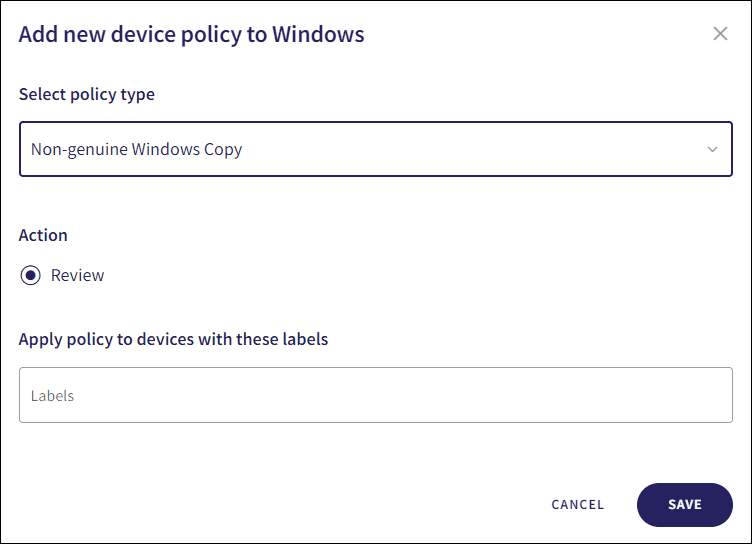 {: style="width:700px"}
{: style="width:700px"} -
Configure the following attribute:
- Action : Select Review .
-
Enter label names (predefined or custom) to the
Labels
field listed under
Apply policy to devices with these labels
to apply the new policy to specific groups of devices.
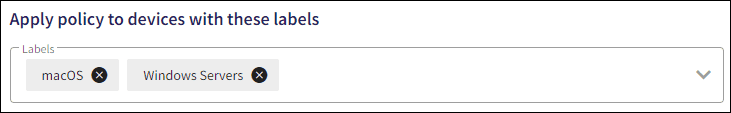
-
Select
SAVE
.
The policy is created with the configured settings.
note
When a non genuine copy of Windows is detected on a Windows device, a Non-genuine Windows Copy ticket type is created.
The policy can be viewed by selecting the dropdown next to Non-genuine Windows Copy on the Device Posture tab. See Device posture configuration overview.
The following policy details are displayed:
- Device labels applicable to the policy.
-
The action(s) applicable to the policy, for example,
Review
.
