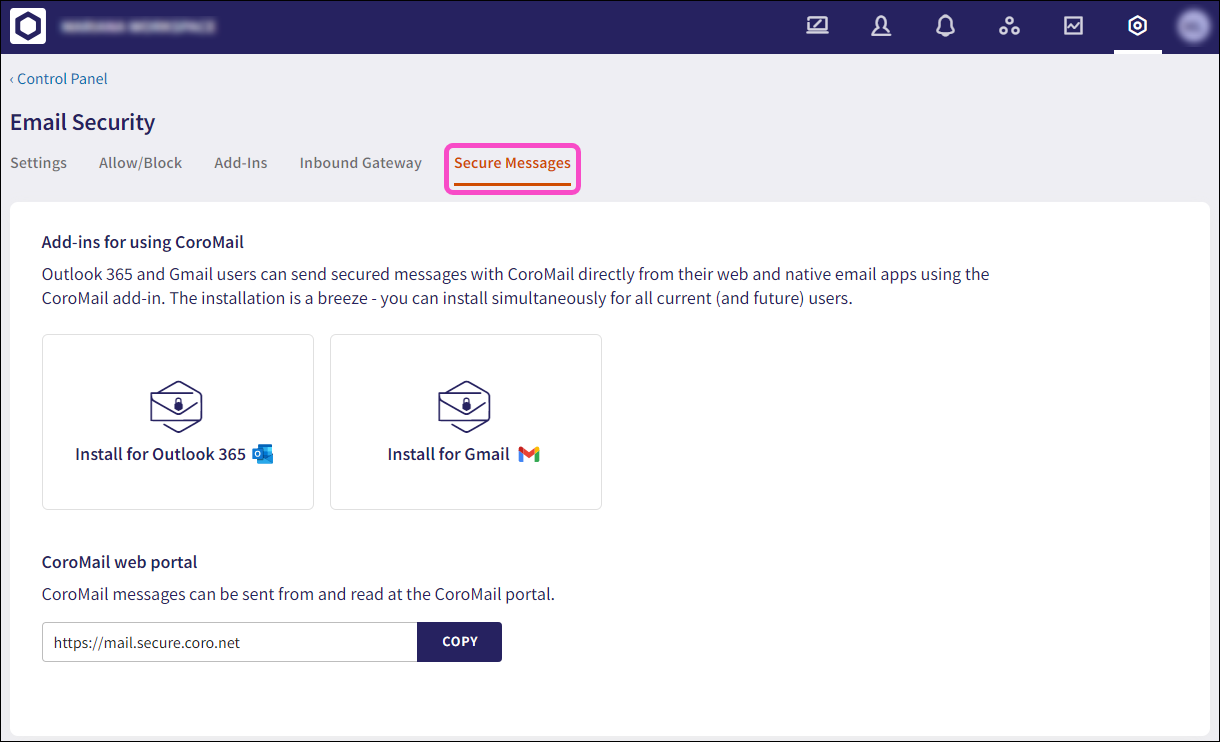Secure Messages¶
The Secure Messages tab provides access to the Secure Messages email client add-ins and web portal:
Prerequisites¶
The Secure Messages tab is only enabled if the Secure Messages add-on is enabled for your workspace.
Secure Messages service¶
Secure Messages is a sender-to-recipient email encryption service that offers a secure digital messaging system that transforms how you communicate, collaborate, and share data with your customers and business partners. Secure Messages utilizes an advanced two-part encryption mechanism that initiates as soon as a message is sent. The Secure Messages add-in is available for Microsoft Outlook 365 and Gmail.
Secure Messages enables you to send sensitive information and documents using a robust 2-part encryption mechanism, recipient-only access to messages, certified proof of email delivery, and built-in anti-malware verification. While anyone with a valid email address can create a Secure Messages account and reply to received messages, protected users within a Coro workspace can compose and forward messages.
Remember
Protected users: Users that have been explicitly added to Coro for protection by an Admin user, either individually or as part of a user group from a cloud application
To learn more about using Secure Messages:
- For the Secure Messages web portal, see Using the Secure Messages web portal.
- For the Secure Messages email add-ins, see Secure Messages Outlook add-in or Secure Messages Gmail add-in.