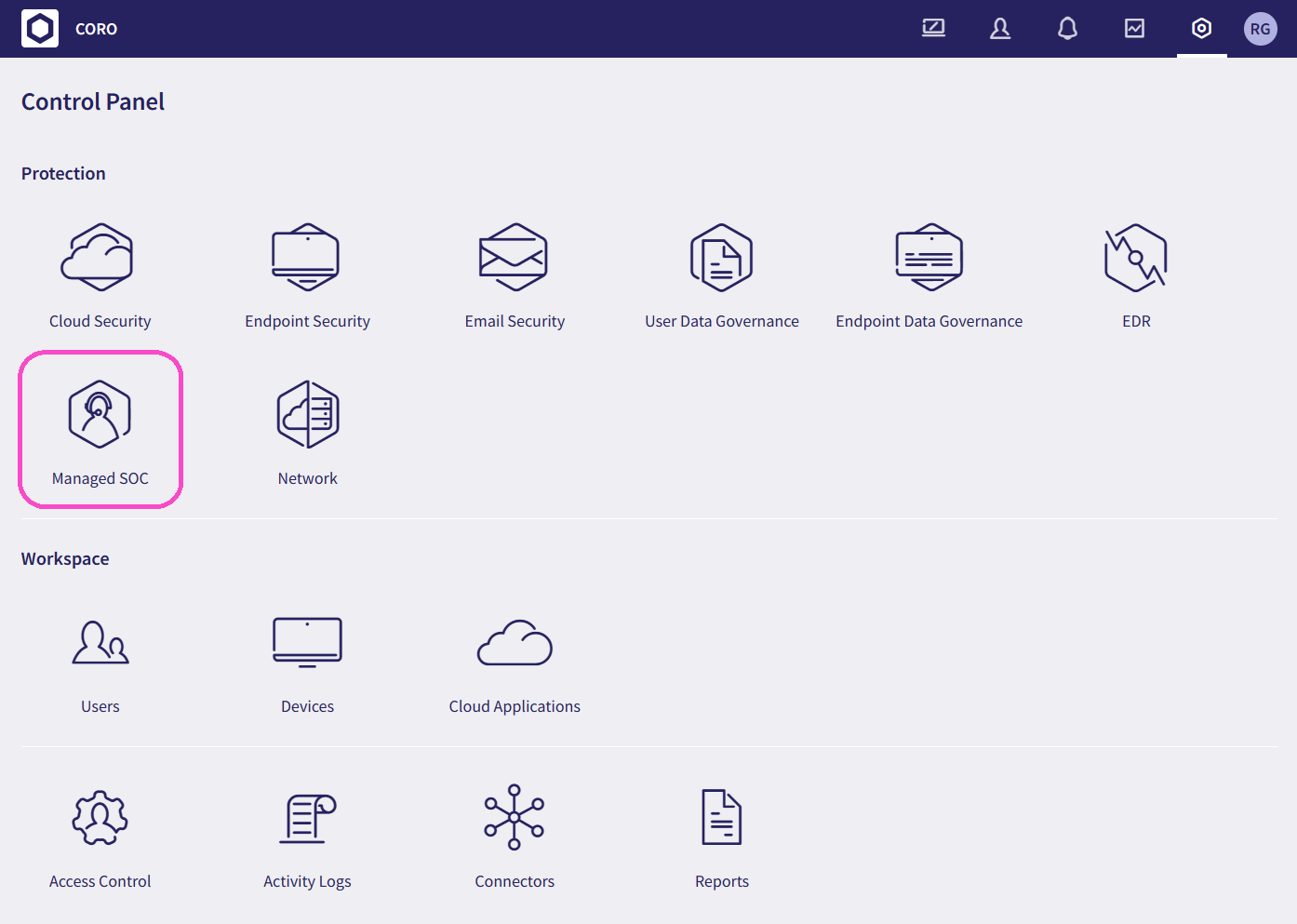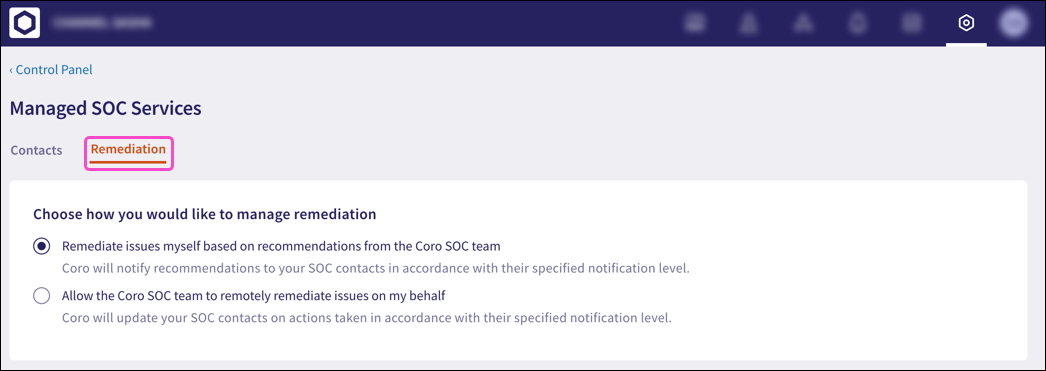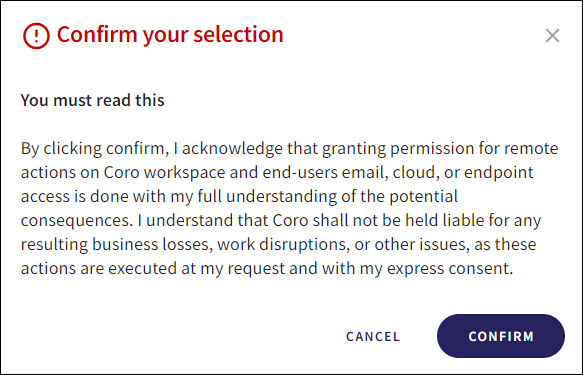Managing SOC remediation
Managing remediation issues¶
Admin users with sufficient permissions can choose how to manage remediation. SOC contacts can be notified by Coro according to their specified notification level and remediate issues themselves, or Coro can remediate issues for you and update SOC contacts about any actions taken according to their specified notification level.
To manage remediation issues:
-
Sign into the Coro console and select Control Panel from the toolbar:
-
Under Protection, select Managed SOC:
-
Select the Remediation tab:
-
Select a remediation option. The following remediation options are available:
-
Remediate issues myself based on recommendations from the Coro SOC team: Remediate issues yourself. Notifications are sent in accordance with the notification level specified when creating a SOC contact.
-
Allow the Coro SOC team to remotely remediate issues on my behalf: Allow the Coro SOC team to remediate issues remotely. Coro updates your SOC contacts in accordance with the notification level specified when creating a SOC contact.
After selecting Allow the Coro SOC team to remotely remediate issues on my behalf, a consent dialog appears:
Review the consent conditions and select CONFIRM to authorize the Coro SOC team to perform remote actions on your Coro workspace.
-