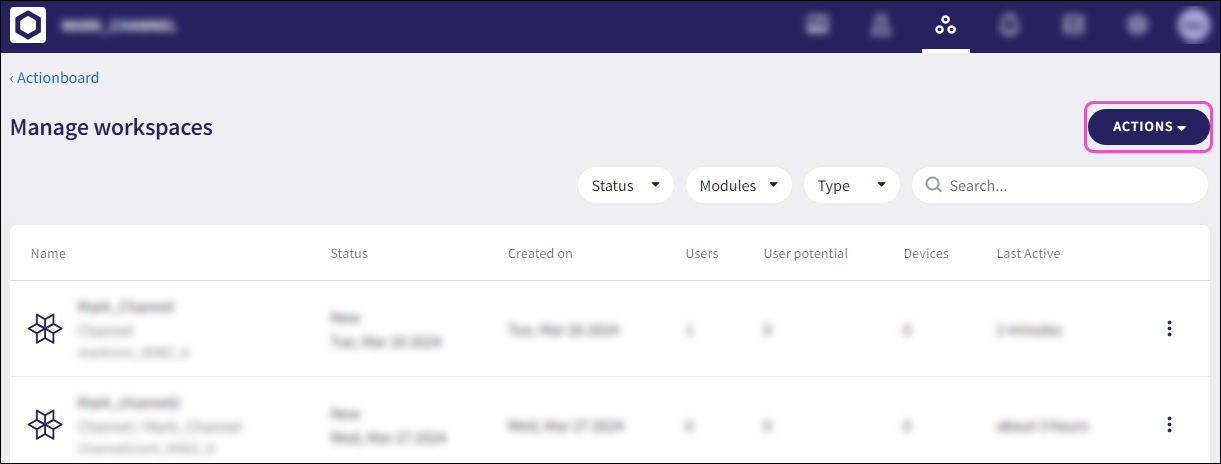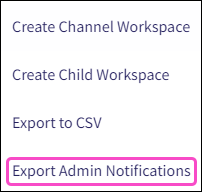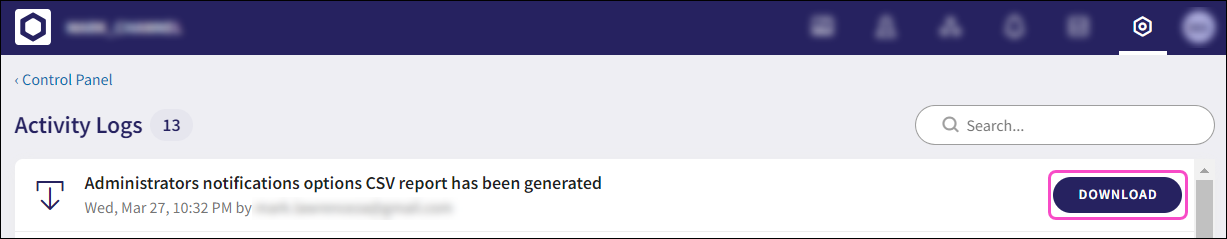Exporting workspace administrator notification options to CSV¶
Managed Service Provider (MSP) administrators and admin users with sufficient permissions can export workspace administrator notification options to a CSV file from the Manage Workspaces page. You can then download the exported CSV file from the activity log.
To export workspace administrator notification options to a CSV file:
-
Select ACTIONS:
-
Select Export Admin Notification:
An export confirmation notification appears.
After the export completes, you can download the CSV file from the activity log.
-
Select Control Panel > Activity Logs.
-
Locate the activity log entry and select DOWNLOAD:
The CSV export file is downloaded.