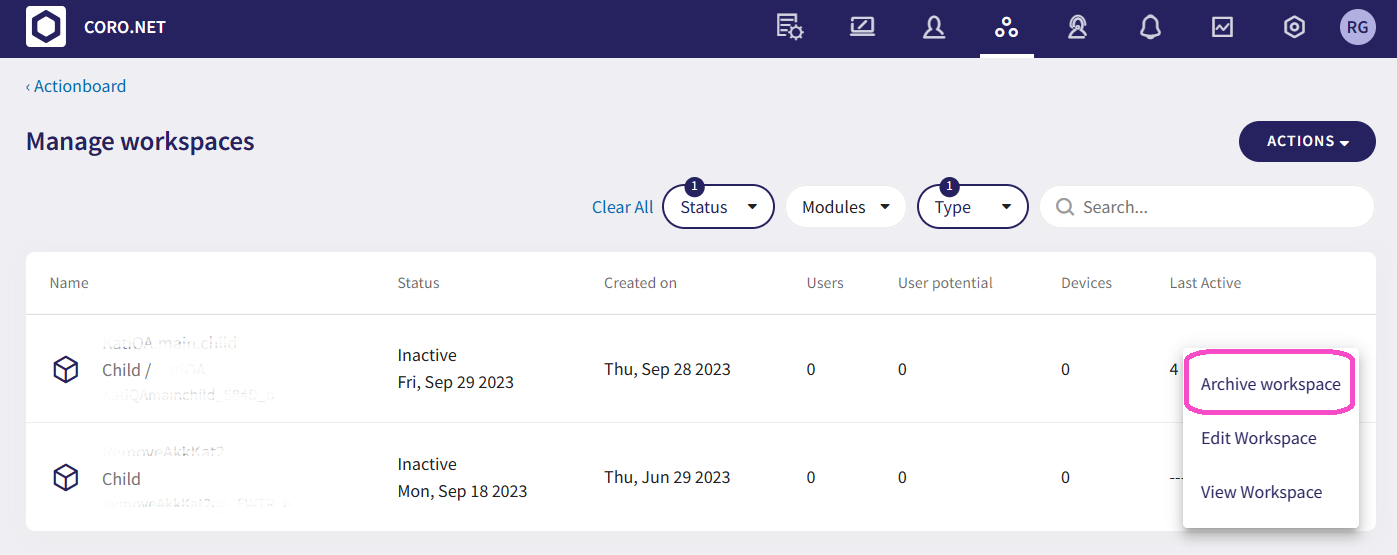Archiving an inactive workspace¶
Managed Service Provider (MSP) administrators can archive inactive channel and child workspaces. Similarly, admin users with sufficient permissions can archive inactive channel, child, and regular workspaces. When a workspace is archived, any cloud applications are disconnected, and Inbound Gateway and Network settings are cleared. You can’t sign into archived workspaces, and archived workspaces don’t appear in an MSP administrator's list of workspaces.
To archive an inactive workspace:
-
Select the three-dot menu for the relevant inactive workspace, then select Archive workspace:
A confirmation dialog appears.
-
Select CONFIRM.
The workspace is archived. MSP administrators no longer see the archived workspace in their list of workspaces.